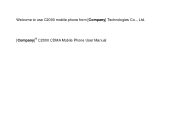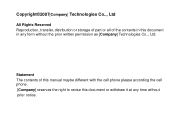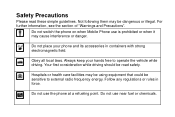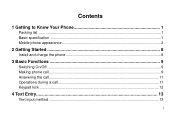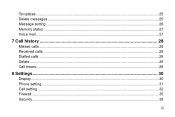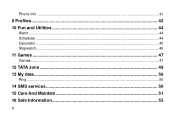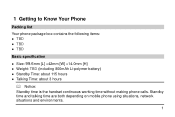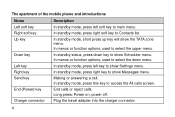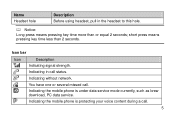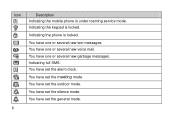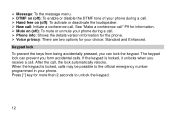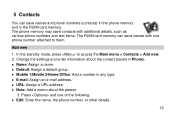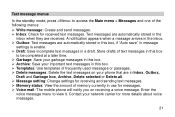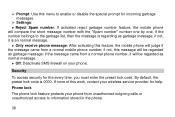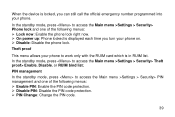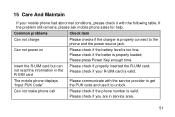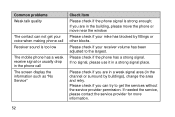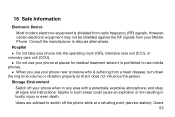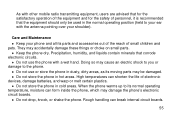Haier C2000 Support Question
Find answers below for this question about Haier C2000.Need a Haier C2000 manual? We have 1 online manual for this item!
Question posted by drmrmuslim on March 11th, 2012
Haier C2000 Unlocked
mob open phone locked plz contect service center
Current Answers
Related Haier C2000 Manual Pages
Similar Questions
Locked
my phone shows when turn on phone locked pls contact service center. please help me please
my phone shows when turn on phone locked pls contact service center. please help me please
(Posted by pawan812singh 10 years ago)
My Mobile Phone Lock Please Contect Service Canter Plz Help Me
(Posted by roshanraj4you 12 years ago)
Phone Locked Please Contact Service Centre
Haier Hc-6300 When i have insert sim then see that phone locked please contact service centre, but ...
Haier Hc-6300 When i have insert sim then see that phone locked please contact service centre, but ...
(Posted by shuigoutam 12 years ago)
Buy A Haier P8 Mobile Phone
I Wish to purchase Haier p8 Mobile Phone. I want to know, where it is available & I can purchase...
I Wish to purchase Haier p8 Mobile Phone. I want to know, where it is available & I can purchase...
(Posted by samadpwd 12 years ago)
C2000 Hepi
1. Can i using c2000 hepi as the modem for internet connection? 2. Did c2000 has driver? because my...
1. Can i using c2000 hepi as the modem for internet connection? 2. Did c2000 has driver? because my...
(Posted by melvinansa 12 years ago)