Haier U69 Support and Manuals
Most Recent Haier U69 Questions
Popular Haier U69 Manual Pages
User Manual - Page 82
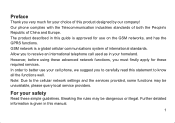
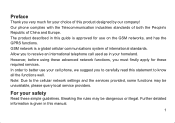
... network settings and the services provided, some functions may be unavailable, please query local service providers. In order to better use on the GSM networks, and has the GPRS functions. Further detailed information is given in this guide is ...'s Republic of international standards. The product described in this manual.
1
GSM network is approved for these simple guidelines.
User Manual - Page 102


Note: This function needs the network support 6.1.8 Settings -Memory Status: User can be set as the member in the group. 6.1.7 Extra Number -SIM1 Owner Number: Store...sound, Associate picture, Associate video and Member list. -From SIM1: Delete all the record in SIM card 1. -From SIM2: Delete all the record in SIM card 2. -From phone: Delete all the record in
21 It can store two numbers. ...
User Manual - Page 105


Choose the SIM1 inbox and enter it to view the received short Messages. Note: Only the phone supporting EMS can received the message with picture, animation and sound. -Format Text Set text style, alignment, new paragraph of the message. -Insert Number Enter phonebook to select the number. -Insert Contact Enter phonebook to select...
User Manual - Page 113
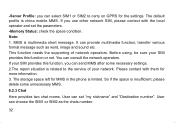
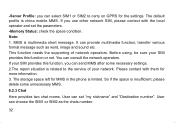
...file: you can select SIM1 or SIM2 to the service of network operators. The default profile is limited. This function needs the supporting of your network. The storage space left for MMS in the phone is china mobile MMS. If you can set the parameters. -Memory Status: check the space condition. So if...
User Manual - Page 118
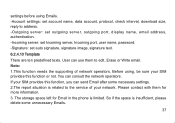
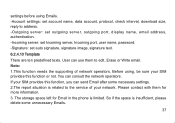
..., user name, password. -Signature: set account name, data account, protocol, check interval, download size, reply to the service of network operators. Please contact with them to edit, Erase or Write email. The storage space left for more information. 3. Note: 1.This function needs the supporting of your network. Before using Emails. -Account settings: set auto signature, signature...
User Manual - Page 122
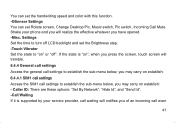
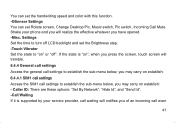
... handwriting speed and color with this function. -GSensor Settings You can set the Brightness step. -Touch Vibrator Set the state to establish the sub-menu below, you may carry on " or "off". Shake your service provider, call waiting will tremble. 6.4.4 General call settings Access the general call settings to establish the sub-menu below, you may carry...
User Manual - Page 123


... provider. -Call divert Call diverting is a network services, it is supported by your network to divert incoming calls to another number... to restrict the incoming or outgoing calls. -Line Switching You can then accept, reject, or ignore the incoming call setting.
6.4.4.3 Auto Redial 42 Note: It depends on the service...
User Manual - Page 125
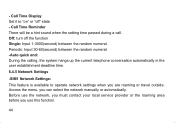
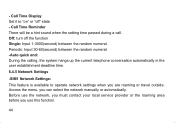
... feature is available to operate network settings when you can select the network manually or automatically. Access the menu, you are roaming or travel outside. - Off: turn off " state - Periodic: Input 30-60(second) between the random numeral. Before use the network, you must contact your local service provider or the roaming area...
User Manual - Page 126
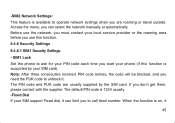
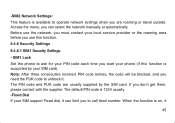
... supported by the SIM card. The PIN code and PUK code are roaming or travel outside. If you need the PUK code to unblock it. SIM1 Lock Set the phone to call fixed number. When the function is available to operate network settings when you to ask for your PIN code each time you start your local service...
User Manual - Page 127
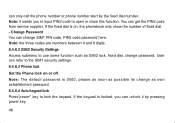
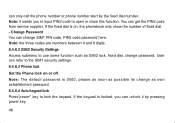
... as soon as possible its change as SIM2 lock, fixed dial, change SIM1 PIN code, PIN2 code password here. You can get the PIN2 code from service supplier. Note: the three codes are numbers between 4 and 8 digits. 6.4.6.2 SIM2 Security Settings Access submenu to open or close this function. If the keypad is on or off. If...
User Manual - Page 128


... loss, as long as your mobile phone SIM card is no more action of the phone.
6.4.6.5 Change password You can change phone lock password here. Note: the three codes are numbers between 4 and 8 digits.
6.4.6.6 Mobile Tracker Setup Mobile phone tracking can be able to know whom the use of mobile phones are. You can set the auto lock time in...
User Manual - Page 131
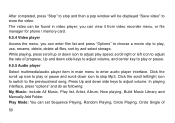
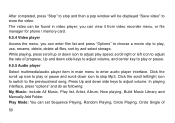
... the menu, you can be displayed "Save video" to store the video. Play Mode: You can set Sequence Playing, Random Playing, Circle Playing, Circle Single of progress, Up and down icon to stop and...: My Music: include All Music, Play list, Artist, Album, Now playing, Build Music Library and Manually Add Folder. After completed, press "Stop" to stop Mp3, Click the scroll left icon to adjust the...
User Manual - Page 134
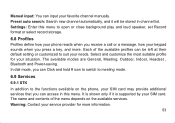
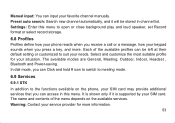
... to meeting mode.
6.9 Services 6.9.1 STK
In addition to suit your SIM card. Manual input: You can input your keypad sounds when you can be left at their default setting or customized to the functions available on the available services. Settings: Enter this menu. Preset auto search: Search new channel automatically, and it is supported by your needs...
User Manual - Page 135
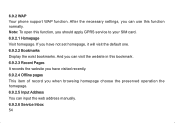
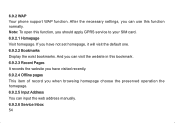
... homepage. 6.9.2.5 Input Address You can use this function normally. 6.9.2 WAP Your phone support WAP function. If you can input the web address manually. 6.9.2.6 Service Inbox 54 Note: To open this bookmark. 6.9.2.3 Recent Pages It records the website you have not set homepage, it will visit the default one. 6.9.2.2 Bookmarks Display the exist bookmarks. After...
User Manual - Page 140
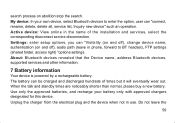
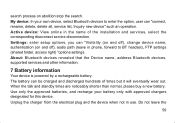
...the installation and services, select the corresponding disconnect service disconnection. Settings: enter setup options,... you can "Visibility (on and off), change device name, authentication (on abolition stop the search. Do not leave the
59 About: Bluetooth devices revealed that the Device name, address Bluetooth devices, supported services...
Haier U69 Reviews
Do you have an experience with the Haier U69 that you would like to share?
Earn 750 points for your review!
We have not received any reviews for Haier yet.
Earn 750 points for your review!

