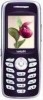Haier D200 Support and Manuals
Popular Haier D200 Manual Pages
User Manual - Page 1
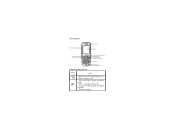
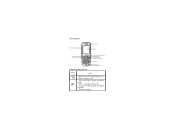
Your Phone
Volume Side Key
Earpiece Display
Left Soft Key Send Key
Front View
Keys and Functions
Fourways Navigation Key Right Soft Key Power/End Key OK/Hot key to WAP
Keypad
Microphone Charging Port
1
User Manual - Page 6


... in order to reject the incoming call has been terminated. Enter the country code, area code (without prefix zero) and phone number.
Press key to dial. 3.Ending a call You can only dial emergency call at any key (need setting) to enter correct phone lock
code, and then access the phone menu (The default
code is switched on screen.
User Manual - Page 7


... more. In this facility to connect to re-enter the code. WAP Your phone supports WAP 2.0. For short access to WAP menu, you can press key to selected services on the web page and download from your mobile phone service provider. USB windows device driver installation guide Introduction This document is a user guide for max retry limits, the RUIM card will be...
User Manual - Page 8


... of the USB Windows device driver installation process. To install the USB Windows device driver, you must close all firewalls and anti-virus software before installing the USB driver. 1. This installation guide is intended to communicate with devices. The USB Windows device driver provides the interface between the operating system and Haier D200 handsets, allowing user applications to...
User Manual - Page 9


The License Agreement dialog box appears. USB License Agreement Dialog Box
4. USB Windows Device Driver Setup Welcome Dialog Box
3. Figure 1 -
If you must accept the License Agreement by clicking the Yes button. Figure 2 - USB Windows Device Driver Setup Icon
2. Click the Next button to continue. To continue, you select the No button, the following dialog...
User Manual - Page 10


Upon agreeing to terminate the installation process at this time.
The USB Installation Status Message dialog box will then appear indicating what percentage of the USB Windows Device Driver support files into the corresponding fields. USB Windows Device Driver Setup Process Termination Confirmation Dialog Box
If you select the No button, the License Agreement dialog box (Figure...
User Manual - Page 11


... this step, the following message box will complete automatically. Figure 8- Figure 6-USB Driver Installation Operation Status Message
Upon completion of time, followed by the Window Hardware Installation Wizard's Device-Found Notification for the USB Hub, the USB ETS device, and the USB Modem device. Discovery Action Request Message
6. Figure 7-USB Device- Windows Device Manager...
User Manual - Page 12


... USB Modem Device
7. An examination of the VIA USB Devices
Note: This USB driver just supports windows 2000 and
windows XP operating system. If the 'Digital Signature Not Found' dialog box (like
Figure 11) appears, you need only click the Yes button.
12 In the end, a prompt (Figure 9) will evidence the successful installation of...
User Manual - Page 13


... Notification that we supplied. 2. Driver Lacks WHQL Certification
Modem installation guide You can dial-up to the network by considing the phone as modem after connecting the PC and the phone. 1. Install process: Enter Control panel Enter Add/remove a hardware Enter add a new device Install a new modem Choose a modem driver
Recommend: Standard 56000 bps v90 modem for windows 2000
13
User Manual - Page 14


... This mobile phone uses the eZi input Method. You can be used to enter the user and password when log on for windows XP 3. When using your mobile phone service provider.
Entering Number (123) This input method can get the user and password from your mobile phone there will need to switch the input mode. Standard 33600 bps modem for...
User Manual - Page 16


... the side of the road out of the flow of the phone while driving. Kindly read the User Guide in serious personal injury and possible
16
Press up/down navigation key...the letter you use an air bag equipped vehicle, please do make use of the hands-free settings or move your mobile phone. Press the
key to add a space. In case you
required is essential information that will be...
User Manual - Page 17


Switch off your phone on aircraft Follow airline advisories on boats, fuel or chemical transfer or storage facilities, vehicles using equipment that a minimum separation of the aircraft. or any regulations posted in these areas instruct you would normally be sensitive to external RF energy. Hospitals or healthcare facilities may be maintained between a handheld...
User Manual - Page 18


... card. Preferably use the ear opposite the pacemaker to determine if it is occurring, switch off your phone immediately. Advisory for interference. If you have any other personal medical device, do consult the manufacturer of mobile phones is explicitly forbidden, as a Pacemaker to avoid potential interference with the international recommendations governing the usage...
User Manual - Page 19


... environmental conditions as moisture will affect the performance or damage the instrument.
Use the batteries and fittings manufactured by your phone and care must be shielded against the RF signals emitted by Haier Telecom Company only. Emergency call numbers are: 199. Electronic devices Most modern electronic equipment is an electronic device that...
User Manual - Page 20


Keep your phone.
20
Do not use chemical solvents or detergents to clean your phone and accessories out of the reach of young children. Do not inadvertently cause short-circuit by placing metal or conductive material across or on battery terminals.
If service or repair is required, contact a Haier authorized service centre.
Haier D200 Reviews
Do you have an experience with the Haier D200 that you would like to share?
Earn 750 points for your review!
We have not received any reviews for Haier yet.
Earn 750 points for your review!