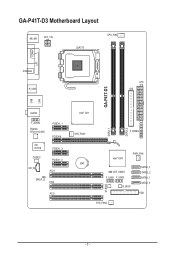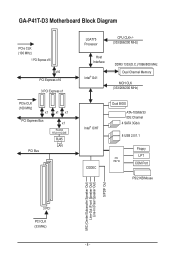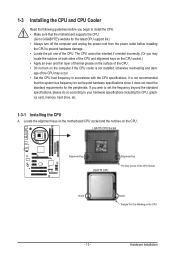Gigabyte GA-P41T-D3 Support Question
Find answers below for this question about Gigabyte GA-P41T-D3.Need a Gigabyte GA-P41T-D3 manual? We have 1 online manual for this item!
Question posted by park2006park on October 24th, 2015
What Is The Cost Of Ga-p41t-d3p Socket 775 Motherboard?
The person who posted this question about this Gigabyte product did not include a detailed explanation. Please use the "Request More Information" button to the right if more details would help you to answer this question.
Current Answers
Related Gigabyte GA-P41T-D3 Manual Pages
Similar Questions
Choose Other Motherboard
Respected sir, this motherboard processes suppprt other motherboard. so please share otther motherb...
Respected sir, this motherboard processes suppprt other motherboard. so please share otther motherb...
(Posted by ecafench 7 years ago)
Hi I Want To Know The Cost Of The Specified Ga-p41t-d3p Socket 775 Motherboard?
above mentioned motherboard? what is the necessity for more information? I posted the name i.e model...
above mentioned motherboard? what is the necessity for more information? I posted the name i.e model...
(Posted by park2006park 8 years ago)
Gigabyte Ga-8i865gme-775-rh
Gigabyte GA-8I865GME-775-RH What agp cards are compatible?
Gigabyte GA-8I865GME-775-RH What agp cards are compatible?
(Posted by anthonybetts88 11 years ago)
Rgd Drivers Download
i m not able to get Gigabyte GA-8I865GME-775 motherboard audoi n video drivers so pls help me where ...
i m not able to get Gigabyte GA-8I865GME-775 motherboard audoi n video drivers so pls help me where ...
(Posted by vijayashwath1989 11 years ago)
Gigabyte Ga-p35-s3g Lga 775 Intel P35 Atx Intel Motherboard
Hello, i bought this motherbrd,but i have no idea how to install all cables in this motherbrd, i hav...
Hello, i bought this motherbrd,but i have no idea how to install all cables in this motherbrd, i hav...
(Posted by Anonymous-65509 11 years ago)