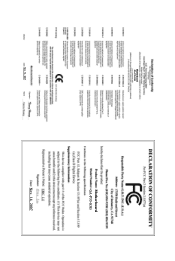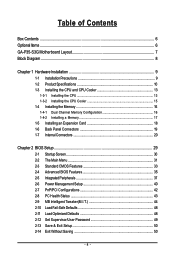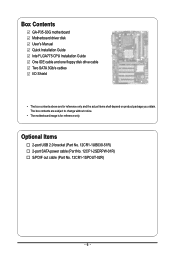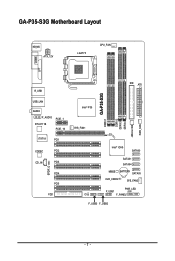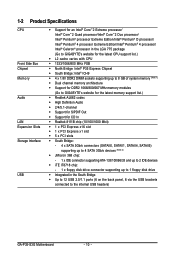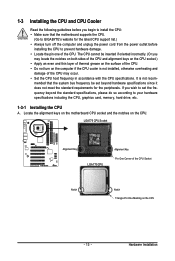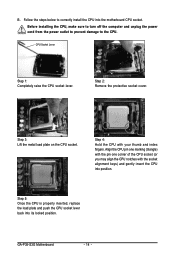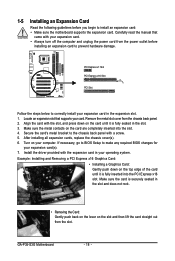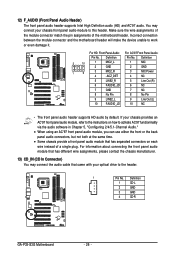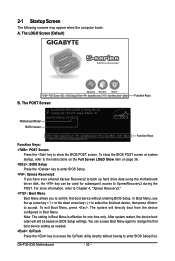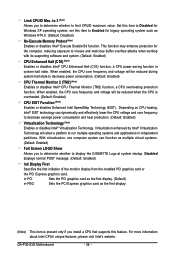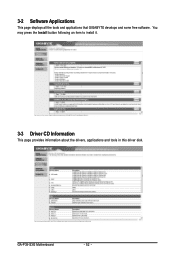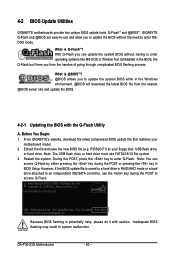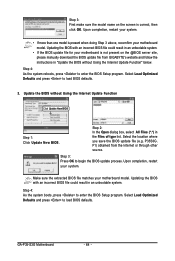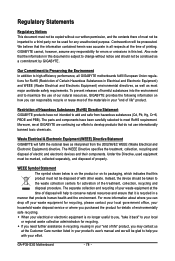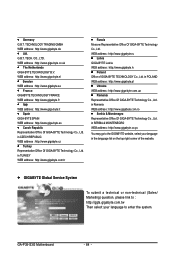Gigabyte GA-P35-S3G Support Question
Find answers below for this question about Gigabyte GA-P35-S3G.Need a Gigabyte GA-P35-S3G manual? We have 1 online manual for this item!
Question posted by Anonymous-65509 on July 6th, 2012
Gigabyte Ga-p35-s3g Lga 775 Intel P35 Atx Intel Motherboard
Hello, i bought this motherbrd,but i have no idea how to install all cables in this motherbrd, i have atx case, there so many cables,(white blue)(white red)(whtie yellow) and(white purple)uffff, now plz help me, i have tried so many time but no succuss , all time key brd button flashes and after that no key working,,,screen come up and freez ,just show gigabyte green mono and boot set up screen,thanks
Current Answers
Related Gigabyte GA-P35-S3G Manual Pages
Similar Questions
Desktop Power Supply
What is the best compatible psu for this GA-G41M Combo of lga 775 board? Thank you!
What is the best compatible psu for this GA-G41M Combo of lga 775 board? Thank you!
(Posted by bsurjadi855 11 months ago)
Ga-p61pme-s2 Unlock Amd Athlon(tm) Ii X3 445
ga-p61pme-s2 unlock AMD Athlon(tm) II X3 445 fourth core
ga-p61pme-s2 unlock AMD Athlon(tm) II X3 445 fourth core
(Posted by jimkal67 2 years ago)
Hi I Want To Know The Cost Of The Specified Ga-p41t-d3p Socket 775 Motherboard?
above mentioned motherboard? what is the necessity for more information? I posted the name i.e model...
above mentioned motherboard? what is the necessity for more information? I posted the name i.e model...
(Posted by park2006park 8 years ago)
What Is The Cost Of Ga-p41t-d3p Socket 775 Motherboard?
(Posted by park2006park 8 years ago)
Ga 8vm400pmd 775 Pls Send The Drivers For Win 7 / Win Xp Sp 3
Hi Dear Sir / Madam, I am using Gigabyte Mother board moddle no - (GA 8VM400PMD 775) my problem is, ...
Hi Dear Sir / Madam, I am using Gigabyte Mother board moddle no - (GA 8VM400PMD 775) my problem is, ...
(Posted by randulapemin 10 years ago)