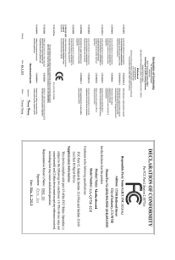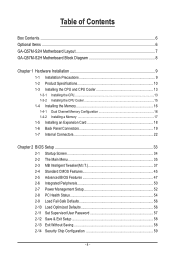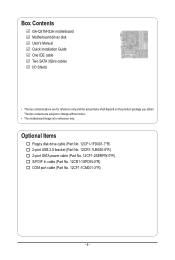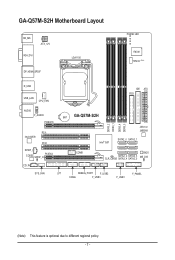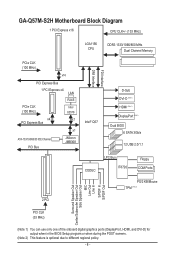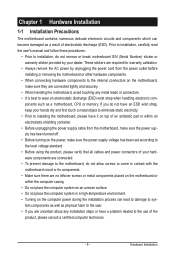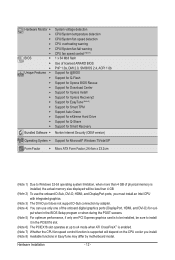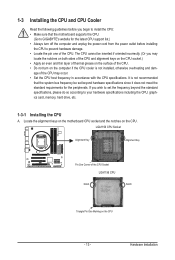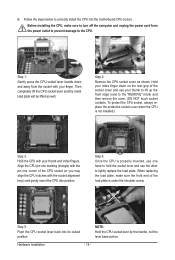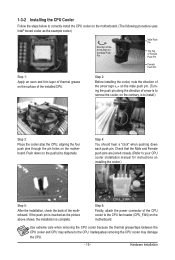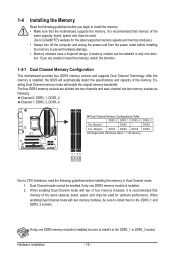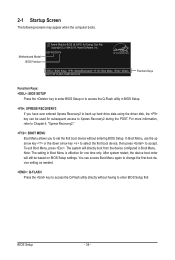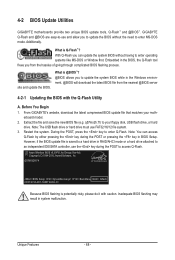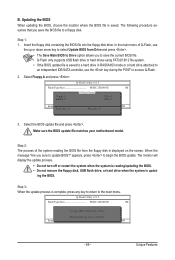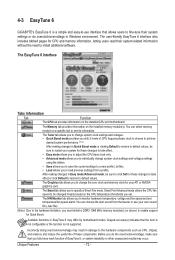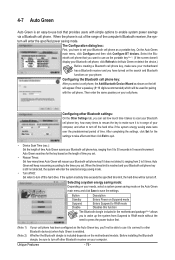Gigabyte GA-Q57M-S2H Support Question
Find answers below for this question about Gigabyte GA-Q57M-S2H.Need a Gigabyte GA-Q57M-S2H manual? We have 2 online manuals for this item!
Question posted by ecafench on December 1st, 2016
Choose Other Motherboard
Current Answers
Answer #1: Posted by BusterDoogen on December 1st, 2016 10:24 AM
I hope this is helpful to you!
Please respond to my effort to provide you with the best possible solution by using the "Acceptable Solution" and/or the "Helpful" buttons when the answer has proven to be helpful. Please feel free to submit further info for your question, if a solution was not provided. I appreciate the opportunity to serve you!
Related Gigabyte GA-Q57M-S2H Manual Pages
Similar Questions
I want to download bios bin how do i do it? How much to pay.https://www.helpowl.com/post_question_pr...
above mentioned motherboard? what is the necessity for more information? I posted the name i.e model...
Where are the Power SW and HDD LED connections connected to the Gigabyte GA-K8NF-9-SI Motherboard?
how to install Gigabyte GA-G41MT-S2 Motherboard in my pc
How can we enable RAID in Gigabyte GA-945P-S3 motherboards?