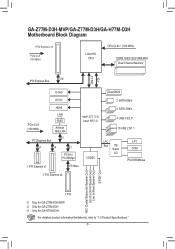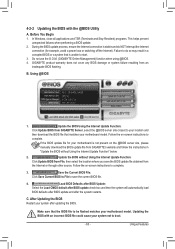Gigabyte GA-H77M-D3H Support Question
Find answers below for this question about Gigabyte GA-H77M-D3H.Need a Gigabyte GA-H77M-D3H manual? We have 1 online manual for this item!
Question posted by Manas69 on March 18th, 2023
I Want To Download Bios Bin How Do I Do It?
Current Answers
Answer #1: Posted by SonuKumar on March 18th, 2023 8:44 PM
https://www.gigabyte.com/Motherboard/GA-H77M-D3H-rev-10/support#support-dl-driver
To download the BIOS bin file, follow these steps:
Visit the Gigabyte website (https://www.gigabyte.com/) and navigate to the "Support" section.
Search for your motherboard model (GA-H77M-D3H) using the search bar or by selecting the "Motherboard" category and browsing the list of available models.
Select your operating system and click on the "BIOS" tab to access the latest BIOS updates and related files.
Download the BIOS bin file and save it to your computer.
It's important to follow the instructions carefully when updating the BIOS, as any errors or interruptions during the update process can result in serious damage to the motherboard. Make sure to read the user manual and follow the recommended steps for updating the BIOS. It's also recommended to create a backup of your current BIOS before updating to the new version.
Please respond to my effort to provide you with the best possible solution by using the "Acceptable Solution" and/or the "Helpful" buttons when the answer has proven to be helpful.
Regards,
Sonu
Your search handyman for all e-support needs!!
Related Gigabyte GA-H77M-D3H Manual Pages
Similar Questions
can't the new updated photo edit software (OnOne ), it require to update the graphic card of my comp...