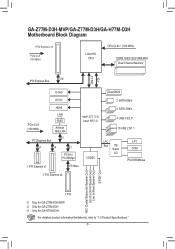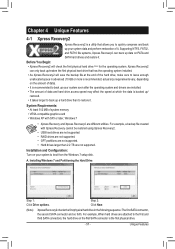Gigabyte GA-H77M-D3H Support Question
Find answers below for this question about Gigabyte GA-H77M-D3H.Need a Gigabyte GA-H77M-D3H manual? We have 1 online manual for this item!
Question posted by lptim on October 13th, 2022
Ga-h77m-d3h Compatible Graphics Cards
can't the new updated photo edit software (OnOne ), it require to update the graphic card of my computer.
Current Answers
Answer #2: Posted by hzplj9 on October 13th, 2022 12:22 PM
This is a link to a website that lists all the graphics cards compatible with your M/B.
https://pc-builder.net/graphics-card/?CompatibleWith%5B0%5D=45185
Hope that solves your problem. Please mark as helpful if it leads you to a satisfactory solution.Thank you.
Related Gigabyte GA-H77M-D3H Manual Pages
Similar Questions
Power Supply For Ga-b75m-d3h
Hi is a 450 w power supply enough for the gigabyte ga-b75m-d3h?
Hi is a 450 w power supply enough for the gigabyte ga-b75m-d3h?
(Posted by eugenemellet21 1 year ago)
In General, Downloading A Bios Bin File Should Be Done From The Manufacturer's W
(Posted by thapli11 1 year ago)
I Want To Download Bios Bin How Do I Do It?
I want to download bios bin how do i do it? How much to pay.https://www.helpowl.com/post_question_pr...
I want to download bios bin how do i do it? How much to pay.https://www.helpowl.com/post_question_pr...
(Posted by Manas69 1 year ago)
What Kind Of Graphics Card Will Work On Motherboard Ga8i945gme?
I was hooked up to the motherboard GA8I945GME the GeForce 8500 GT and GSO GeForce9600, but they have...
I was hooked up to the motherboard GA8I945GME the GeForce 8500 GT and GSO GeForce9600, but they have...
(Posted by asdf45620101 6 years ago)