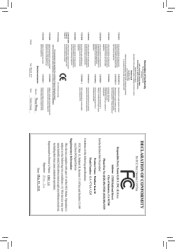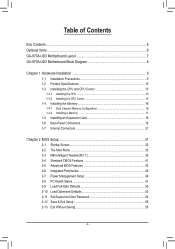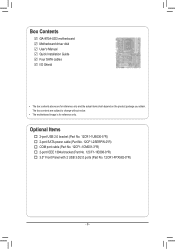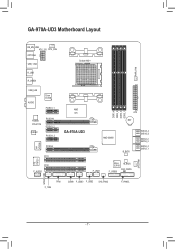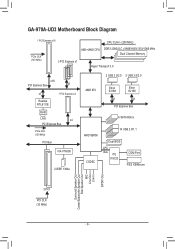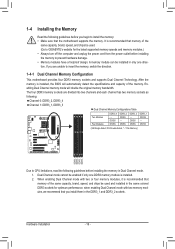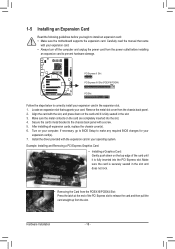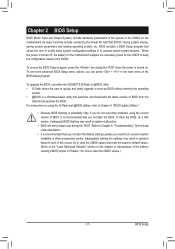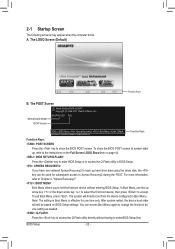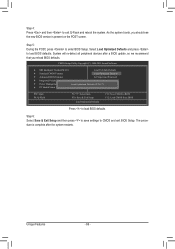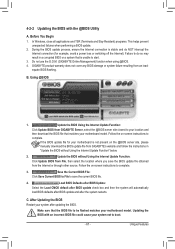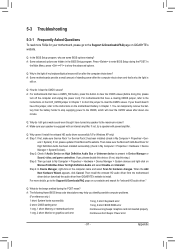Gigabyte GA-970A-UD3 Support Question
Find answers below for this question about Gigabyte GA-970A-UD3.Need a Gigabyte GA-970A-UD3 manual? We have 1 online manual for this item!
Question posted by liAl on September 19th, 2014
Ga-970a-ud3 How To Update Bios
The person who posted this question about this Gigabyte product did not include a detailed explanation. Please use the "Request More Information" button to the right if more details would help you to answer this question.
Current Answers
Related Gigabyte GA-970A-UD3 Manual Pages
Similar Questions
Update Bios To F9 For Ga-h67m-d2 (not D2-b3) Doesn't Work:'invalid File'.
I've tried to update bios for GA-H67M-D2 ( not D2-B3) from F6 to F9 with Q-Flash, but displays that ...
I've tried to update bios for GA-H67M-D2 ( not D2-B3) from F6 to F9 with Q-Flash, but displays that ...
(Posted by domioros 3 years ago)
How To Update Bios Of Gigabyte Ga-g31m-es2l Motherboard Flash Drive
(Posted by m5tke 9 years ago)
How To Manually Overclock Gigabyte Motherboard Ga-970a-ud3
(Posted by mk45Snowfl 9 years ago)
Update Bios From File
Bios Type Awardbios Date 2009 Aug 12bios Id 08/12/2009-rx780-sb710-7a66ag0ac-00bios Oem Amd 770 Bios...
Bios Type Awardbios Date 2009 Aug 12bios Id 08/12/2009-rx780-sb710-7a66ag0ac-00bios Oem Amd 770 Bios...
(Posted by ispasgh 10 years ago)