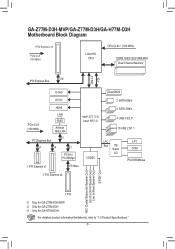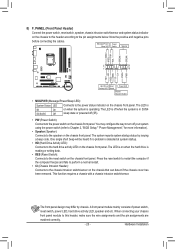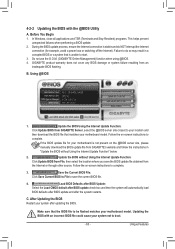Gigabyte GA-H77M-D3H Support Question
Find answers below for this question about Gigabyte GA-H77M-D3H.Need a Gigabyte GA-H77M-D3H manual? We have 1 online manual for this item!
Question posted by thapli11 on March 19th, 2023
In General, Downloading A Bios Bin File Should Be Done From The Manufacturer's W
Current Answers
Answer #1: Posted by educationtutor on March 19th, 2023 3:41 AM
By downloading a BIOS bin file from the manufacturer's website, you can be confident that you are getting the correct and most up-to-date version of the firmware, and that it has been tested and verified by the manufacturer for compatibility and stability with your system. In addition, downloading BIOS bin files from third-party websites can be risky, as they may contain viruses or malware that could harm your computer or steal your personal information.
Therefore, it is always recommended to download BIOS bin files from the manufacturer's website to ensure the safety and stability of your system.
Education
Answer #2: Posted by SonuKumar on March 19th, 2023 6:41 AM
Click on the "Support" button in the top menu bar.
In the search bar, type "GA-H77M-D3H" and select your motherboard model from the list of results.
Click on the "BIOS" tab.
Select the latest version of the BIOS for your motherboard model and revision number.
Click on the "Download" button to download the BIOS bin file.
========
Downloading a BIOS bin file for your Gigabyte GA-H77M-D3H motherboard requires some caution and attention to detail. Here are the general steps to follow:
Go to the Gigabyte website and locate the support page for your motherboard model. You can typically find this by searching for "Gigabyte GA-H77M-D3H support" on a search engine.
On the support page, locate the BIOS section and look for the latest version available. Be sure to select the correct version for your motherboard model and revision number.
Download the BIOS file in the BIN format. Make sure to save it to a location that you can easily find later.
Create a bootable USB drive using a tool like Rufus or the Windows Media Creation Tool. Make sure to format the USB drive to FAT32 and select the option to make it bootable.
Copy the BIOS file to the root directory of the USB drive.
Restart your computer and enter the BIOS setup menu by pressing the key indicated during boot (often F2, Del, or F10).
In the BIOS setup menu, locate the option to update the BIOS. This is typically found in the "Advanced" or "Tools" section.
Select the option to update the BIOS and follow the on-screen instructions. You will likely be prompted to select the BIOS file from your USB drive.
Once the update is complete, restart your computer and enter the BIOS setup menu again to confirm that the new version is installed.
It's important to note that updating the BIOS carries some risk and should only be done if there is a specific need or issue that requires it. Make sure to follow the instructions carefully and avoid interrupting the update process.
Please respond to my effort to provide you with the best possible solution by using the "Acceptable Solution" and/or the "Helpful" buttons when the answer has proven to be helpful.
Regards,
Sonu
Your search handyman for all e-support needs!!
Related Gigabyte GA-H77M-D3H Manual Pages
Similar Questions
gigabyte ga-8i945gmf-RH motherboard bios. Bin file needed
I want to download bios bin how do i do it? How much to pay.https://www.helpowl.com/post_question_pr...
Is there a site or place where I can find the Schematics for this GA7PESH2 board. Or a copy of the B...
Bios Type Awardbios Date 2009 Aug 12bios Id 08/12/2009-rx780-sb710-7a66ag0ac-00bios Oem Amd 770 Bios...