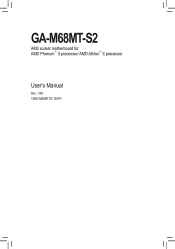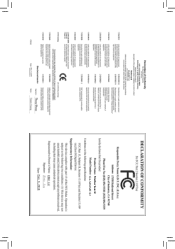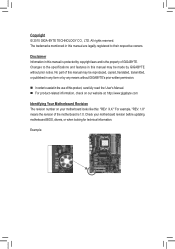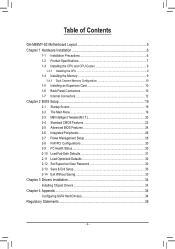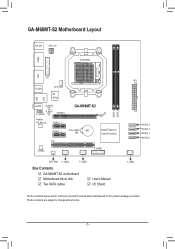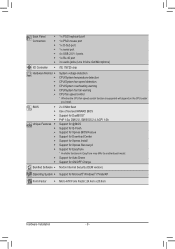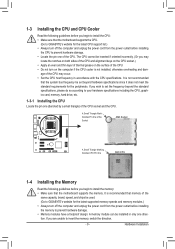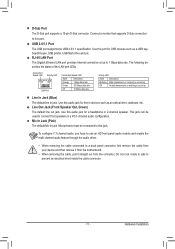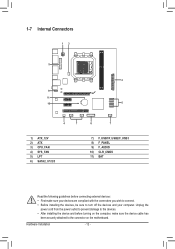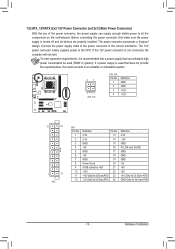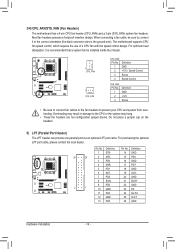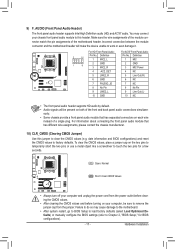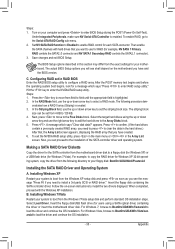Gigabyte GA-M68MT-S2 Support Question
Find answers below for this question about Gigabyte GA-M68MT-S2.Need a Gigabyte GA-M68MT-S2 manual? We have 1 online manual for this item!
Question posted by jangoboy on November 10th, 2011
No Screen Output
I have tried internal vga plug, I have tried external gpu, I have taken the motherboard battery out for 10 minutes then put back in. I have no video output to the monitor fans are running no beep codes I have a mobo speaker installed,
Current Answers
Related Gigabyte GA-M68MT-S2 Manual Pages
Similar Questions
New Build, First Try.beep Codes Help. Ga-78lmt-usb3 Mb.
Hoping for some help with my first build. Kit components listed online as 400.00 gaming computer. Ma...
Hoping for some help with my first build. Kit components listed online as 400.00 gaming computer. Ma...
(Posted by comett62 7 years ago)
List Of Compatible Hsf For This Motherboard With Amdfx4100?
(Posted by armgrhim 12 years ago)
Gigabyte 946 Gmx-s2 Front Panel Jack Plugs
hello i cannot for the life of me get sound to the front panel for head set
hello i cannot for the life of me get sound to the front panel for head set
(Posted by duggerbugger 12 years ago)
No Connection To Internet
ga-m68mt-s2p m/b,rev 3.1,bois fb. Runing windows 7 Ultimate 64-bit.Nothing wrong in device manager, ...
ga-m68mt-s2p m/b,rev 3.1,bois fb. Runing windows 7 Ultimate 64-bit.Nothing wrong in device manager, ...
(Posted by bnewman 12 years ago)