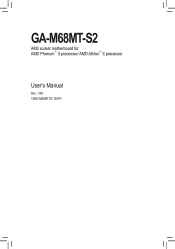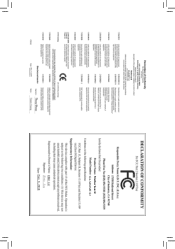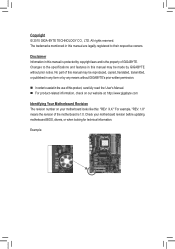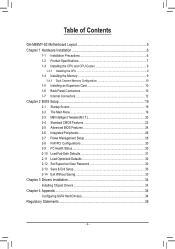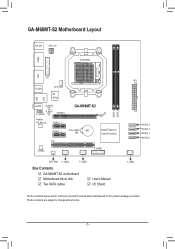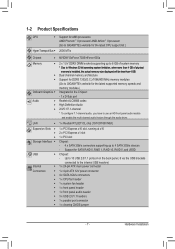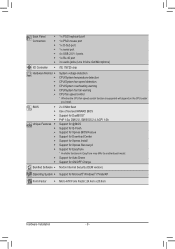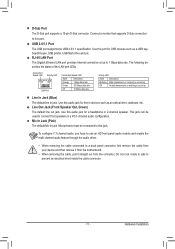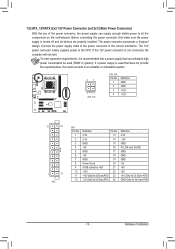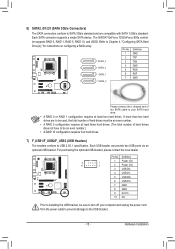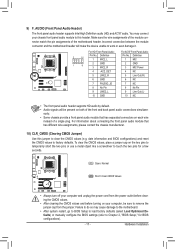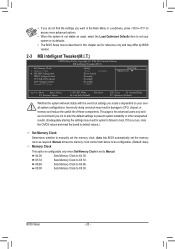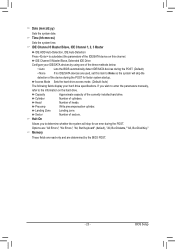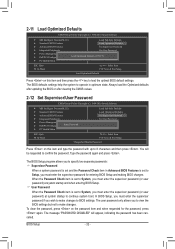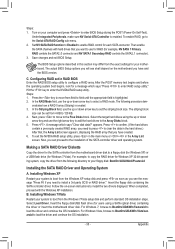Gigabyte GA-M68MT-S2 Support Question
Find answers below for this question about Gigabyte GA-M68MT-S2.Need a Gigabyte GA-M68MT-S2 manual? We have 1 online manual for this item!
Question posted by bnewman on October 15th, 2011
No Connection To Internet
ga-m68mt-s2p m/b,rev 3.1,bois fb. Runing windows 7 Ultimate 64-bit.Nothing wrong in device manager, Network adapters show Nivida nforce 10/100/1000.... working properly. I think i have bios set right. thank-you in advance for your time and trouble.....
Current Answers
Related Gigabyte GA-M68MT-S2 Manual Pages
Similar Questions
Need The Sm Bus Controller For Ga-h61m-s2p-b3 Motherboard
Lost my drivers disk and had to do a reinstall and can't find anyway to get the bus controller from ...
Lost my drivers disk and had to do a reinstall and can't find anyway to get the bus controller from ...
(Posted by mutilatedfilth 6 years ago)
Computer Did Not Detect A Properly Installed Network Adapter Ga-h61m-s2p
re install window 7. computer did not detect a properly installed network adaptermotherboard - GIGAB...
re install window 7. computer did not detect a properly installed network adaptermotherboard - GIGAB...
(Posted by ssmbobby 8 years ago)
List Of Compatible Hsf For This Motherboard With Amdfx4100?
(Posted by armgrhim 12 years ago)
Windows 7
Dear Technical Support team, Am using the Gigabyte M68MT S2 Motherboard and AMD Athlon X3 445 proce...
Dear Technical Support team, Am using the Gigabyte M68MT S2 Motherboard and AMD Athlon X3 445 proce...
(Posted by aruny0318 12 years ago)