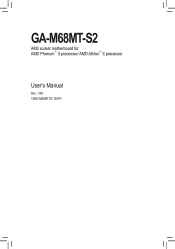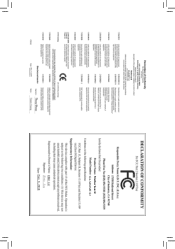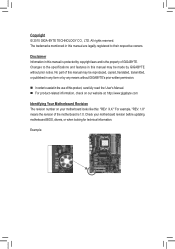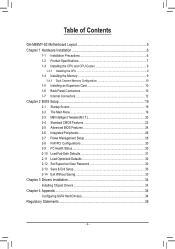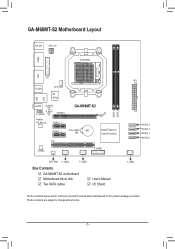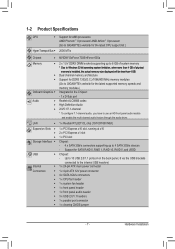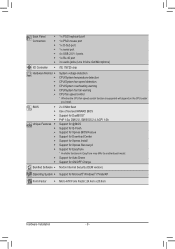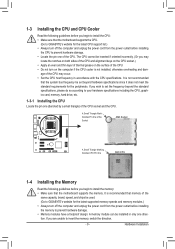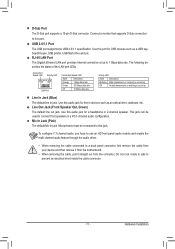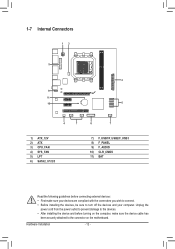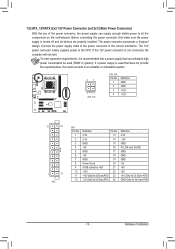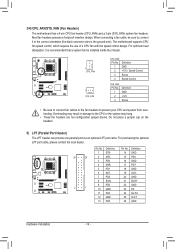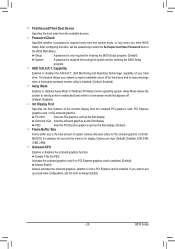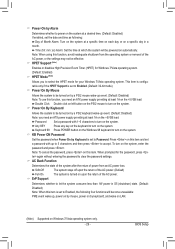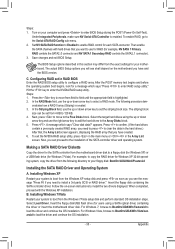Gigabyte GA-M68MT-S2 Support Question
Find answers below for this question about Gigabyte GA-M68MT-S2.Need a Gigabyte GA-M68MT-S2 manual? We have 1 online manual for this item!
Question posted by aruny0318 on October 22nd, 2011
Windows 7
Dear Technical Support team,
Am using the Gigabyte M68MT S2 Motherboard and AMD Athlon X3 445 processor with 4GB RAM.
BIOS Version: Award Modular BIOS v6.00PG
This was bought in the month of April 2011.
My issue has started right from the day-1, i cant install windows-7 in the pc with the above configuration. and i can install OS with the same DVD in other PC without any error while installation.
In my PC while installing am booting with the DVD and entering the options and while starting the installation process it gets stuck(hanged) and could not complete the installation process and the DVD Writer in the system then starts blinking continously(This DVD Writer is working in another PC) for hours, I have left it for around 15 hours, This happens when i tried to install the OS with latest linux version(Redhat-6).I have installed Windows-Xp and i want to upgrade to win-7.
Am unable to guess the problem. I have already given my Mother Board for your team once, but the problem has not resolved, and the problem repeating.
I have fed up with the issue and kindly find out the problem and fix it as soon as possible.
I dont think the issue is with the DVD as it is the dvd which came with Dell system.and working well with another PC as mentioned earlier.
And one thing i have tried installing windows-7 from pendrive also, but i have got the same issue.
Dont ask me to give the Motherboard for servicing to dealer. Once when given i did not get it till 45 days.
Current Answers
Answer #1: Posted by SaintHeretic on November 29th, 2011 5:36 AM
My guess is that your installing from a downloaded hacked version of windows 7 ultimate x64,the person that put that copy together didnt know really what they were doing and cause a kernal error with their bootloader,download a retail version or GO BUY ONE,then after install run what ya need to run as far as loaders go.perfect example of how much you know about what your installing huh? you got lucky this time,next time could be one of my copies........i could always use more bank account information
Ground Zero Gaming
Related Gigabyte GA-M68MT-S2 Manual Pages
Similar Questions
Ga-p61pme-s2 Unlock Amd Athlon(tm) Ii X3 445
ga-p61pme-s2 unlock AMD Athlon(tm) II X3 445 fourth core
ga-p61pme-s2 unlock AMD Athlon(tm) II X3 445 fourth core
(Posted by jimkal67 2 years ago)
My Mobo : Ga-970a Ds3 Is It Support Fx8320
I am using Ga-970a-Dsc (rev 3) my question is . is it compatible with amd fx 8320, Please help me
I am using Ga-970a-Dsc (rev 3) my question is . is it compatible with amd fx 8320, Please help me
(Posted by sudipnandy123 10 years ago)
Windows
says in right bottom corner this copy of windows is not geniune
says in right bottom corner this copy of windows is not geniune
(Posted by pamsagranyy 11 years ago)
Need Help Getting Windows On New Build.....yes I Am A Noob
This is a new build. I have every thing in it DVD drive,HDD,graffics card, it powers up. It does not...
This is a new build. I have every thing in it DVD drive,HDD,graffics card, it powers up. It does not...
(Posted by skully78 12 years ago)