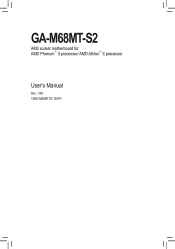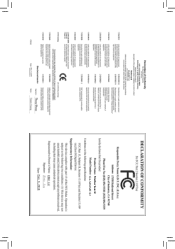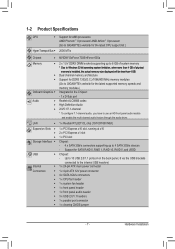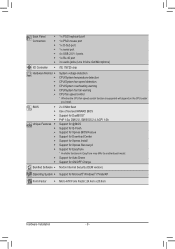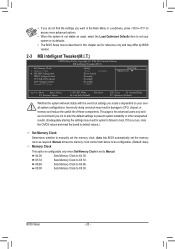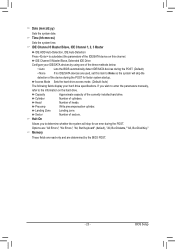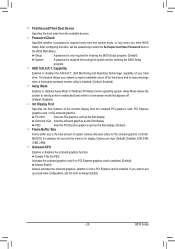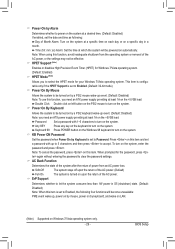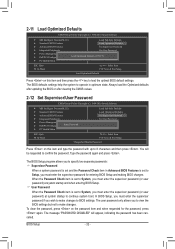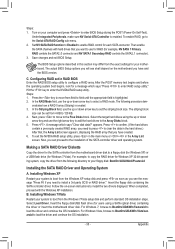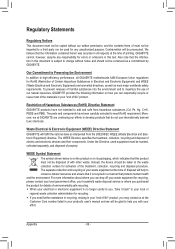Gigabyte GA-M68MT-S2 Support Question
Find answers below for this question about Gigabyte GA-M68MT-S2.Need a Gigabyte GA-M68MT-S2 manual? We have 1 online manual for this item!
Question posted by skully78 on February 24th, 2012
Need Help Getting Windows On New Build.....yes I Am A Noob
This is a new build. I have every thing in it DVD drive,HDD,graffics card, it powers up. It does not have windows installed yet. I press delete repeatedly, hold delete down, etc nothing happpens.
HDD is a western digital
dvd drive liteon
amd x3 processor
mouse = usb
keyboard = usb
I really dont know whether i am suposed to get into the bios or am suposed to just put the windows disk in and it should install. nothing comes up on my monitor.
Current Answers
Related Gigabyte GA-M68MT-S2 Manual Pages
Similar Questions
Can You Help Me With A Manual Of A Gigabyte Ga-81945 Pm-rh. Thanks In Advance,
(Posted by corbreakout 4 years ago)
Ga-m57sli-s4 Does Not Detect Hard Drive Upon Boot Up
(Posted by zagorttedtr 9 years ago)
Windows
says in right bottom corner this copy of windows is not geniune
says in right bottom corner this copy of windows is not geniune
(Posted by pamsagranyy 11 years ago)
Windows 7
Dear Technical Support team, Am using the Gigabyte M68MT S2 Motherboard and AMD Athlon X3 445 proce...
Dear Technical Support team, Am using the Gigabyte M68MT S2 Motherboard and AMD Athlon X3 445 proce...
(Posted by aruny0318 12 years ago)