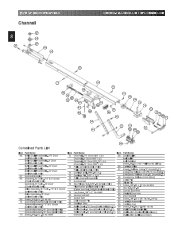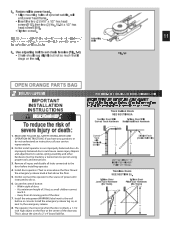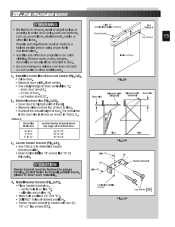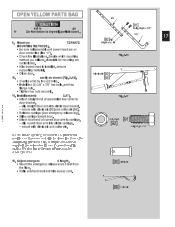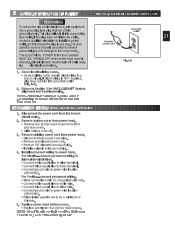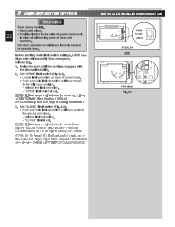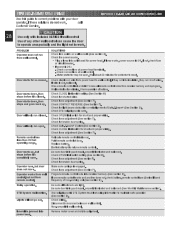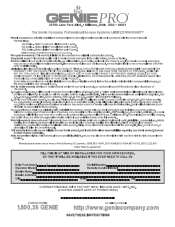Genie ProMax Stealth Support Question
Find answers below for this question about Genie ProMax Stealth.Need a Genie ProMax Stealth manual? We have 1 online manual for this item!
Question posted by Realestateroger on January 23rd, 2021
What Is The New Model Replacement For A Pmx1200. How Much Hp
The person who posted this question about this Genie product did not include a detailed explanation. Please use the "Request More Information" button to the right if more details would help you to answer this question.
Current Answers
Related Genie ProMax Stealth Manual Pages
Similar Questions
What Remote Do I Use For Powerlift Garage Door Opener Model Wr77 Serial No.08258
(Posted by tmski87 3 years ago)
Remote Replacement
I need to replace a lost remote but I don't know what remote is compatible with my Genie pro. I have...
I need to replace a lost remote but I don't know what remote is compatible with my Genie pro. I have...
(Posted by andrea85thomas 6 years ago)
Garage Door Opener Not Working
Green light and red light are on the safety"eye" When pushing wall, remote or key pad the screw driv...
Green light and red light are on the safety"eye" When pushing wall, remote or key pad the screw driv...
(Posted by scanty5 9 years ago)
Promax Stealth Anx700
we have a Promax Stealth garage door opener model ANX700. We are trying to figure out how to program...
we have a Promax Stealth garage door opener model ANX700. We are trying to figure out how to program...
(Posted by sandrachurch 9 years ago)
Pro Max Stealth 1200 Garage Door Will Not Close
Before it would be able to close with 1 touch of the button. Now you have to keep the button pushed ...
Before it would be able to close with 1 touch of the button. Now you have to keep the button pushed ...
(Posted by firelos 11 years ago)