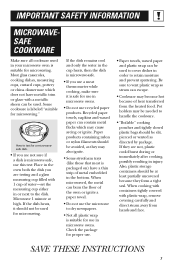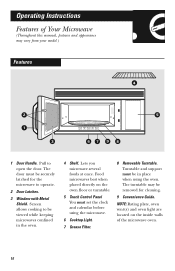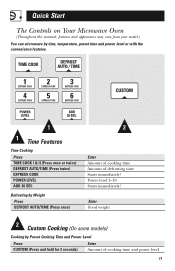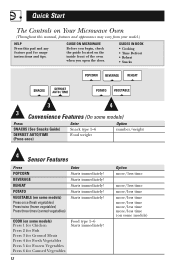GE JVM1750SMSS Support Question
Find answers below for this question about GE JVM1750SMSS.Need a GE JVM1750SMSS manual? We have 1 online manual for this item!
Question posted by Debharris723 on November 17th, 2012
Fan Started Running Cannot Stop.
Charcoal filter needs replacing but wonder if could be other cause?
Current Answers
Related GE JVM1750SMSS Manual Pages
Similar Questions
Ge Microwave Oven With Browner Model#jes1384sf06
GE microwave oven with Browner model#Jes1384Sf06 stop working. When the timer is selected and press ...
GE microwave oven with Browner model#Jes1384Sf06 stop working. When the timer is selected and press ...
(Posted by Erdaize 8 years ago)
Profile Microwave Oven
Profile microwave oven model#PNM1871SM after shutting fan off the vent door remains open
Profile microwave oven model#PNM1871SM after shutting fan off the vent door remains open
(Posted by Pointenat 9 years ago)
Charcoal Filter
I cannot get a charcoal filter that will fit into the recirculating air section of my GE Microwave m...
I cannot get a charcoal filter that will fit into the recirculating air section of my GE Microwave m...
(Posted by logcabin72411 11 years ago)
Why # 6,8,9 Start And Stop Is Not Working . Micro Ge Pnm 1871
Can't set time. Keys # 6,7,8 and startare not working, thus can't use the oven. Also, in left lower ...
Can't set time. Keys # 6,7,8 and startare not working, thus can't use the oven. Also, in left lower ...
(Posted by drk185 11 years ago)
Ge Microwave Oven Model Jvm64001-no Front Panel Power But Lights & Fan Work
Microwave oven front control panel LED display doesn't power up but the fan and lights switch functi...
Microwave oven front control panel LED display doesn't power up but the fan and lights switch functi...
(Posted by MrK 12 years ago)