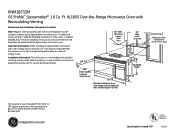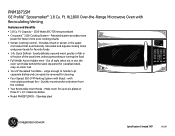GE PNM1871SMSS Support Question
Find answers below for this question about GE PNM1871SMSS.Need a GE PNM1871SMSS manual? We have 3 online manuals for this item!
Question posted by drk185 on February 14th, 2013
Why # 6,8,9 Start And Stop Is Not Working . Micro Ge Pnm 1871
Can't set time. Keys # 6,7,8 and start are not working, thus can't use the oven. Also, in left lower corner icon of microwave is flushing/blinking.
Current Answers
Related GE PNM1871SMSS Manual Pages
Similar Questions
Every So Often The Microwave Starts Beeping And You Cannot Reset The Controls.
The only way I can reset the controls is to unplug the unit for a while (1 Hour) then I can reset th...
The only way I can reset the controls is to unplug the unit for a while (1 Hour) then I can reset th...
(Posted by nbleafer 8 years ago)
Microwave Stopped Working.
My microwave stopped working. When I unplugged it then plugged it back in it worked, now that does n...
My microwave stopped working. When I unplugged it then plugged it back in it worked, now that does n...
(Posted by iggys465 8 years ago)
Ge Pnm1871smss Abruptly Stopped Working
Panel buttons do not work - no light inside. There is power to the outlet. Is there an internal fuse...
Panel buttons do not work - no light inside. There is power to the outlet. Is there an internal fuse...
(Posted by pward76 12 years ago)
Ge Jes2051dnbb Stopped Working!
GE JES2051DNBB stopped working, all lights are off.... What could it be?! Thanks in advance.
GE JES2051DNBB stopped working, all lights are off.... What could it be?! Thanks in advance.
(Posted by salehifar 13 years ago)
Ge Jes1142sj Microwave Stopped Working
I have had this microwave for a year and a half. Tonight it abruptly stopped working with no signs o...
I have had this microwave for a year and a half. Tonight it abruptly stopped working with no signs o...
(Posted by janek2u 13 years ago)