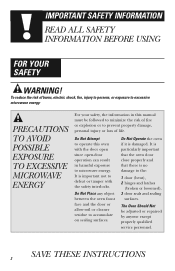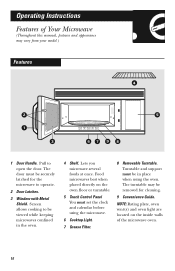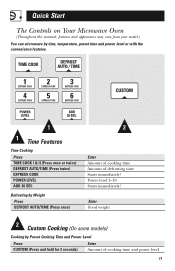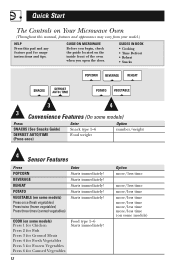GE JVM1750SMSS Support and Manuals
Get Help and Manuals for this General Electric item

View All Support Options Below
Free GE JVM1750SMSS manuals!
Problems with GE JVM1750SMSS?
Ask a Question
Free GE JVM1750SMSS manuals!
Problems with GE JVM1750SMSS?
Ask a Question
Most Recent GE JVM1750SMSS Questions
Charcoal Filter
I cannot get a charcoal filter that will fit into the recirculating air section of my GE Microwave m...
I cannot get a charcoal filter that will fit into the recirculating air section of my GE Microwave m...
(Posted by logcabin72411 11 years ago)
Fan Started Running Cannot Stop.
Charcoal filter needs replacing but wonder if could be other cause?
Charcoal filter needs replacing but wonder if could be other cause?
(Posted by Debharris723 11 years ago)
Mount. Do You Need To Both Mount To Wall And Bottom Of Cabinet
(Posted by Anonymous-66193 11 years ago)
Popular GE JVM1750SMSS Manual Pages
GE JVM1750SMSS Reviews
We have not received any reviews for GE yet.