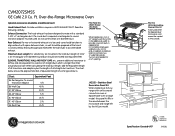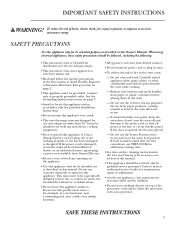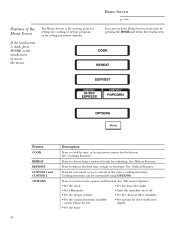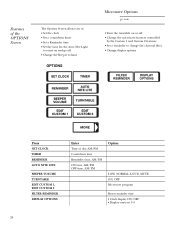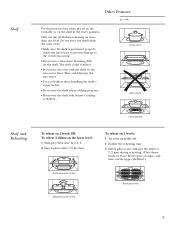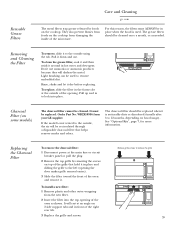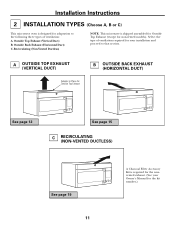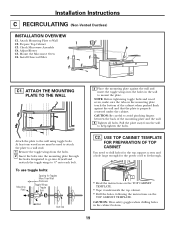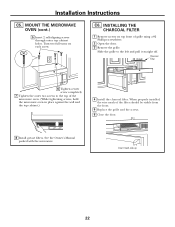GE CVM2072SMSS Support and Manuals
Get Help and Manuals for this General Electric item

View All Support Options Below
Free GE CVM2072SMSS manuals!
Problems with GE CVM2072SMSS?
Ask a Question
Free GE CVM2072SMSS manuals!
Problems with GE CVM2072SMSS?
Ask a Question
Most Recent GE CVM2072SMSS Questions
Clock Display Not Working Ge Cvm2072smss
(Posted by davidbowers 9 years ago)
My Microwave Touch Screen Is Not Working.
(Posted by nancyauerbach 9 years ago)
How Do You Get The Demo Mode To Stop On The Cvm2072 Microwave
demo mode started after 2 years on the microwave. I cannot get the demo mode to turn off. Any ideas?
demo mode started after 2 years on the microwave. I cannot get the demo mode to turn off. Any ideas?
(Posted by gard18 10 years ago)
Where Is The Charcoal Filter
(Posted by johnb643 11 years ago)
The Clock On My Ge Cvm2072sm1ss Cafe Microwave Keeps Speeding Forward After Set
What can I do?
What can I do?
(Posted by janicejstraub 11 years ago)
Popular GE CVM2072SMSS Manual Pages
GE CVM2072SMSS Reviews
We have not received any reviews for GE yet.