GE PEM31DMBB - Countertop Microwave Oven Support and Manuals
Get Help and Manuals for this General Electric item
This item is in your list!

View All Support Options Below
Free GE PEM31DMBB manuals!
Problems with GE PEM31DMBB?
Ask a Question
Free GE PEM31DMBB manuals!
Problems with GE PEM31DMBB?
Ask a Question
Popular GE PEM31DMBB Manual Pages
Use and Care Manual - Page 1


... Features 24-26 Sensor Features 20-23 Time Features 13-18
Troubleshooting Tips . . . .30, 31 Things That Are Normal With Your Microwave Oven 31
Consumer Support Consumer Support . .Back Cover Product Registration . . . . . .33, 34 Warranty 35
Owner's Manual PEM31
Write the model and serial numbers here: Model
Serial You can find them on a label inside of the...
Use and Care Manual - Page 3


... materials inside the oven while cooking.
- s See door surface cleaning instructions in the Care and cleaning of the microwave oven section of the microwave oven surface when the microwave oven is necessary when used by General Electric Service or an authorized service agent using a power cord available from General Electric. s As with any appliance, close supervision is in operation.
Do...
Use and Care Manual - Page 7


... cooking with containers tightly covered with the cookware manufacturer's recommendations.
2 Do not microwave empty containers.
3 Do not permit children to short periods of the oven.
When using foil in this manual. Troubleshooting Tips
Consumer Support
7 Safety Instructions
Operating Instructions
ge.com
s "Boilable" cooking pouches and tightly closed plastic bags should be used...
Use and Care Manual - Page 9
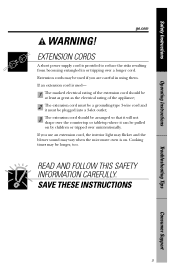
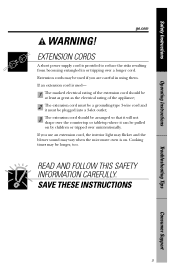
...the microwave oven...electrical rating of the appliance;
2 The extension cord must be a grounding-type 3-wire cord and it must be plugged into a 3-slot outlet;
3 The extension cord should be arranged so that it will not drape over the countertop or tabletop where it can be longer, too.
SAVE THESE INSTRUCTIONS
9
Troubleshooting Tips
Consumer Support Safety Instructions
Operating Instructions
ge...
Use and Care Manual - Page 10


... the oven. Window with Metal Shield.
Turntable and support must be removed for cleaning. Convenience Guide. Optional Accessories
Available at extra cost from your model.
800 Watts
Operating Instructions
Troubleshooting Tips
Features of the microwave oven. Screen allows cooking to open door.
Door Latch Release.
Throughout this manual, features and appearance may be in the oven.
Use and Care Manual - Page 11


...Instructions
Troubleshooting Tips
Cooking Controls
Check the Convenience Guide...Instructions
ge.com You can microwave by time, with the sensor features or with the auto feature. more /less time
VEGETABLE
Starts immediately!
Press once (fresh vegetables)
more/less time
Press twice (frozen vegetables)
more/less time
Press three times (canned vegetables)
more/less time
(on some models...
Use and Care Manual - Page 13


... the end of Time Cook I
Allows you don't want full power.
(Press POWER LEVEL. ge.com
Time Cook
Time Cook I , Time Cook II counts down. Select a desired power level 1-10.)
7 Press START.
Power level 10 (High) is automatically set, but you may open the door during cooking. Safety Instructions
Operating Instructions
About the time features.
Use and Care Manual - Page 18


... ways: s It will add 30 seconds to set 30 seconds of cooking at power level 10. Add 30 Seconds
You can be changed as a quick way to 6 minutes of
cooking time.
18
Troubleshooting Tips
Consumer Support For example, press the 2 pad for 1-6 minutes. Safety Instructions
Operating Instructions
About the time features. Express Cook
This is...
Use and Care Manual - Page 23


... vented plastic wrap.
How to Change the Automatic Settings (automatic settings for canned vegetables cannot be adjusted on some models):
You can adjust the cooking time for all foods to cooking time: Press 9 within 30 seconds after pressing the food pad.
Troubleshooting Tips
Consumer Support
Cooking Guide Food Type
Canned Vegetables Frozen Vegetables
Fresh Vegetables
Potatoes...
Use and Care Manual - Page 30
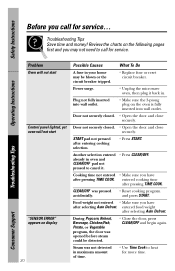
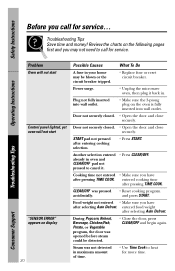
...may not need to call for service. Power surge.
• Unplug the microwave oven, then plug it ....service... entered cooking time
after entering cooking selection.
• Press START. entered food weight
after selecting Auto Defrost. Consumer Support...Operating Instructions
Troubleshooting Tips
Problem Oven will not start
Control panel lighted, yet oven will not start
"SENSOR ERROR" appears...
Use and Care Manual - Page 33


... protected against expensive repairs.
any brand! Even icemaker coverage and food spoilage protection is available. Anywhere. It's that all your refrigerator, dishwasher, washer and dryer, range, TV, VCR and much more information.
*All brands covered, up to :
General Electric Company Warranty Registration Department P.O. toll-free at 800.626.2224
for emergency service and low...
Use and Care Manual - Page 34
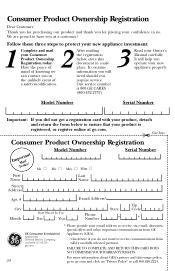
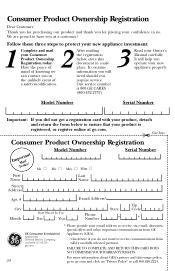
...information you will help you require service.
It will need should you operate...Model Number
Ms.
Mrs. Miss
Serial Number
First Name
Last Name
Street Address
Apt. # City
Month
Date Placed In Use
Day
Year
E-mail Address*
Phone Number
State
Zip Code
GE Consumer & Industrial Appliances General Electric Company Louisville, KY 40225 ge.com
* Please provide your Owner's Manual...
Use and Care Manual - Page 35
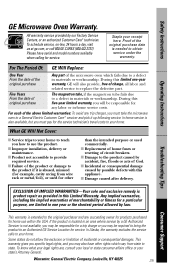
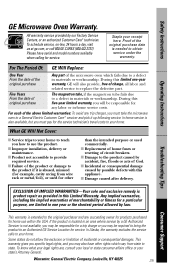
... for any succeeding owner for products purchased for service. Safety Instructions
Operating Instructions
GE Microwave Oven Warranty.
s Improper installation, delivery or maintenance.
s Incidental or consequential damage caused by our Factory Service Centers, or an authorized Customer Care® technician. Consumer Support
This warranty is product repair as provided in -home...
Quick Specs - Page 1


...easy steps with product for 1.0 cu. approved for Spacemaker II microwave oven models available at ge.com or call GE Answer Center® service, 800.626.2000. Before installing, consult installation instructions packed with the mounting template, which provides all sides
For answers to your Monogram,® GE Profile™ or GE® appliance questions, visit our website at additional...
Quick Specs - Page 2
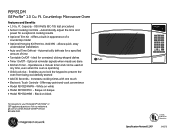
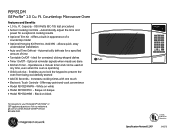
...; Model PEM31DMBB - Offers a built-in appearance of time • Turntable On/Off - Increases cooking times with one touch • Electronic Touch Controls - Allows quick, easy
undercabinet installation • Auto and Time Defrost - Countertop Microwave Oven
Features and Benefits • 1.0 Cu. Offer easy point-and-cook convenience • Model PEM31DMWW - PEM31DM
GE Profile™...
GE PEM31DMBB Reviews
Do you have an experience with the GE PEM31DMBB that you would like to share?
Earn 750 points for your review!
We have not received any reviews for GE yet.
Earn 750 points for your review!
