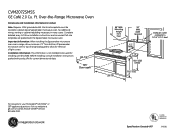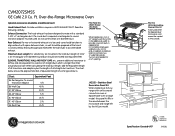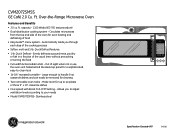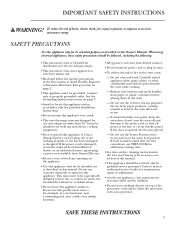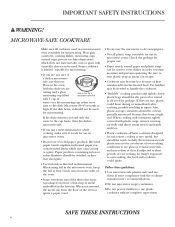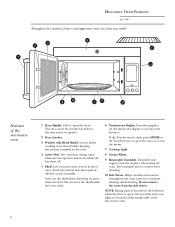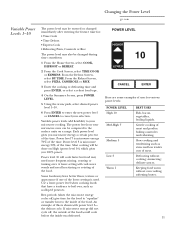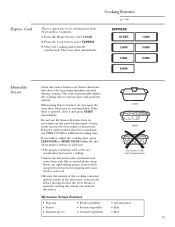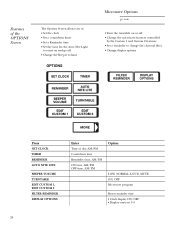GE CVM2072SMSS Support Question
Find answers below for this question about GE CVM2072SMSS.Need a GE CVM2072SMSS manual? We have 3 online manuals for this item!
Question posted by davidbowers on November 9th, 2014
Clock Display Not Working Ge Cvm2072smss
Current Answers
Answer #1: Posted by BusterDoogen on November 9th, 2014 9:53 AM
Select SET CLOCK from the Options Screen
to set the time of day.
1 From the Home Screen, select OPTIONS.
2 From the Options Screen, select SET CLOCK.
3 Using the numbers on the touchscreen,
enter the time of day. Press ENTER when
finished or CLEAR to erase the time you entered.
4 Select AM or PM from the touchscreen.
Press ENTER when finished or BACK to enter a new time.
Changing the Display Options allows you to
turn the clock display on or off, change the
color contrast of the touchscreen display or
change from standard to metric measurements
on the display.
1 From the Home Screen, select OPTIONS.
2 From the Options Screen, select DISPLAY
OPTIONS.
3 To turn the clock display on or off, press CLOCK on the touchscreen.
To change the color contrast of the display, press CONTRAST until the screen shows the contrast you want.
4 Press ENTER to save your settings
I hope this is helpful to you!
Please respond to my effort to provide you with the best possible solution by using the "Acceptable Solution" and/or the "Helpful" buttons when the answer has proven to be helpful. Please feel free to submit further info for your question, if a solution was not provided. I appreciate the opportunity to serve you!
Related GE CVM2072SMSS Manual Pages
Similar Questions
demo mode started after 2 years on the microwave. I cannot get the demo mode to turn off. Any ideas?
I have a GE JVM1752SPSS microwave oven and can't seem to find a simplified explanation on how to ins...
What can I do?
Is there a known defect in or recallforthis item manufactured in Summer 2011?The "Start/Pause" and "...