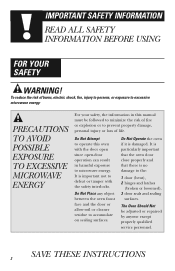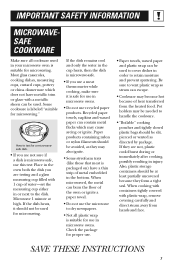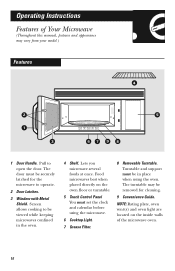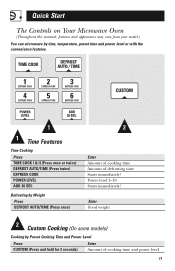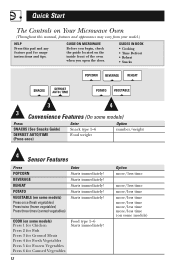GE JVM1750SMSS Support Question
Find answers below for this question about GE JVM1750SMSS.Need a GE JVM1750SMSS manual? We have 1 online manual for this item!
Question posted by logcabin72411 on February 16th, 2013
Charcoal Filter
I cannot get a charcoal filter that will fit into the recirculating air section of my GE Microwave model JVM1540SM5SS. GE says the part # is WB02X10776, but this filter is only 7 5/8" wide and the opening is 10 1/2inches. A GE rep says "The recirulating charcoal filters do not extend completely across the entire opening. Some of the air will not pass through the filter since there is a gap on each side of the filter". I told him that it nakes no sense to filter only part of the air. Do you have a part # that will fit behind the grille above the door of my microwave? Thank you.
Current Answers
Related GE JVM1750SMSS Manual Pages
Similar Questions
I Have A Microwave Model Numbe 1358 (jes). I Know It Is No Longer Made But What
I have a microwave. Model Number 1358 JES. I know it is no longer made but what is the KW. I need to...
I have a microwave. Model Number 1358 JES. I know it is no longer made but what is the KW. I need to...
(Posted by karenstiansen 5 years ago)
Microwave Model Jvm1540 Smss
Microwave model JVM1540 SMSS makes a loud noise and will not heat food. Help please.
Microwave model JVM1540 SMSS makes a loud noise and will not heat food. Help please.
(Posted by Shellyg77904 8 years ago)
Fan Started Running Cannot Stop.
Charcoal filter needs replacing but wonder if could be other cause?
Charcoal filter needs replacing but wonder if could be other cause?
(Posted by Debharris723 11 years ago)
How Many Watts Is My Ge Microwave Model No. Jes1139wl03
I need the watts of my microwave oven Model No. JES1139WL03?
I need the watts of my microwave oven Model No. JES1139WL03?
(Posted by corrino 12 years ago)
Ge Microwave Model Wes1130dmww Exterior Size
Recently purchased aGE microwave model WES1130dmww in Black from Walmart. The exterior dimensions ar...
Recently purchased aGE microwave model WES1130dmww in Black from Walmart. The exterior dimensions ar...
(Posted by jacobtisdel 13 years ago)