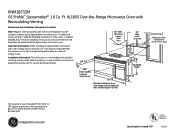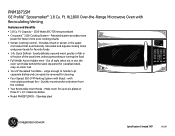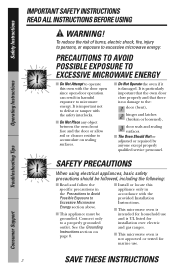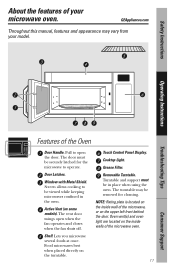GE PNM1871SM Support Question
Find answers below for this question about GE PNM1871SM - 1.8 cu. Ft. Microwave Oven.Need a GE PNM1871SM manual? We have 2 online manuals for this item!
Question posted by Pointenat on September 4th, 2014
Profile Microwave Oven
Profile microwave oven model#PNM1871SM after shutting fan off the vent door remains open
Current Answers
Related GE PNM1871SM Manual Pages
Similar Questions
I Need Buy Microwave Ge Profile Model Pnm1871sm1ss
(Posted by joseelhen 9 years ago)
Can I Replace The Microwave And Not The Hood?
I want to replace the microwave with a newer version but I think I need to keep the hood. Also, does...
I want to replace the microwave with a newer version but I think I need to keep the hood. Also, does...
(Posted by dawnnair 9 years ago)
Video On How To Change Light Bulb In Ge Profile Microwave Convection Oven Model
je1590sh02
je1590sh02
(Posted by qajwr7 10 years ago)
No Heat?
My microwave just stopped working. Everything else works just doesn't cook food
My microwave just stopped working. Everything else works just doesn't cook food
(Posted by juliegeist3 11 years ago)
Ge Microwave Oven Model Jvm64001-no Front Panel Power But Lights & Fan Work
Microwave oven front control panel LED display doesn't power up but the fan and lights switch functi...
Microwave oven front control panel LED display doesn't power up but the fan and lights switch functi...
(Posted by MrK 12 years ago)