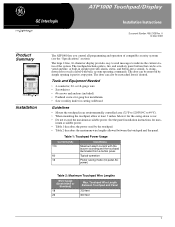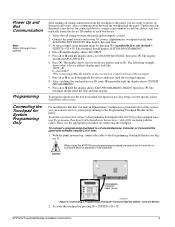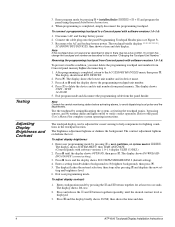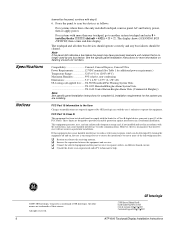GE ATP 1000 Support Question
Find answers below for this question about GE ATP 1000 - Security Concord Alphanumeric Touchpad.Need a GE ATP 1000 manual? We have 1 online manual for this item!
Question posted by sajunksq on August 20th, 2014
How To Change Date On Ativa At-p1000 Manual
The person who posted this question about this GE product did not include a detailed explanation. Please use the "Request More Information" button to the right if more details would help you to answer this question.
Current Answers
Related GE ATP 1000 Manual Pages
Similar Questions
How To Change Out A Simon Xt Security System Battery 600-1054-95r-11
(Posted by rly05Parris 9 years ago)
How To Set Time And Date On Ge Atp-1000 Keypad
(Posted by melodale 11 years ago)
How Do You Change The Time/date?
I need to change the time/date but the stupid instruction that came with the pad does not address th...
I need to change the time/date but the stupid instruction that came with the pad does not address th...
(Posted by res1wymz 13 years ago)