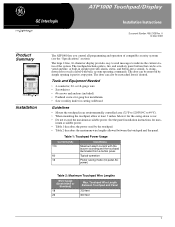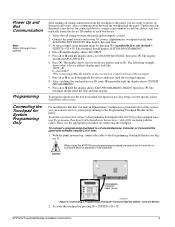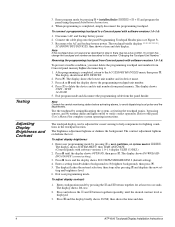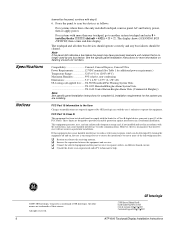GE ATP 1000 Support Question
Find answers below for this question about GE ATP 1000 - Security Concord Alphanumeric Touchpad.Need a GE ATP 1000 manual? We have 1 online manual for this item!
Question posted by dadickerson on February 14th, 2011
Date
How do I channge the date on the ativa AT p1000 calculator?
Current Answers
Related GE ATP 1000 Manual Pages
Similar Questions
How To Reset Security Code Ge Concord Express
(Posted by bahstevej 9 years ago)
My Ge Atp 1000 Keypad Gets Blazing Hot. It Is Newly Installed Over Heating Duct.
Is it defective or does it need to be moved? Why would this happen?
Is it defective or does it need to be moved? Why would this happen?
(Posted by Axelrod6 10 years ago)
How To Set Time And Date On Ge Atp-1000 Keypad
(Posted by melodale 11 years ago)
I Have A Ge Atp 1000 Keypad. Can The Keypad Beeps Get Shut Off Or Lowered.
Also, is it possible to turning the beeping off when arming the system? Thanks, John
Also, is it possible to turning the beeping off when arming the system? Thanks, John
(Posted by jcangi01 12 years ago)