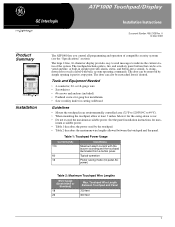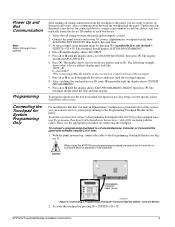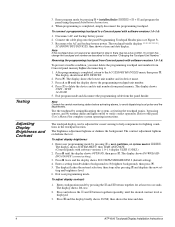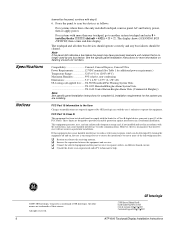GE ATP 1000 Support Question
Find answers below for this question about GE ATP 1000 - Security Concord Alphanumeric Touchpad.Need a GE ATP 1000 manual? We have 1 online manual for this item!
Question posted by res1wymz on December 8th, 2010
How Do You Change The Time/date?
I need to change the time/date but the stupid instruction that came with the pad does not address this. Help
Current Answers
Related GE ATP 1000 Manual Pages
Similar Questions
How To Change Date On Ativa At-p1000 Manual
(Posted by sajunksq 9 years ago)
How To Set Time And Date On Ge Atp-1000 Keypad
(Posted by melodale 11 years ago)
Program Time And Date On Touchpad
(Posted by Samtalmer 12 years ago)
Resetting/reprogramming Ge Nx-8 Security System.
I have a GE NX-8 security system and need help resetting the panel. I want to start over from scratc...
I have a GE NX-8 security system and need help resetting the panel. I want to start over from scratc...
(Posted by Anonymous-37297 12 years ago)
Information On How To Change A Description On Our Keypad
Our keypad looks like the NX-1308E. The electronics box has NX-8 on the bottom of the door panel. We...
Our keypad looks like the NX-1308E. The electronics box has NX-8 on the bottom of the door panel. We...
(Posted by deejohn 13 years ago)