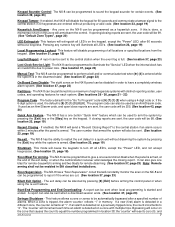GE NX-1308E - Caddx 8 Zone LED Keypad Support and Manuals
Get Help and Manuals for this General Electric item

Most Recent GE NX-1308E Questions
How Do I Bypass One Zone?
(Posted by jwatson1119 8 years ago)
Keypad Tone For Ge Nx-1308e
How can I turn off the tone on the keypad?
How can I turn off the tone on the keypad?
(Posted by galex70296 9 years ago)
How Can I Reset The Password In A Caddx Nx 8
(Posted by miDavisJ 9 years ago)
How Do You Set The Instant Alarm On The Ge Networx Alarm System Nx 1308e
(Posted by RRdnurfi 9 years ago)
Instant Light
In the instructions it said to toggle the stay button while the system is armed to turn on the insta...
In the instructions it said to toggle the stay button while the system is armed to turn on the insta...
(Posted by laureneickemeyer 10 years ago)
Popular GE NX-1308E Manual Pages
GE NX-1308E Reviews
We have not received any reviews for GE yet.