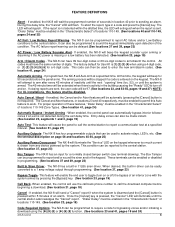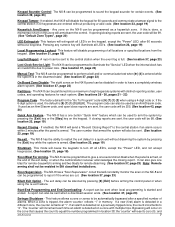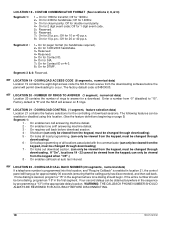GE NX-1308E Support Question
Find answers below for this question about GE NX-1308E - Caddx 8 Zone LED Keypad.Need a GE NX-1308E manual? We have 1 online manual for this item!
Question posted by galex70296 on March 10th, 2015
Keypad Tone For Ge Nx-1308e
Current Answers
Answer #1: Posted by BusterDoogen on March 10th, 2015 4:07 PM
I hope this is helpful to you!
Please respond to my effort to provide you with the best possible solution by using the "Acceptable Solution" and/or the "Helpful" buttons when the answer has proven to be helpful. Please feel free to submit further info for your question, if a solution was not provided. I appreciate the opportunity to serve you!
Related GE NX-1308E Manual Pages
Similar Questions
I have owned the security system since 2007. It appears to not have changed by looking at the new on...
Recentely I started getting a fast blinking fire light and I am not able to set the alarm on myNX-13...
I have a GE NX-8 security system and need help resetting the panel. I want to start over from scratc...
My home system has three 1308E (8 zone) keypads Two of the three pads are almost silent when arming ...