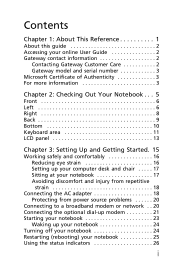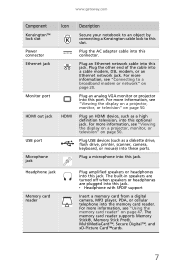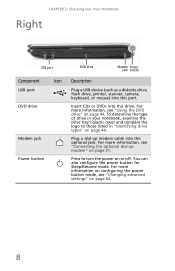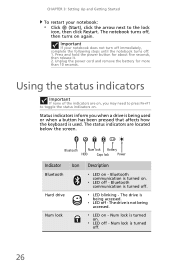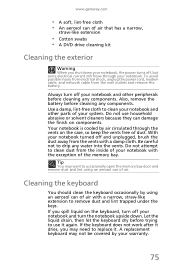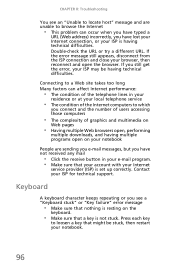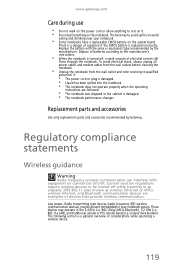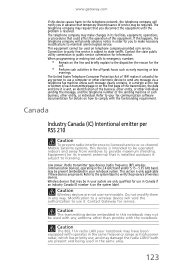Gateway NV7802u Support Question
Find answers below for this question about Gateway NV7802u - NV - Core 2 Duo 2.2 GHz.Need a Gateway NV7802u manual? We have 1 online manual for this item!
Question posted by nooneknows1019 on April 19th, 2011
Multiple Problems With My Nv7802u
I purchased a NV7802U laptop a little over a year ago. While using, the power cord to laptop started fizzling and smoking. I unplugged and bought a new power cord (21.99). After 1 day of using power cord, the computer completely went dead. I took to consultant and was told the mother board was bad ($40.51). I called Gateway and Best Buy and was told that my warranty had expired 12 days prior and there was nothing they could do. I purchased a new mother board and had put in ($299.00). Computer started up but the screen was barely visable. I took back to consultant and was told that a new screen was needed. I had them replace the screen (143.00). Brought laptop home and now the battery will not charge. I can use but always has to be with the power cord. I have been looking online at the Gateway and Best Buy websites for a replacement battery and have not been able to find anything on this computer model number. I have spent over $500.00 to get this computer fixed and it is still not working. Was this computer possibly recalled for similar problems and that is reason I no longer see on website? I am frustrated as I am still paying on the original purchase through Best Buy. I have all the paperwork for repairs as well as paperwork that came with computer. I have struggled financially to get this computer repaired and am not sure where to turn from here. Could you please let me know how to find a new battery for this computer? I see on website that there is a battery for a NV78 but I am not sure if it is compatable. I would hate to purchase just to fry the motherboard again. Have other people experienced this problem? My daughters rely on this computer for school purposes. Is there any type of return policy or free replacement policy? I do not know where else to turn. I appreciate all your help and hope for a speedy reply. Sincerely, Kim Hobbs9108 Wood RoadAlbany, Ohio 45710(740) 698-2337 home740-541-0284 -cell
Current Answers
Related Gateway NV7802u Manual Pages
Similar Questions
Gateway Nv7802u Won't Boot
(Posted by kunalPEAK 9 years ago)
Intel Core 2 Duo Upgrade.
Can I upgrade my m7315u Laptop from Intel Core Duo mobile to Intel Core 2 Duo mobile.
Can I upgrade my m7315u Laptop from Intel Core Duo mobile to Intel Core 2 Duo mobile.
(Posted by jermainedurham 11 years ago)
Does This Laptop Support Core 2 Extreme Qx9300 Cpu?
Currently considering upgrading cpu. Would love a quad core cpu over duo core!
Currently considering upgrading cpu. Would love a quad core cpu over duo core!
(Posted by dreday4532 11 years ago)
Can I Copy Dvds On My Nv-78 And If So, Which Format Disc Should I Use - + Or - ?
My NV78 has Windows7 and intel Core 2 Duo processor T6600 500 GB HDD 4 GB memory DVD-Super Multi ...
My NV78 has Windows7 and intel Core 2 Duo processor T6600 500 GB HDD 4 GB memory DVD-Super Multi ...
(Posted by dstulb 11 years ago)
Gateway Nv7802u Touchpad Is Locked How Do I Unlock It
(Posted by Anonymous-44701 12 years ago)