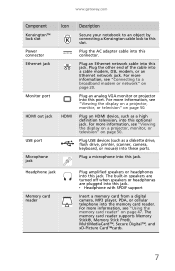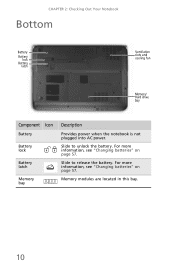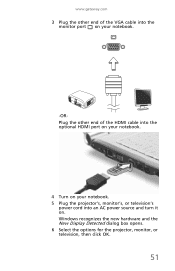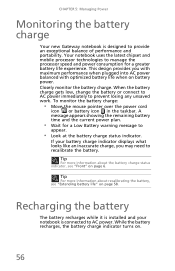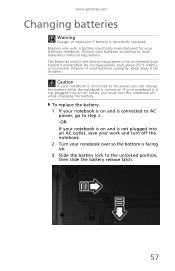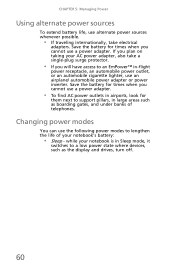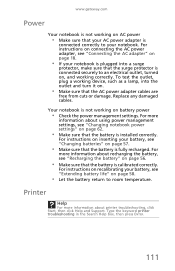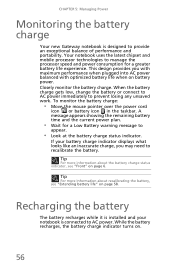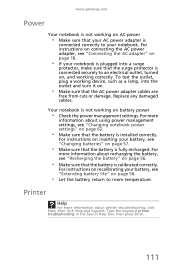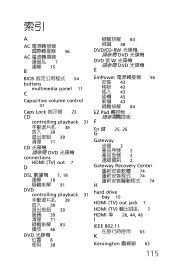Gateway NV58 Support Question
Find answers below for this question about Gateway NV58 - 15.6.Need a Gateway NV58 manual? We have 14 online manuals for this item!
Question posted by drjimanddiana on June 14th, 2011
My Laptop Will Not Recharge; And There Are Beeps When I Activate Ac Plug.
The person who posted this question about this Gateway product did not include a detailed explanation. Please use the "Request More Information" button to the right if more details would help you to answer this question.
Current Answers
Related Gateway NV58 Manual Pages
Similar Questions
Will Nv53a Gateway Laptop Run With Out Battery Plugged In
(Posted by MijowHavelo 9 years ago)
My Gateway Laptop M-1625 Will Not Come On
(Posted by barjfa 10 years ago)
Broken Power On Button
dropped computer on power button. Need computer to turn on. It works it is charging, but only goes o...
dropped computer on power button. Need computer to turn on. It works it is charging, but only goes o...
(Posted by soverykari 12 years ago)
Number's Blue Keystrokes Active, How To I Get Rid Of This?
when i try to enter an @ symbol (shift 2), it displays the blue " symbol (. how to i get my keyboard...
when i try to enter an @ symbol (shift 2), it displays the blue " symbol (. how to i get my keyboard...
(Posted by mandy04 13 years ago)
How Do You Use The Blue Keys On A Gateway Nv58 Laptop?
I just purchased a Gateway NV58 laptop, and it is fantastic. The only down side is that the manual d...
I just purchased a Gateway NV58 laptop, and it is fantastic. The only down side is that the manual d...
(Posted by westworksit 13 years ago)