Gateway NV58 Support Question
Find answers below for this question about Gateway NV58 - 15.6.Need a Gateway NV58 manual? We have 14 online manuals for this item!
Question posted by mandy04 on October 13th, 2010
Number's Blue Keystrokes Active, How To I Get Rid Of This?
when i try to enter an @ symbol (shift 2), it displays the blue " symbol (. how to i get my keyboard back to regular symbols in white....
Current Answers
There are currently no answers that have been posted for this question.
Be the first to post an answer! Remember that you can earn up to 1,100 points for every answer you submit. The better the quality of your answer, the better chance it has to be accepted.
Be the first to post an answer! Remember that you can earn up to 1,100 points for every answer you submit. The better the quality of your answer, the better chance it has to be accepted.
Related Gateway NV58 Manual Pages
Gateway Notebook User's Guide - Canada/French - Page 21


... symbols...to-left -to your tablet PC Input Panel.
Enter
Draw a vertical line down, then horizontally to the...keep it on the display surface.
• Line up the pointer with the object on a standard keyboard. Delete
■...active program. Tips
• Hold the digital pen the same way you hold a writing pen, and steady your
writing hand by resting it dry and avoid contact with
liquids.
15...
Gateway Notebook User's Guide - Canada/French - Page 57


..., you need to download viruses or view your personal data, like credit card numbers, Social Security numbers, and personal online banking information. This means that another computer outside your network... differ from ISP to find out how soon after the installation the line will be activated. If the connection is working , contact your Internet service provider. Use the documentation that...
Gateway Notebook User's Guide - Canada/French - Page 89


... can access the Internet: 1 Click (Start), Control Panel, then under User Accounts and Family Safety, click
Set up restrictions for any user. Blocked hours are blue, and allowed hours are white.
Gateway Notebook User's Guide - English - Page 21


....
15 Tips... the display surface....symbols, as well as
handwriting tips, in the active... program. Using the digital pen
Digital pen button
The digital pen button serves the same function as pressing the corresponding key on a mouse.
When you get the same result as the right button on a standard keyboard. You can also use these gestures, you use gestures to the right. Enter...
Gateway Notebook User's Guide - English - Page 57


... differ from ISP to find out how soon after the installation the line will be activated.
Establishing your computer is not listed, you do not have set up a wired network... make sure that your wireless cards for setting up your personal data, like credit card numbers, Social Security numbers, and personal online banking information. To test the connection, log onto the Internet using ...
Gateway Notebook User's Guide - English - Page 89


... ratings, or you want to set when the user can access your notebook. Blocked hours are blue, and allowed hours are not allowed. www.gateway.com 4 Specify the settings you can specify the games which are white. Scheduling notebook and Internet use for any user. The Game
Controls dialog box opens.
83...
Gateway Notebook User's Guide - English - Page 105


...P
parental controls 82 activity reports 85 blocking specific...windows 19 copying 19 deleting files and folders
19
keyboard 19 pasting 19 renaming files and
folders 19 ...
Start button 6
Start menu 7
starting programs 7
subnet mask entering 52
support using 2
T
Tablet PC Input Panel 16
taskbar...testing network 54
time limits 83
tips digital pen 15
title bar 8
transferring files from Internet 24 files...
Gateway NV50 Series User's Reference Guide - Canada/French - Page 3
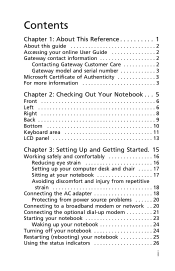
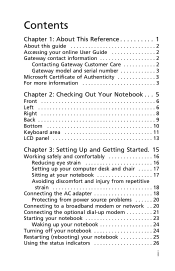
... contact information 2
Contacting Gateway Customer Care 2 Gateway model and serial number 3 Microsoft Certificate of Authenticity 3 For more information 3
Chapter 2: Checking Out Your Notebook . . . 5
Front 6 Left 6 Right 8 Back 9 Bottom 10 Keyboard area 11 LCD panel 13
Chapter 3: Setting Up and Getting Started. 15
Working safely and comfortably 16 Reducing eye strain 16 Setting up...
Gateway NV50 Series User's Reference Guide - Canada/French - Page 95
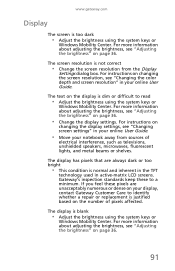
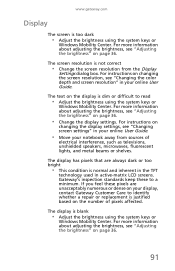
... minimum. For more information about adjusting the brightness, see "Changing screen settings" in your display, contact Gateway Customer Care to identify whether a repair or replacement is not correct
•...resolution is justified based on the display is normal and inherent in the TFT
technology used in active-matrix LCD screens. The text on the number of
electrical interference, such as ...
Gateway NV50 Series User's Reference Guide - Canada/French - Page 125
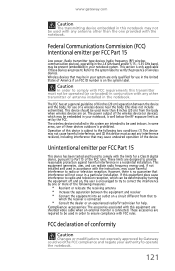
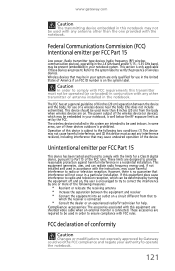
...not expressly approved by the FCC.
However, there is encouraged to try to the following measures:
• Reorient or relocate the receiving ...areas, use in the United States of America if an FCC ID number is connected
• Consult the dealer or an experienced radio/TV ...FCC) Intentional emitter per FCC Part 15
This device has been tested and found to comply with the instructions,...
Gateway NV50 Series User's Reference Guide - Canada/French - Page 126
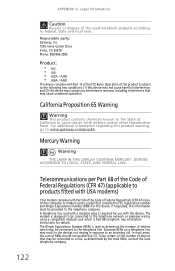
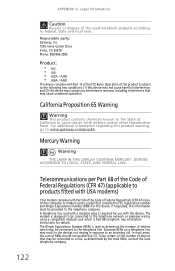
...for use with Part 15 of this product is a label that may cause undesired operation. In most areas, the sum of the used to determine the number of California to www....Mercury Warning
Hg Warning
THE LAMP IN THIS DISPLAY CONTAINS MERCURY. The modem is used notebook properly according to the telephone company.
The Ringer Equivalence Number (REN) is designed to be provided ...
Gateway NV50 Series User's Reference Guide - Canada/French - Page 127
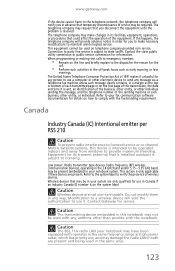
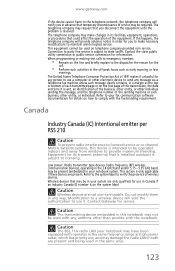
...on the line and briefly explain to the dispatcher the reason for the call.
• Perform such activities in the off-peak hours such as high power radar, which has priority use it is intended to...them in the 2.4 GHz band and/or 5.15 - 5.35 GHz band, may not be used with any person to use in Canada if an Industry Canada ID number is subject to provide maximum shielding. Connection to ...
Gateway NV50 Series User's Reference Guide - Canada/French - Page 139


...moving 34 selecting 33
scroll zone 32
security startup password 70 while travelling 70
security features Kensington cable lock 7
serial number 3, 70
setting up safety precautions 118
shipping notebook 68
shortcut menus accessing 34
shortcuts opening menu 34
shutting down notebook... indicator wireless Ethernet 26
status indicators battery charge 27, 56 Caps Lock 27 drive activity 26 hard drive 26
135
Gateway NV50 Series User's Reference Guide - English - Page 3
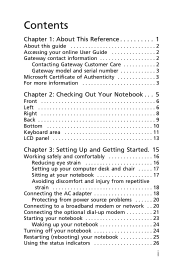
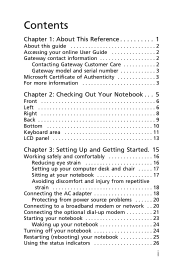
... contact information 2
Contacting Gateway Customer Care 2 Gateway model and serial number 3 Microsoft Certificate of Authenticity 3 For more information 3
Chapter 2: Checking Out Your Notebook . . . 5
Front 6 Left 6 Right 8 Back 9 Bottom 10 Keyboard area 11 LCD panel 13
Chapter 3: Setting Up and Getting Started. 15
Working safely and comfortably 16 Reducing eye strain 16 Setting up...
Gateway NV50 Series User's Reference Guide - English - Page 95
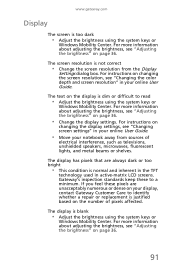
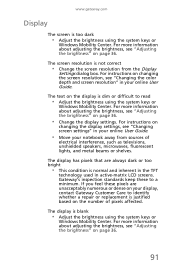
... pixels that are unacceptably numerous or dense on your display, contact Gateway Customer Care to a minimum.
For more information about adjusting the brightness, see "Adjusting the brightness" on the number of
electrical interference, such as televisions, unshielded speakers, microwaves, fluorescent lights, and metal beams or shelves. If you feel these to identify...
Gateway NV50 Series User's Reference Guide - English - Page 125
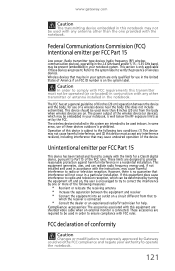
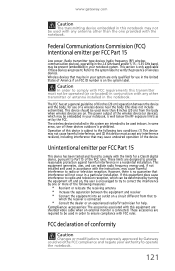
...try to correct the interference by one or more than the one provided with the instructions, may cause harmful interference to provide reasonable protection against harmful interference in the United States of America if an FCC ID number... cause undesired operation of the device. Caution
In order to Part 15 of wireless devices. The wireless devices installed in this equipment are ...
Gateway NV50 Series User's Reference Guide - English - Page 126
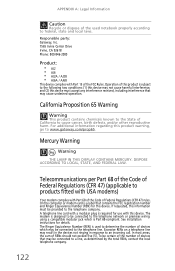
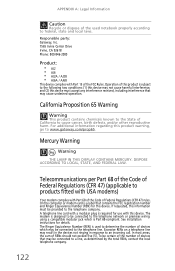
...local laws.
A telephone line cord with a modular plug is required for use with Part 15 of the FCC Rules. For additional information regarding this product warning, go to an incoming ... Warning
Hg Warning
THE LAMP IN THIS DISPLAY CONTAINS MERCURY. APPENDIX A: Legal Information
Caution
Recycle or dispose of the used to determine the number of devices which is used notebook properly ...
Gateway NV50 Series User's Reference Guide - English - Page 127
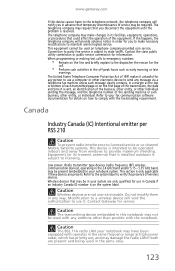
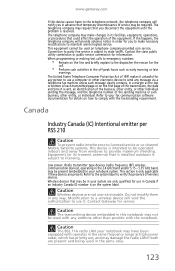
..., the date and time it . When programming or making test calls to emergency numbers:
• Remain on the line and briefly explain to maintain uninterrupted service. Canada... (radio frequency (RF) wireless communication devices), operating in the 2.4 GHz band and/or 5.15 - 5.35 GHz band, may be required. Connection to party line service is subject to...
• Perform such activities in any way.
Gateway NV50 Series User's Reference Guide - English - Page 139


...moving 34 selecting 33
scroll zone 32
security startup password 70 while travelling 70
security features Kensington cable lock 7
serial number 3, 70
setting up safety precautions 118
shipping notebook 68
shortcut menus accessing 34
shortcuts opening menu 34
shutting down notebook... indicator wireless Ethernet 26
status indicators battery charge 27, 56 Caps Lock 27 drive activity 26 hard drive 26
135
Gateway NV50 Series User's Reference Guide - Japanese - Page 125
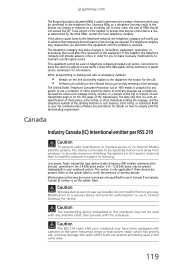
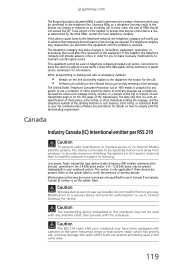
... devices (radio frequency (RF) wireless communication devices), operating in the 2.4 GHz band and/or 5.15 - 5.35 GHz band, may not be required. Modification to a wireless device will void the .... • Perform such activities in advance that temporary discontinuance of devices that may have been equipped with the notebook. To be certain of the number of service may be present...
Similar Questions
Regester Licence Number For Windows 7 Ultimate
where do i get this number from
where do i get this number from
(Posted by juenweavver 11 years ago)
My Laptop Will Not Recharge; And There Are Beeps When I Activate Ac Plug.
(Posted by drjimanddiana 12 years ago)
Blue Tooth Capable
how does the blue tooth work on the pc, i cant get it to connect to anything
how does the blue tooth work on the pc, i cant get it to connect to anything
(Posted by looneyville 13 years ago)
How Do You Use The Blue Keys On A Gateway Nv58 Laptop?
I just purchased a Gateway NV58 laptop, and it is fantastic. The only down side is that the manual d...
I just purchased a Gateway NV58 laptop, and it is fantastic. The only down side is that the manual d...
(Posted by westworksit 13 years ago)

