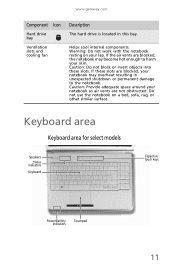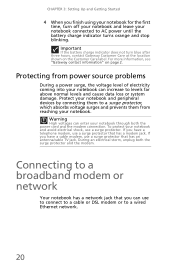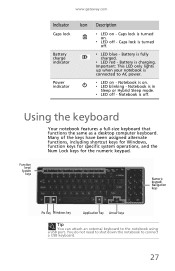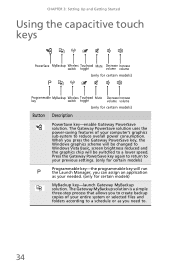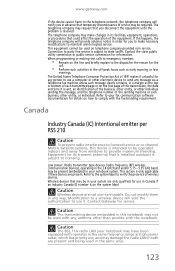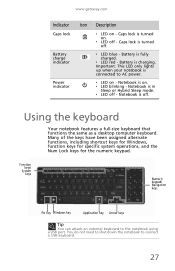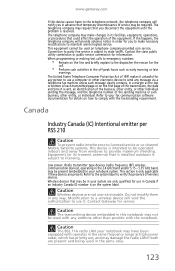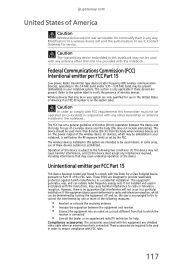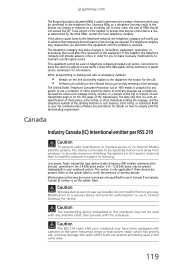Gateway NV58 Support Question
Find answers below for this question about Gateway NV58 - 15.6.Need a Gateway NV58 manual? We have 14 online manuals for this item!
Question posted by westworksit on May 30th, 2010
How Do You Use The Blue Keys On A Gateway Nv58 Laptop?
I just purchased a Gateway NV58 laptop, and it is fantastic. The only down side is that the manual does not properly explain how to use the blue keys. For example, I am not able to figure out how to type an apostrophe, which is the upper blue key on the comma key, next to the M. I have searched online for keyboard shortcuts for this model, as well as on their PC user help section.
Can somebody please tell me how to access these (upper and lower case blue keys) as well as where to get a keyboard function guide for this model? TIA.
Current Answers
Related Gateway NV58 Manual Pages
Similar Questions
Replacing A Power Adapter In A Gateway Mx6433 Laptop
How do you replace a power adapter in a Gateway MX6433 laptop?
How do you replace a power adapter in a Gateway MX6433 laptop?
(Posted by pp18470 12 years ago)
What Would Be The Wireless Router Comparability For My Gateway Nv53a Laptop Mode
what will be the best wireless router compatibility for my gateway nv53a laptop model
what will be the best wireless router compatibility for my gateway nv53a laptop model
(Posted by athornton16 12 years ago)
Broken Power On Button
dropped computer on power button. Need computer to turn on. It works it is charging, but only goes o...
dropped computer on power button. Need computer to turn on. It works it is charging, but only goes o...
(Posted by soverykari 12 years ago)