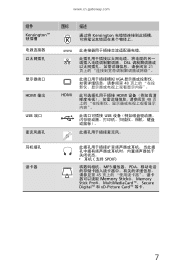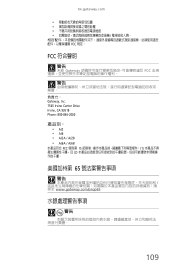Gateway NV58 Support Question
Find answers below for this question about Gateway NV58 - 15.6.Need a Gateway NV58 manual? We have 14 online manuals for this item!
Current Answers
There are currently no answers that have been posted for this question.
Be the first to post an answer! Remember that you can earn up to 1,100 points for every answer you submit. The better the quality of your answer, the better chance it has to be accepted.
Be the first to post an answer! Remember that you can earn up to 1,100 points for every answer you submit. The better the quality of your answer, the better chance it has to be accepted.
Related Gateway NV58 Manual Pages
Gateway Notebook User's Guide - Canada/French - Page 3


... Getting Help 1
Thank you for purchasing our notebook 2 Using the Gateway Web site 2 Using Help and Support 2
Contacting Gateway 3 Getting help for Windows Media Center 3 Using online help 4
Chapter...files and folders 13
Using Tablet PC 13 Calibrating your tablet 14 Using gestures 15 Using the digital pen 15 Using the Tablet Input Panel (TIP 16
Working with documents 17 Creating a new...
Gateway Notebook User's Guide - Canada/French - Page 8


..., our knowledgeable, dedicated customer service department will receive the utmost satisfaction and enjoyment from all of your notebook. Each and every Gateway notebook uses the latest technology and passes through the most current drivers, product specifications, tutorials, and personalized information about Windows and to help information, troubleshooters, and automated support. Using the...
Gateway Notebook User's Guide - Canada/French - Page 103


...accounts 77
address e-mail 25 Web 24
AU file 34
audio playing 34
audio CD adding tracks to library 38 editing track information
39
...15 tips 15
disconnecting from Internet
22
Disk Cleanup 90
Disk Defragmenter 91
display using screen saver 70
documentation Gateway Web site 2 help 2 Help and Support 2 online help 4
documents creating 17 opening 18 printing 18 saving 17
downloading files 24
drivers...
Gateway Notebook User's Guide - Canada/French - Page 105


...gateway...switching between files,
folders, or programs 19
software See programs
Sound Recorder recording audio 37
Start button 6
Start menu 7
starting programs 7
subnet...
testing network 54
time limits 83
tips digital pen 15
title bar 8
transferring files from Internet 24 files ... 93
U
un-sharing drives 55 folders 55
updating device drivers 2 Windows 88
user accounts adding in Windows XP 77 switching...
Gateway Notebook User's Guide - Canada/French - Page 106
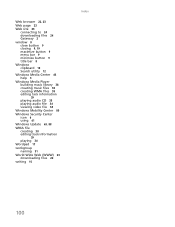
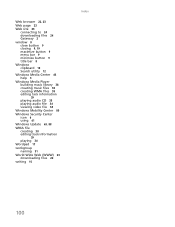
Web browser 22, 23
Web page 23
Web site 23 connecting to 24 downloading files 24 Gateway 2
window 8 close button 9 closing 9, 19 maximize button 9 menu bar 9 minimize button 9... music library 38 creating music files 38 creating WMA files 38 editing tack information
39
playing audio CD 35 playing audio file 34 viewing video file 34
Windows Mobility Center 80
Windows Security Center icon 6 using 61...
Gateway Notebook User's Guide - English - Page 103


...accounts 77
address e-mail 25 Web 24
AU file 34
audio playing 34
audio CD adding tracks to library 38 editing track information
39
...15 tips 15
disconnecting from Internet
22
Disk Cleanup 90
Disk Defragmenter 91
display using screen saver 70
documentation Gateway Web site 2 help 2 Help and Support 2 online help 4
documents creating 17 opening 18 printing 18 saving 17
downloading files 24
drivers...
Gateway Notebook User's Guide - English - Page 105


...gateway...switching between files,
folders, or programs 19
software See programs
Sound Recorder recording audio 37
Start button 6
Start menu 7
starting programs 7
subnet...
testing network 54
time limits 83
tips digital pen 15
title bar 8
transferring files from Internet 24 files ... 93
U
un-sharing drives 55 folders 55
updating device drivers 2 Windows 88
user accounts adding in Windows XP 77 switching...
Gateway Notebook User's Guide - English - Page 106
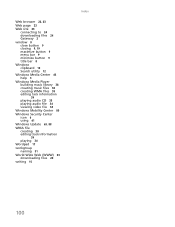
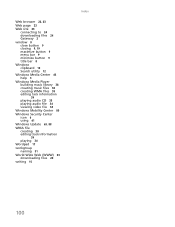
Web browser 22, 23
Web page 23
Web site 23 connecting to 24 downloading files 24 Gateway 2
window 8 close button 9 closing 9, 19 maximize button 9 menu bar 9 minimize button 9... music library 38 creating music files 38 creating WMA files 38 editing tack information
39
playing audio CD 35 playing audio file 34 viewing video file 34
Windows Mobility Center 80
Windows Security Center icon 6 using 61...
Gateway NV50 Series User's Reference Guide - Canada/French - Page 5
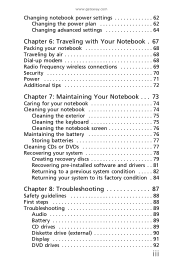
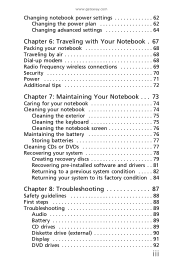
www.gateway.com
Changing notebook power settings 62 Changing the power plan 62 Changing advanced settings 64
Chapter... the battery 76 Storing batteries 77 Cleaning CDs or DVDs 77 Recovering your system 78 Creating recovery discs 79 Recovering pre-installed software and drivers . . 81 Returning to a previous system condition . . . . . 82 Returning your system to its factory condition . 84
...
Gateway NV50 Series User's Reference Guide - Canada/French - Page 85


...
that did not come pre-installed on your pre-installed software and drivers: 1 Click (Start), All Programs, Gateway, then click Gateway Recovery Management. To recover your computer, follow that software's installation instructions.
• New device drivers-If you need to recover
device drivers that did not come pre-installed on your computer, you need to...
Gateway NV50 Series User's Reference Guide - Canada/French - Page 88


..."Recovering from within Windows Vista
To reinstall Windows Vista and all software and drivers that are not recoverable by other methods, you have created. If you ... drive, then reinstalls Windows and all pre-installed software and drivers: 1 Click (Start), All Programs, Gateway, then click
Gateway Recovery Management. Gateway Recovery Management opens. 2 Click the Restore tab, then click...
Gateway NV50 Series User's Reference Guide - Canada/French - Page 97
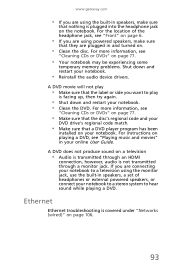
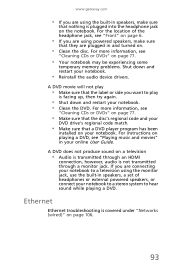
... not play
is not transmitted through an HDMI
connection, however, audio is facing up, then try again.
• Shut down and restart your notebook.
• Reinstall the audio device drivers. For instructions on playing a DVD,...gateway.com
• If you want to play
• Make sure that the label or side you are using the built-in your online User Guide. A DVD does not produce sound...
Gateway NV50 Series User's Reference Guide - Canada/French - Page 135


www.gateway.com
digital audio 48
digital camera memory card reader 7,
47
USB port 7, 8
digital video 48
directional keys 29
diskette troubleshooting 90
diskette drive troubleshooting 90
display brightness 37 switching 30 troubleshooting 91
display properties adjusting 52
documentation User Guide 2
double-clicking 34
dragging 34
drivers re-installing 78, 81
drives Blu-ray...
Gateway NV50 Series User's Reference Guide - English - Page 5
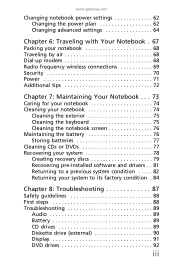
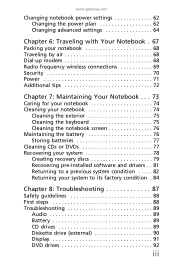
www.gateway.com
Changing notebook power settings 62 Changing the power plan 62 Changing advanced settings 64
Chapter... the battery 76 Storing batteries 77 Cleaning CDs or DVDs 77 Recovering your system 78 Creating recovery discs 79 Recovering pre-installed software and drivers . . 81 Returning to a previous system condition . . . . . 82 Returning your system to its factory condition . 84
...
Gateway NV50 Series User's Reference Guide - English - Page 85
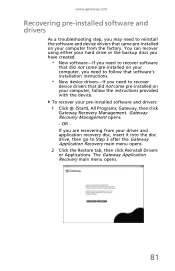
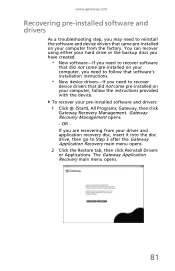
... application recovery disc, insert it into the disc drive, then go to Step 3 after the Gateway Application Recovery main menu opens. 2 Click the Restore tab, then click Reinstall Drivers or Applications. You can recover using either your hard drive or the backup discs you have created.
• New software-If you need...
Gateway NV50 Series User's Reference Guide - English - Page 88
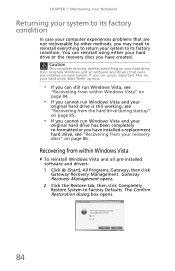
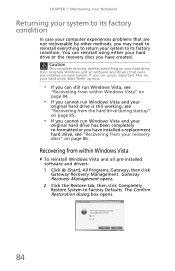
... see
"Recovering from within Windows Vista
To reinstall Windows Vista and all software and drivers that were pre-installed on your system to its factory condition
In case your computer...If you can reinstall using either your hard drive or the recovery discs you have created.
Gateway Recovery Management opens. 2 Click the Restore tab, then click Completely Restore System to reinstall ...
Gateway NV50 Series User's Reference Guide - English - Page 97
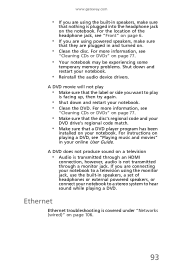
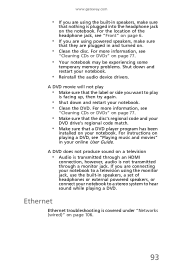
...to a stereo system to hear sound while playing a DVD. Ethernet
Ethernet troubleshooting is plugged into the headphone jack on the notebook. www.gateway.com
• If you are ...play
is not transmitted through an HDMI
connection, however, audio is facing up, then try again.
• Shut down and restart your notebook.
• Reinstall the audio device drivers. For more information, see "...
Gateway NV50 Series User's Reference Guide - English - Page 135


www.gateway.com
digital audio 48
digital camera memory card reader 7,
47
USB port 7, 8
digital video 48
directional keys 29
diskette troubleshooting 90
diskette drive troubleshooting 90
display brightness 37 switching 30 troubleshooting 91
display properties adjusting 52
documentation User Guide 2
double-clicking 34
dragging 34
drivers re-installing 78, 81
drives Blu-ray...
Similar Questions
Yes, I Have A Problem With My Tc73 Gateway Audio Driver,its Malfunctioning.
(Posted by jhazsmile27 12 years ago)
My Laptop Will Not Recharge; And There Are Beeps When I Activate Ac Plug.
(Posted by drjimanddiana 12 years ago)
Audio Driver For Win7
can you help me i have window 7 on my gateway laptop mx6440 now but no audio, how can i get the audi...
can you help me i have window 7 on my gateway laptop mx6440 now but no audio, how can i get the audi...
(Posted by KWilliams3 13 years ago)
How Do You Use The Blue Keys On A Gateway Nv58 Laptop?
I just purchased a Gateway NV58 laptop, and it is fantastic. The only down side is that the manual d...
I just purchased a Gateway NV58 laptop, and it is fantastic. The only down side is that the manual d...
(Posted by westworksit 13 years ago)