Gateway MX6440 Support Question
Find answers below for this question about Gateway MX6440 - Notebook Computer.Need a Gateway MX6440 manual? We have 4 online manuals for this item!
Question posted by KWilliams3 on March 19th, 2011
Audio Driver For Win7
can you help me i have window 7 on my gateway laptop mx6440 now but no audio, how can i get the audio driver for it. ps. plz. help
Current Answers
There are currently no answers that have been posted for this question.
Be the first to post an answer! Remember that you can earn up to 1,100 points for every answer you submit. The better the quality of your answer, the better chance it has to be accepted.
Be the first to post an answer! Remember that you can earn up to 1,100 points for every answer you submit. The better the quality of your answer, the better chance it has to be accepted.
Related Gateway MX6440 Manual Pages
8511418 - Component Replacement Manual - Page 1


... Information. Technical Support See the label on the bottom of the same type and voltage rating as the original cord or your notebook may be of your notebook's power connector. Gateway and eMachines are trademarks or registered trademarks of their respective companies.
1 All rights reserved. Power indicator
If the power indicator does not...
8511418 - Component Replacement Manual - Page 2


..., regulatory, and legal information.
See your hardware guide for your notebook. Locating Components
Battery
Replacing the Battery
3 Turn your notebook.
www.gateway.com
© 2006 Gateway, Inc. Keep away from children. Gateway and eMachines are trademarks or registered trademarks of your notebook over . 9 Plug your notebook into an AC outlet. 10 Open the LCD panel and press...
8511418 - Component Replacement Manual - Page 3


...), then remove the memory bay cover. Screw
Technical Support See the label on the outside of antistatic bags because only the inside your notebook. www.gateway.com
© 2006 Gateway, Inc.
Do not lay components on the bottom of their respective companies.
1
ESD can permanently damage electrostatic discharge-sensitive components in the United...
8511418 - Component Replacement Manual - Page 5


Important
If you cannot create a Drivers and Applications Recovery disc, Gateway may send you are extremely sensitive to dangerous electrical voltages and moving parts, turn off your notebook.
4 Disconnect the AC adapter, modem cable, and network cable.
5 Disconnect all peripheral devices and remove any surface.
• Wear a grounding wrist strap (available at the ...
8511418 - Component Replacement Manual - Page 6


... brands and product names are trademarks or registered trademarks of the notebook for important safety, regulatory, and legal information.
2
www.gateway.com
© 2006 Gateway, Inc. Screws
Screws
9 Remove the cover from Gateway with the operating system, applications, and drivers installed, you will see the Windows startup screen.
-ORIf you from the old drive.
All other...
8511418 - Component Replacement Manual - Page 7


... with a K.
Removing the old keyboard
Replacing the Keyboard
6 With a small Phillips screwdriver, remove the keyboard screw and put them .
www.gateway.com
© 2006 Gateway, Inc. All rights reserved. in your notebook has the two optional keyboard screws, remove them in a safe place. Memory bay
Wireless network
bay
Keyboard screw
7 Loosen the six...
8511418 - Component Replacement Manual - Page 8


...help prevent damage to touch or damage any other components. Important
The keyboard cable is correctly oriented if it up. Connector
5 Gently press the keyboard down on the cover in several places until it is not twisted.
14 Pull the cover off the notebook...trademarks of the notebook for important safety, regulatory, and legal information.
2
www.gateway.com
© 2006 Gateway, Inc. 13 ...
8511418 - Component Replacement Manual - Page 9
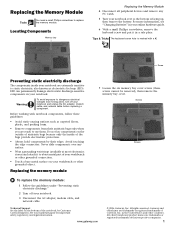
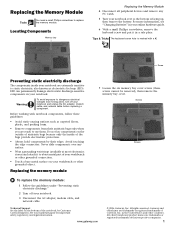
... put it to dangerous electrical voltages and moving parts, turn off your notebook.
www.gateway.com
© 2006 Gateway, Inc. All other countries. Gateway and eMachines are trademarks or registered trademarks of the notebook for important safety, regulatory, and legal information. in your notebook.
3 Disconnect the AC adapter, modem cable, and network cable. Before working with...
8511369 - Gateway Notebook Hardware Reference - Page 6


... information on the following topics:
■ Help and technical support ■ Using and customizing Windows and other notebook information, see your online User Guide. Gateway Customer Care will need this guide, the online User Guide has been included on the bottom of Gateway notebook. For all other software ■ Controlling audio and video settings ■ Using the...
8511369 - Gateway Notebook Hardware Reference - Page 10
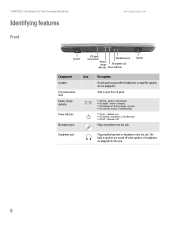
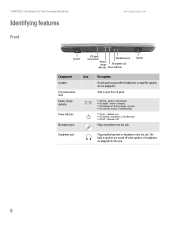
... Notebook
Identifying features
Front
www.gateway.com
Speaker
LCD panel release latch
Headphone jack
Battery charge
Microphone jack
indicator Power indicator
Speaker
Component
Icon
Speakers
LCD panel release latch
Battery charge indicator
Power indicator
Microphone jack
Description
Provide audio output when headphones or amplified speakers are turned off . The built-in speakers...
8511369 - Gateway Notebook Hardware Reference - Page 11


... device, such as a television, into this drive. Ventilation fan
Helps cool internal components. Warning: Do not work for long periods with your notebook resting on a bed, sofa, rug, or other similar surface.... your notebook so air vents are blocked, your notebook may become hot enough to your notebook. DVD drive
Insert CDs or DVDs into these slots are not obstructed. www.gateway.com
Left...
8511369 - Gateway Notebook Hardware Reference - Page 22
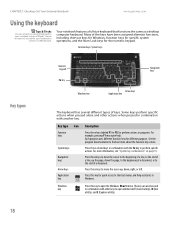
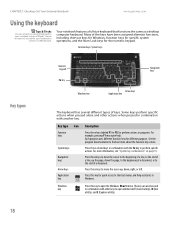
... the beginning of a document, or to the end of keys.
For more about the function key actions.
Windows key
Press this key for quick access to shortcut menus and help . CHAPTER 2: Checking Out Your Gateway Notebook
www.gateway.com
Using the keyboard
Tips & Tricks
You can also be used in combination with the FN key...
8511369 - Gateway Notebook Hardware Reference - Page 28


.../R/RW
This is your drive type... Identifying drive types
Your Gateway notebook may contain one or more of multimedia features. CHAPTER 2: Checking Out Your Gateway Notebook
www.gateway.com
Using the DVD drive
You can use your notebook to create CDs or DVDs. Installing programs, playing audio CDs, playing DVDs, accessing data, recording music and data to...
8511369 - Gateway Notebook Hardware Reference - Page 42
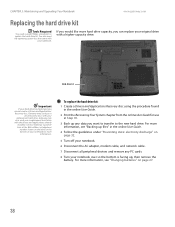
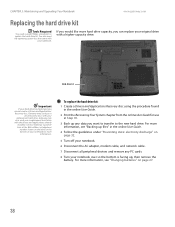
... also need a small Phillips screwdriver to the new hard drive. CHAPTER 3: Maintaining and Upgrading Your Notebook
www.gateway.com
Replacing the hard drive kit
Tools Required
You need the operating system disc that came with the drivers and applications already installed. Gateway may send you want to transfer to replace the hard drive kit.
8511369 - Gateway Notebook Hardware Reference - Page 44
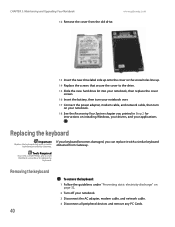
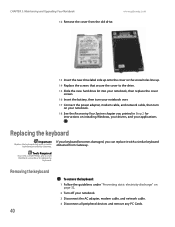
...Windows, your drivers, and your applications. Replacing the keyboard
Important
Replace the keyboard only with a similar keyboard obtained from the old drive. If your keyboard becomes damaged, you printed in Step 2 for instructions on page 32.
2 Turn off your notebook....
18 See the Recovering Your System chapter you can replace it with a similar keyboard provided by Gateway. ...
8511369 - Gateway Notebook Hardware Reference - Page 46


CHAPTER 3: Maintaining and Upgrading Your Notebook
www.gateway.com
Important
Inserting a piece of cloth between the screwdriver and keyboard will help prevent damage to your notebook.
11 Insert the small flat-blade screwdriver under the right end of the keyboard.
■ If the...edge of the keyboard cover and gently pry it up.
12 Pull the cover off your notebook. Be careful to Step 19.
42
8511369 - Gateway Notebook Hardware Reference - Page 52


...Do not block or cover these instructions to help guard against voltage surges and buildup of static charges. The plug on the notebook. To avoid electrical shock, always unplug all... APPENDIX A: Safety, Regulatory, and Legal Information
www.gateway.com
Important safety information
Warning
Always follow all instructions marked on your notebook is fitted with a TV Tuner, cable, or ...
8511369 - Gateway Notebook Hardware Reference - Page 54
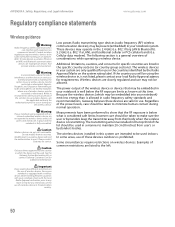
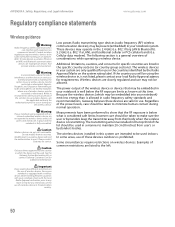
...turned off while traveling in your notebook, check with the local
Radio Approval authorities prior to be allowed.
See the
Gateway System Restoration Kit, or contact Gateway Customer Care for service. Cellular ...the wireless device unless all covers and shields are safe for use.
Caution
Only use drivers approved for use in this time.
Measurements have been performed to use or turning ...
8511369 - Gateway Notebook Hardware Reference - Page 55
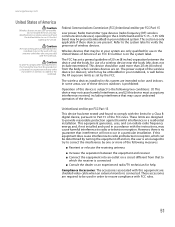
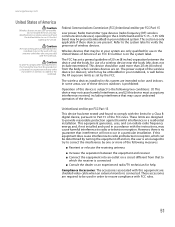
... the dealer or an experienced radio/TV technician for help. These limits are present. Compliance Accessories: The accessories associated with any interference received, including interference that may cause harmful interference to provide reasonable protection against harmful interference in your notebook system. www.gateway.com
United States of America
Caution
Wireless devices are...
8511369 - Gateway Notebook Hardware Reference - Page 63


...modem 14 to DSL modem 14 to Ethernet 14 to network 14
connections audio 6 broadband Internet 8, 14 cable modem 8, 14 dial-up modem 13 digital camera 8 ...digital video camera 8 DSL modem 8, 14 Ethernet 8, 14 external audio 6 external diskette drive 8 external speakers 6 Firewire 8 flash drive 8 headphone 6 i.Link 8 IEEE 1394 8 keyboard 8 ...
Similar Questions
My Laptop Wont Charge Plugged In Not Charging Windows 7 Gateway Nv53a
(Posted by igormALIMUZ 9 years ago)
I Installed A New System But The Audio Drivers Will Not Install?
(Posted by rolson003 9 years ago)
I Wish To Add An External Hd Tv Or Monitor To My Mx6440.
What connectors are required and the cost if you supply them? Is this feasable?
What connectors are required and the cost if you supply them? Is this feasable?
(Posted by skipalong15 11 years ago)
Windows 7 Audio Driver
Loaded Win 7, everything is great except for audio, cannot seem to get it working, any ideas?
Loaded Win 7, everything is great except for audio, cannot seem to get it working, any ideas?
(Posted by carlism7 14 years ago)

