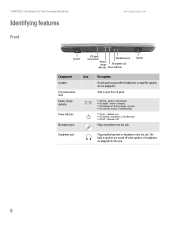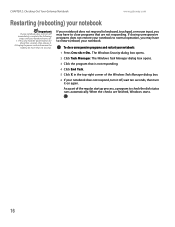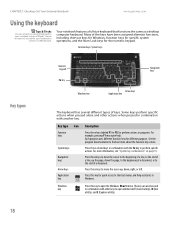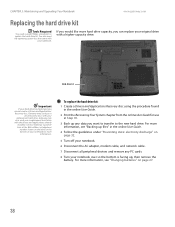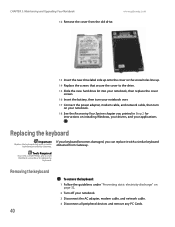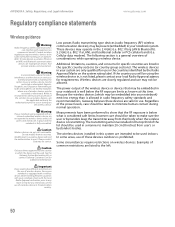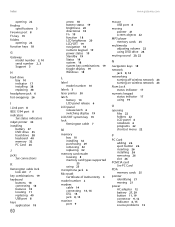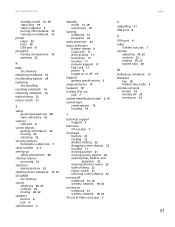Gateway MX6440 Support Question
Find answers below for this question about Gateway MX6440 - Notebook Computer.Need a Gateway MX6440 manual? We have 4 online manuals for this item!
Question posted by carlism7 on April 22nd, 2010
Windows 7 Audio Driver
Loaded Win 7, everything is great except for audio, cannot seem to get it working, any ideas?
Current Answers
Answer #1: Posted by frogdemon66 on April 24th, 2010 10:08 PM
Have you tried Gateway Support site yet:
http://search.support.gateway.com/iphrase/query?attr1=&attr2=&command=text&text=mx6422
http://search.support.gateway.com/iphrase/query?attr1=&attr2=&command=text&text=mx6422
Related Gateway MX6440 Manual Pages
Similar Questions
Nv76r Series Laptop Powers Up Slow And Keyboard Won't Work On The Sign In Page
My laptop would not start, I removed the battery, the power adapter, and held down the power button ...
My laptop would not start, I removed the battery, the power adapter, and held down the power button ...
(Posted by tnrippy 8 years ago)
How To Find Bluetooth Icon In Windows 7 On Gateway Nv53 Laptop
(Posted by vgarmill 10 years ago)
I Wish To Add An External Hd Tv Or Monitor To My Mx6440.
What connectors are required and the cost if you supply them? Is this feasable?
What connectors are required and the cost if you supply them? Is this feasable?
(Posted by skipalong15 11 years ago)
Audio Driver For Win7
can you help me i have window 7 on my gateway laptop mx6440 now but no audio, how can i get the audi...
can you help me i have window 7 on my gateway laptop mx6440 now but no audio, how can i get the audi...
(Posted by KWilliams3 13 years ago)