Gateway TC73 Support Question
Find answers below for this question about Gateway TC73.Need a Gateway TC73 manual? We have 9 online manuals for this item!
Question posted by jhazsmile27 on March 17th, 2012
Yes, I Have A Problem With My Tc73 Gateway Audio Driver,its Malfunctioning.
The person who posted this question about this Gateway product did not include a detailed explanation. Please use the "Request More Information" button to the right if more details would help you to answer this question.
Current Answers
There are currently no answers that have been posted for this question.
Be the first to post an answer! Remember that you can earn up to 1,100 points for every answer you submit. The better the quality of your answer, the better chance it has to be accepted.
Be the first to post an answer! Remember that you can earn up to 1,100 points for every answer you submit. The better the quality of your answer, the better chance it has to be accepted.
Related Gateway TC73 Manual Pages
8513031 - Gateway Notebook User Guide for Windows Vista R3 - Page 8


... product possible. Thanks again, from Microsoft.
To search for a topic.
2 Each and every Gateway notebook uses the latest technology and passes through the most current drivers, product specifications, tutorials, and personalized information about Windows and to come.
You have a problem, our knowledgeable, dedicated customer service department will provide you will be pleased with...
8513031 - Gateway Notebook User Guide for Windows Vista R3 - Page 101
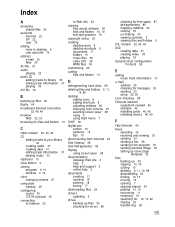
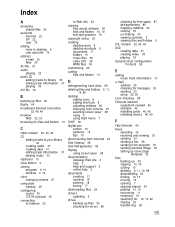
...icons to desktop 8 user accounts 75
address e-mail 25 Web 24
AU file 32
audio playing 32
audio CD adding tracks to library 36 editing track information 37 playing 33
AVI file 32
B...display using screen saver 68
documentation Gateway Web site 2 help 2 Help and Support 2 online help 3
documents creating 17 opening 18 printing 18 saving 17
downloading files 24
drivers updating 2
drives backing up files...
8513031 - Gateway Notebook User Guide for Windows Vista R3 - Page 103
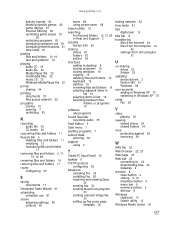
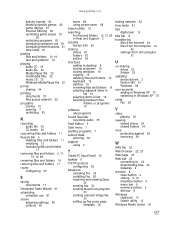
...gateway.com
activity reports 83 blocking specific games 82 game ratings 81 Internet filtering 80 restricting game access 81,
82 restricting programs 83 scheduling computer use 81 scheduling Internet access 81 time limits 81
pasting files and folders 10, 19 text and graphics 19
playing audio CD 33 audio...un-sharing drives 53 folders 53
updating device drivers 2 Norton 360 61 Windows 86
user accounts...
MUW SJM40 - Gateway Notebook Reference Guide with eRecovery (Canadian French) - Page 5
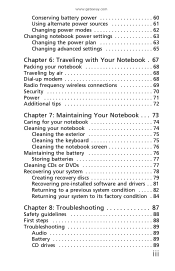
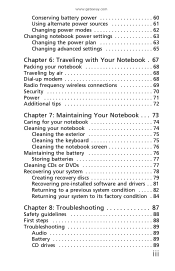
www.gateway.com
Conserving battery power 60 Using alternate power sources 61 Changing power modes 62 ...Maintaining the battery 76 Storing batteries 77 Cleaning CDs or DVDs 77 Recovering your system 78 Creating recovery discs 79 Recovering pre-installed software and drivers . . 81 Returning to a previous system condition . . . . . 82 Returning your system to its factory condition . 84
Chapter...
MUW SJM40 - Gateway Notebook Reference Guide with eRecovery (Canadian French) - Page 84
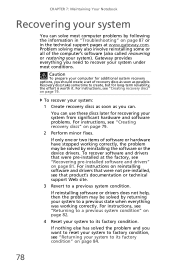
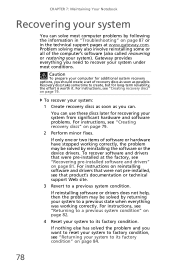
... information in "Troubleshooting" on page 79.
2 Perform minor fixes. Gateway provides everything was working correctly, the problem may be solved by returning your system to recover your system under most computer problems by reinstalling the software or the device drivers.
To recover software and drivers that product's documentation or technical support Web site.
3 Revert to...
MUW SJM40 - Gateway Notebook Reference Guide with eRecovery (Canadian French) - Page 85
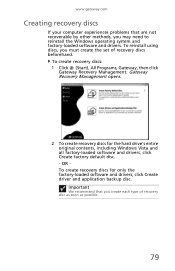
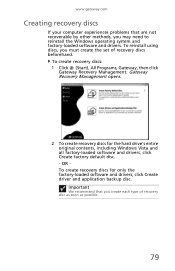
..., you create each type of recovery discs beforehand. www.gateway.com
Creating recovery discs
If your computer experiences problems that you may need to reinstall the Windows operating system and factory-loaded software and drivers. To create recovery discs: 1 Click (Start), All Programs, Gateway, then click
Gateway Recovery Management.
To reinstall using discs, you must...
MUW SJM40 - Gateway Notebook Reference Guide with eRecovery (Canadian French) - Page 90
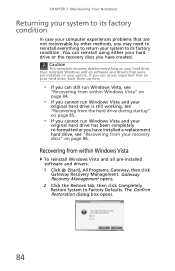
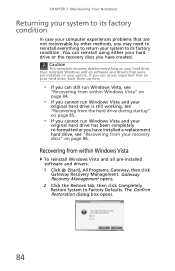
...reinstalls Windows and all pre-installed software and drivers: 1 Click (Start), All Programs, Gateway, then click
Gateway Recovery Management. Caution
This complete recovery deletes ...everything on your recovery discs" on your system to its factory condition
In case your computer experiences problems...
MUW SJM40 - Gateway Notebook Reference Guide with eRecovery (Canadian French) - Page 91
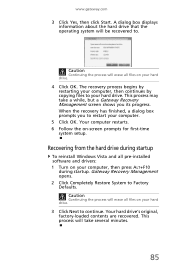
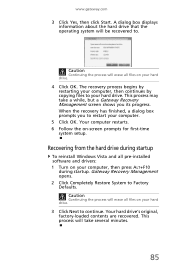
... recovery process begins by restarting your computer, then continues by copying files to . Gateway Recovery Management opens. 2 Click Completely Restore System to restart your hard drive. This... take a while, but a Gateway Recovery Management screen shows you to Factory Defaults. Caution
Continuing the process will erase all pre-installed software and drivers: 1 Turn on your hard ...
MUW SJM40 - Gateway Notebook Reference Guide with eRecovery (Canadian French) - Page 95
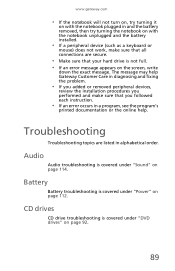
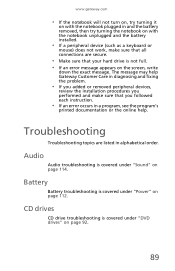
...error message appears on the screen, write
down the exact message. The message may help Gateway Customer Care in diagnosing and fixing the problem.
• If you added or removed peripheral devices,
review the installation procedures you performed ... followed each instruction.
• If an error occurs in alphabetical order.
Audio
Audio troubleshooting is covered under "Power" on page 112.
MUW SJM40 - Gateway Notebook Reference Guide with eRecovery (Canadian French) - Page 99
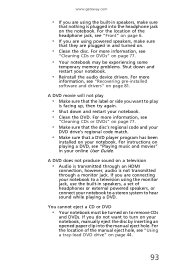
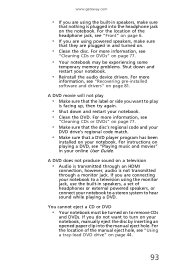
...8226; Reinstall the audio device drivers.
You cannot eject a CD or DVD
• Your notebook must be experiencing some
temporary memory problems. Shut down and restart your online User Guide. www.gateway.com
•... to remove CDs
and DVDs. For more information, see "Recovering pre-installed software and drivers" on page 44.
93 If you are plugged in your notebook. • Clean ...
MUW SJM40 - Gateway Notebook Reference Guide with eRecovery (Canadian French) - Page 105


...but does include a VGA port, connect the VGA cable from Gateway. Gateway recommends using high-quality video cables that can connect the
notebook...215; 600 or 640 × 480. HDMI also transmits audio to your TV includes an HDMI port,
connect the HDMI ...• HDMI-If your television. A poor cable connection can cause problems and affect the video quality. For a better picture on the video ...
MUW SJM40 - Gateway Notebook Reference Guide with eRecovery (Canadian French) - Page 137
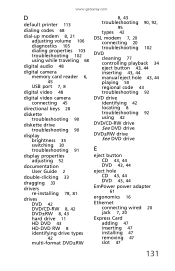
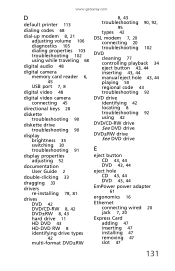
... 68
digital audio 48
digital camera memory card reader 6,
45
USB port 7, 8
digital video 48
digital video camera connecting 45
directional keys 28
diskette troubleshooting 90
diskette drive troubleshooting 90
display brightness 35 switching 30 troubleshooting 91
display properties adjusting 52
documentation User Guide 2
double-clicking 33
dragging 33
drivers re-installing...
MUW8600001 - Gateway Notebook Reference Guide with eRecovery (English) - Page 5
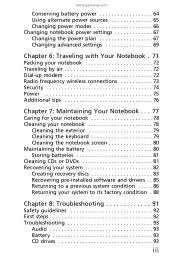
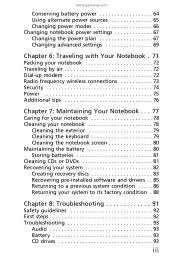
www.gateway.com
Conserving battery power 64 Using alternate power sources 65 Changing power modes 66 ...Maintaining the battery 80 Storing batteries 81 Cleaning CDs or DVDs 81 Recovering your system 82 Creating recovery discs 83 Recovering pre-installed software and drivers . . 85 Returning to a previous system condition . . . . . 86 Returning your system to its factory condition . 88
Chapter...
MUW8600001 - Gateway Notebook Reference Guide with eRecovery (English) - Page 86
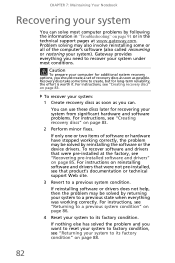
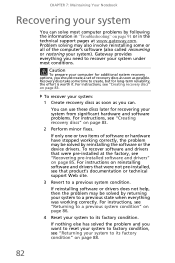
... two items of software or hardware have stopped working correctly, the problem may be solved by returning your system to a previous system condition. For instructions, see "Creating recovery discs" on page 83.
Gateway provides everything was working correctly.
To recover software and drivers that product's documentation or technical support Web site.
3 Revert to...
MUW8600001 - Gateway Notebook Reference Guide with eRecovery (English) - Page 87
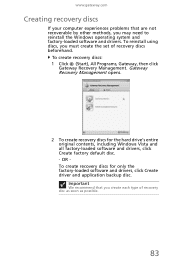
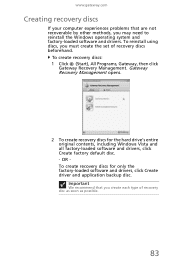
... other methods, you create each type of recovery discs beforehand. Gateway Recovery Management opens.
2 To create recovery discs for only the factory-loaded software and drivers, click Create driver and application backup disc.
www.gateway.com
Creating recovery discs
If your computer experiences problems that you may need to reinstall the Windows operating system and...
MUW8600001 - Gateway Notebook Reference Guide with eRecovery (English) - Page 92
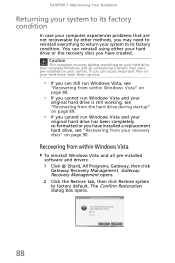
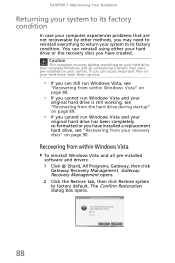
...deletes everything to return your system to its factory condition
In case your computer experiences problems that are not recoverable by other methods, you may need to factory default. Recovering... drive, then reinstalls Windows and all pre-installed software and drivers: 1 Click (Start), All Programs, Gateway, then click
Gateway Recovery Management. You can still run Windows Vista and your
...
MUW8600001 - Gateway Notebook Reference Guide with eRecovery (English) - Page 93
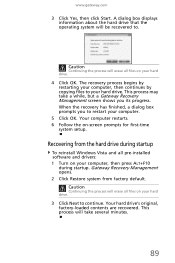
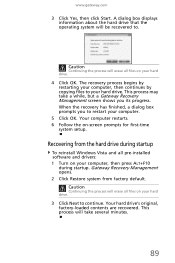
... Caution
Continuing the process will erase all files on -screen prompts for first-time
system setup. www.gateway.com
3 Click Yes, then click Start. Caution
Continuing the process will erase all pre-installed software and drivers: 1 Turn on your hard drive.
3 Click Next to restart your computer, then press ALT+F10
during startup...
MUW8600001 - Gateway Notebook Reference Guide with eRecovery (English) - Page 97
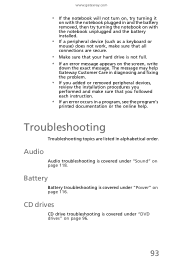
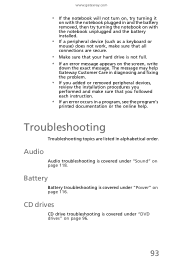
... work, make sure that your hard drive is covered under "Sound" on page 96.
93 Audio
Audio troubleshooting is covered under "DVD drives" on page 118.
CD drives
CD drive troubleshooting is covered...on the screen, write
down the exact message. The message may help Gateway Customer Care in diagnosing and fixing the problem.
• If you added or removed peripheral devices,
review the ...
MUW8600001 - Gateway Notebook Reference Guide with eRecovery (English) - Page 101
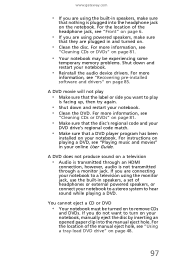
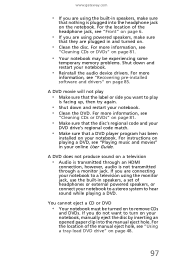
...
• Reinstall the audio device drivers. For the location of ...audio is facing up, then try again.
• Shut down and restart your notebook to a stereo system to play
• Make sure that nothing is plugged into the manual eject hole. You cannot eject a CD or DVD
• Your notebook must be experiencing some
temporary memory problems...disc. www.gateway.com
• If you...
MUW8600001 - Gateway Notebook Reference Guide with eRecovery (English) - Page 107


...problems and affect the video quality. For a better picture on the video quality. The notebook has two video outputs:
• HDMI-If your TV includes an HDMI port,
connect the HDMI cable from Gateway. HDMI also transmits audio... standard computer applications are generally not optimized for optimal video quality. www.gateway.com
• Type of connection used-You can lower video quality.
...
Similar Questions
How Do I Trouble-shoot Battery Problem With Gateway Nv-79?
battery gets drained and shuts down computer even when the laptop is plugged in
battery gets drained and shuts down computer even when the laptop is plugged in
(Posted by lhanawalt 8 years ago)
Audio Driver For Win7
can you help me i have window 7 on my gateway laptop mx6440 now but no audio, how can i get the audi...
can you help me i have window 7 on my gateway laptop mx6440 now but no audio, how can i get the audi...
(Posted by KWilliams3 13 years ago)
Windows 7 Audio Driver
Loaded Win 7, everything is great except for audio, cannot seem to get it working, any ideas?
Loaded Win 7, everything is great except for audio, cannot seem to get it working, any ideas?
(Posted by carlism7 14 years ago)

