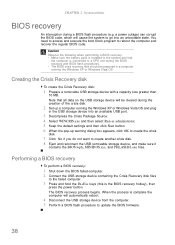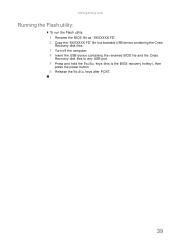Gateway NV-53A Support Question
Find answers below for this question about Gateway NV-53A.Need a Gateway NV-53A manual? We have 9 online manuals for this item!
Question posted by MijowHavelo on July 25th, 2014
Will Nv53a Gateway Laptop Run With Out Battery Plugged In
The person who posted this question about this Gateway product did not include a detailed explanation. Please use the "Request More Information" button to the right if more details would help you to answer this question.
Current Answers
Answer #1: Posted by freginold on August 8th, 2014 1:40 PM
Hi, if the AC adapter is working correctly, then the laptop can run off of AC power without the battery plugged in. However, be careful when doing this, because if you even shift the laptop or cord slightly and the plug comes the tiniest bit loose, the laptop will shut down immediately for lack of power.
Related Gateway NV-53A Manual Pages
Similar Questions
Gateway Nv79 Cmos Battery Location/removal?
I need to remove a Gateway NV79 Laptop CMOS battery and i cannot locate it. I have it taken apart, b...
I need to remove a Gateway NV79 Laptop CMOS battery and i cannot locate it. I have it taken apart, b...
(Posted by Roger8176 2 years ago)
How To Do A Factory Restore On A Gateway Laptop Nv53a
(Posted by momifisth 9 years ago)
How To Restore Gateway Laptop Nv53a To Factory Settings
(Posted by bhCowbo 9 years ago)