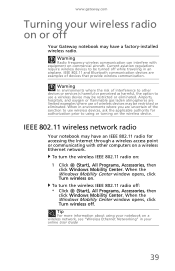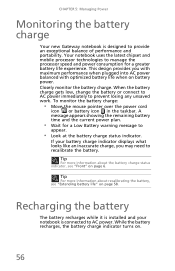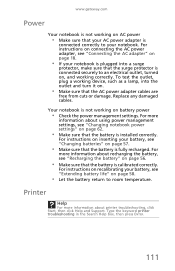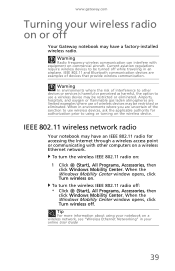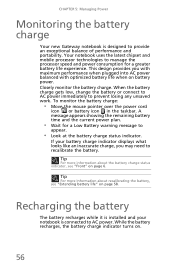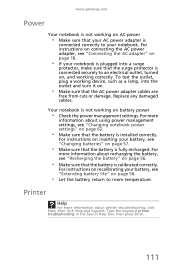Gateway NV-56 Support Question
Find answers below for this question about Gateway NV-56.Need a Gateway NV-56 manual? We have 15 online manuals for this item!
Question posted by eviche on August 17th, 2014
Gateway Nv56 How To Turn
The person who posted this question about this Gateway product did not include a detailed explanation. Please use the "Request More Information" button to the right if more details would help you to answer this question.
Current Answers
Related Gateway NV-56 Manual Pages
Similar Questions
I Have A Gateway Model Md2614u Laptop And It Will Not Turn On
I have a gateway model MD2614u laptop and it will not turn on. The LED lights flash, and the fan tur...
I have a gateway model MD2614u laptop and it will not turn on. The LED lights flash, and the fan tur...
(Posted by nathanielhogan 8 years ago)
How Much To Repair My Gateway Nv56 Laptop Power Button - Thanks
Laptop power button does not work
Laptop power button does not work
(Posted by platosmith3rd 9 years ago)
Does Gateway Nv56r38u Series Has Dolby Sound System?
Does Gateway NV56R38u series has Dolby sound system? It does not specify in the description and i am...
Does Gateway NV56R38u series has Dolby sound system? It does not specify in the description and i am...
(Posted by ssshrestha80 10 years ago)
Gateway M 6846 Laptop - Left Side Under Wireless Button Part Was Missed.
Gateway M 6846 Laptop - left side under wireless button Part was missed. What is that part and how c...
Gateway M 6846 Laptop - left side under wireless button Part was missed. What is that part and how c...
(Posted by haigopi 13 years ago)