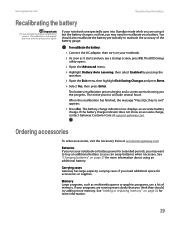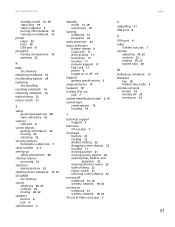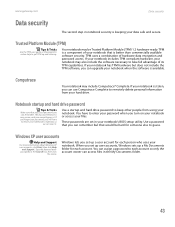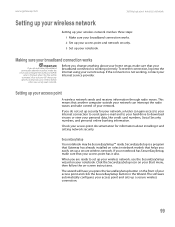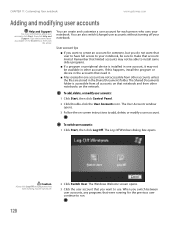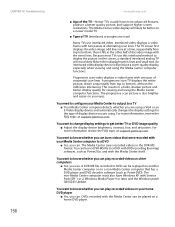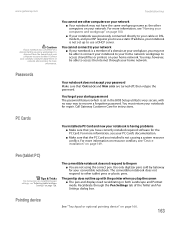Gateway MX6441 Support Question
Find answers below for this question about Gateway MX6441 - Turion 64 1.8 GHz.Need a Gateway MX6441 manual? We have 5 online manuals for this item!
Question posted by spoiledmaterialgirl on January 14th, 2011
I Need To Reset The Bios P W. I Get The Black Screen W A Blue Box Asking For The
The person who posted this question about this Gateway product did not include a detailed explanation. Please use the "Request More Information" button to the right if more details would help you to answer this question.
Current Answers
Related Gateway MX6441 Manual Pages
Similar Questions
Need To Reset Bios Pw For Gateway Mx3230 Dont Remember It Help!!!!
(Posted by ylinda1960 9 years ago)
How To Remove Cmos Battery From Gateway M-6847, And Reset Bios Password.
How To Remove Cmos Battery From Gateway m-6847, and reset BIOS password. Or just bypass the BIOS pas...
How To Remove Cmos Battery From Gateway m-6847, and reset BIOS password. Or just bypass the BIOS pas...
(Posted by blusnobal 10 years ago)
Gateway Nv78 Has A Black Screen
laptop powers up but I only have a black screen What do I do ??
laptop powers up but I only have a black screen What do I do ??
(Posted by john2cindy 10 years ago)
Black Screen, None Responsive
Gateway Laptop, nv5302Will not turn on (black screen), power light is on (blue), battery light is re...
Gateway Laptop, nv5302Will not turn on (black screen), power light is on (blue), battery light is re...
(Posted by Anonymous-45064 12 years ago)
Own A Gateway P-173xl Fx Laptop Series. No/black Screen. Loud Deeps. Meaning???
To whom is may concern, Thank You for youttime in reading this. So this is what happens. I turn on...
To whom is may concern, Thank You for youttime in reading this. So this is what happens. I turn on...
(Posted by EFmedic114 13 years ago)