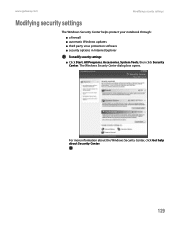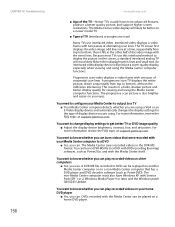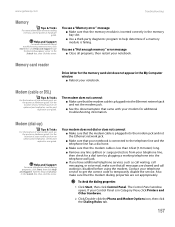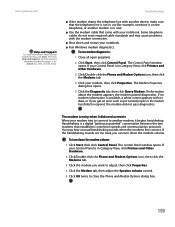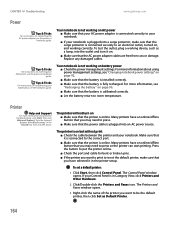Gateway MX3230 Support and Manuals
Get Help and Manuals for this Gateway Computers item

View All Support Options Below
Free Gateway MX3230 manuals!
Problems with Gateway MX3230?
Ask a Question
Free Gateway MX3230 manuals!
Problems with Gateway MX3230?
Ask a Question
Most Recent Gateway MX3230 Questions
Need To Reset Bios Pw For Gateway Mx3230 Dont Remember It Help!!!!
(Posted by ylinda1960 9 years ago)
Gateway MX3230 Videos
Popular Gateway MX3230 Manual Pages
Gateway MX3230 Reviews
We have not received any reviews for Gateway yet.