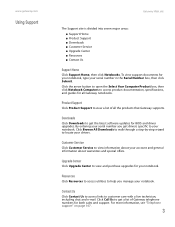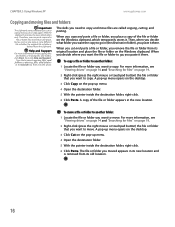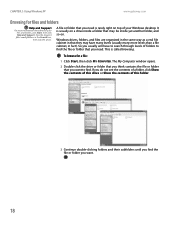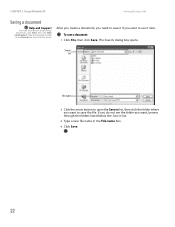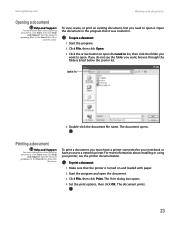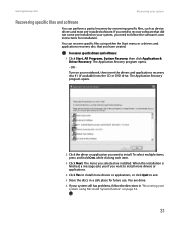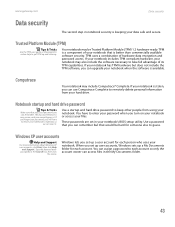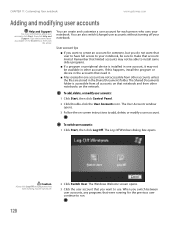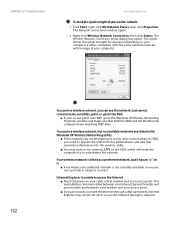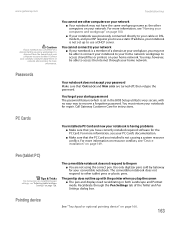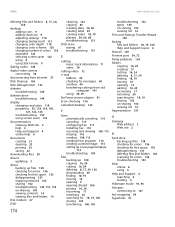Gateway MX3230 Support Question
Find answers below for this question about Gateway MX3230.Need a Gateway MX3230 manual? We have 1 online manual for this item!
Question posted by ylinda1960 on April 21st, 2015
Need To Reset Bios Pw For Gateway Mx3230 Dont Remember It Help!!!!
The person who posted this question about this Gateway product did not include a detailed explanation. Please use the "Request More Information" button to the right if more details would help you to answer this question.
Current Answers
Answer #1: Posted by sabrie on April 21st, 2015 10:12 PM
follow the instructions given on the link below, if the instructions does not solve the problem, please call the gateway support center and provide the proof of purchase and they will give you the master password.
http://www.ehow.com/how_5904618_reset-gateway-bios-password.html
www.techboss.co.za
Related Gateway MX3230 Manual Pages
Similar Questions
Hi.i Need P7805u Bios Bin File
(Posted by gayashana 2 years ago)
Bios Password Needs Cleared On A Gateway Nv53a52u.
I have forgot the BIOS password to my Gateway NV53A52u laptop, so I downloaded the BIOS update for i...
I have forgot the BIOS password to my Gateway NV53A52u laptop, so I downloaded the BIOS update for i...
(Posted by new4todd 3 years ago)
How To Remove Cmos Battery From Gateway M-6847, And Reset Bios Password.
How To Remove Cmos Battery From Gateway m-6847, and reset BIOS password. Or just bypass the BIOS pas...
How To Remove Cmos Battery From Gateway m-6847, and reset BIOS password. Or just bypass the BIOS pas...
(Posted by blusnobal 9 years ago)
How To Reset Bios On Gateway Md2614u Laptop
(Posted by mereev 10 years ago)