Gateway MX6441 - Turion 64 1.8 GHz Support and Manuals
Get Help and Manuals for this Gateway Computers item
This item is in your list!

View All Support Options Below
Free Gateway MX6441 manuals!
Problems with Gateway MX6441?
Ask a Question
Free Gateway MX6441 manuals!
Problems with Gateway MX6441?
Ask a Question
Most Recent Gateway MX6441 Questions
I Need To Reset The Bios P W. I Get The Black Screen W A Blue Box Asking For The
(Posted by spoiledmaterialgirl 13 years ago)
Popular Gateway MX6441 Manual Pages
8511418 - Component Replacement Manual - Page 1


... the power cord to disassemble the AC adapter. Power indicator
If the power indicator does not turn blue after three hours, contact Gateway Customer Care at the Web address or telephone number shown on the label on , unplug the adapter from your notebook.
The AC adapter has no user-replaceable or user-serviceable parts inside. Replacing the AC Adapter
3 Plug the power cord into...
8511369 - Gateway Notebook Hardware Reference - Page 6


... all other software ■ Controlling audio and video settings ■ Using the Internet ■ Protecting your notebook model and its features. Accessing the online User Guide
In addition to your online User Guide. Label
information varies by model, features ordered, and location. The label on your hard drive.
Gateway contact information
Gateway model and serial number
Important...
8511369 - Gateway Notebook Hardware Reference - Page 14


...Install a memory module into AC power. For more information, see "Changing batteries" on page 27. For more information, see "Changing batteries" on page 32. Includes the product model number. For more information, see "Adding or replacing memory" on page 27. Slide to release the battery. For more information, see "Replacing the hard drive kit" on page 2. The hard drive...
8511369 - Gateway Notebook Hardware Reference - Page 22
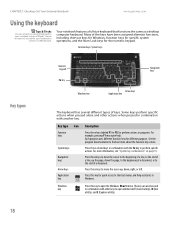
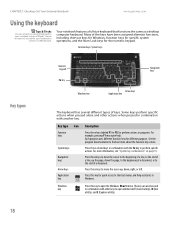
...Gateway Notebook
www.gateway.com
Using the keyboard
Tips & Tricks
You can also be used in combination with other actions when pressed in combination with the FN key to find out more information, see "System key combinations" on page 19. See the program documentation to perform specific actions. Function keys/ System keys
Key types
18
Numeric keypad
FN key
Windows key
Navigation keys...
8511369 - Gateway Notebook Hardware Reference - Page 63


... 20 volume down button 20 volume up button 20
B
battery bay 27 changing 27 charge indicator 6 charging 12 installing 27 latch 10 locating 10 purchasing 29 recalibrating 29 recharging 12 release latch 10 replacing 27
bays battery 27 hard drive 10 memory 10, 32
BIOS Setup utility 29
Bluetooth 19
brightness adjusting 20
brightness keys 20
C
cable lock 7
cable modem 14
Caps Lock indicator...
8511369 - Gateway Notebook Hardware Reference - Page 64
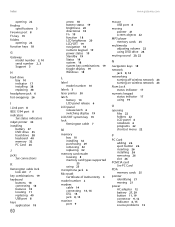
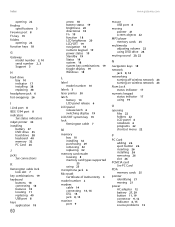
... pointer 21 screen objects 22
MP3 player memory cards 25
multimedia adjusting volume 22 using DVD drive 24
muting sound 20, 22
N
navigation keys 18
network jack 8, 14
networking turning off wireless network 23 turning on wireless network 23
Num Lock status indicator 17
numeric keypad status indicator 17 using 19
O
opening files 22 folders 22 LCD panel 6 notebook 6 programs 22 shortcut menu 22
P
PC...
8511264 - User Guide Gateway Computer - Page 98


...
www.gateway.com
Monitoring the battery charge
Important
If the power cord or battery icon does not appear on page 92. Your notebook uses the latest chipset and mobile processor technologies to manage the processor speed and power consumption for a Low Battery warning message to turn off until you may need them.
Tips & Tricks
For more information about using power management settings...
8511264 - User Guide Gateway Computer - Page 148


... Your Notebook
www.gateway.com
...Windows XP, click Start,
then click Help and Support. File type
Documents Spreadsheets Pictures Movies Sound and Music
File usually ends in your network. You can manually transfer your personal data files by copying them to removable media, such as a diskette, writable CD or DVD, USB flash drive, or Zip disk, or by looking at the file's extension (the part...
8511264 - User Guide Gateway Computer - Page 156


... Battery CD drives
148
Audio troubleshooting is covered under "DVD drives" on page 151. CHAPTER 14: Troubleshooting
www.gateway.com
Safety guidelines
Warning
Do not try these safety guidelines:
■ Never remove the memory bay or hard drive bay cover while your notebook is turned on, while the battery(ies) is installed, and while the modem cable, network cable, and AC power adapter...
8511264 - User Guide Gateway Computer - Page 161


... Bin.
For instructions on fixing hard drive problems, see a "Non-system disk", "NTLDR is set up )" on page 136.
Help and Support
For more information about file management, click Start, then click Help
and Support. If you do not have a problem with your notebook. ■ Make sure that the modem cable is plugged into the modem jack and not the Ethernet network jack.
-OR...
8511264 - User Guide Gateway Computer - Page 164
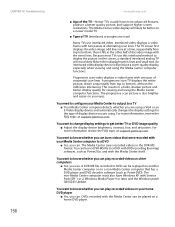
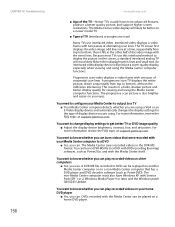
... bottom, without the odd/even interlacing.
CHAPTER 14: Troubleshooting
156
www.gateway.com
■ Age of the TV-Newer TVs usually have Windows XP with two passes of alternating scan lines. An interlaced video display device will likely be replayed on another Media Center computer or on a newer model TV.
■ Type of TV (interlaced or...
8511264 - User Guide Gateway Computer - Page 165
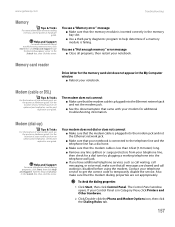
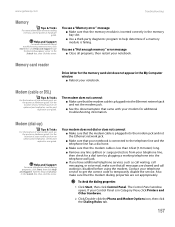
...enough memory" error message ■ Close all messages are set appropriately. Type the keyword dialing in the
Search box, then click the arrow.
You see the poster or hardware guide.
Contact your notebook. The Control Panel window opens.
Memory card reader
Drive letter for a dial tone by plugging a working telephone into the Ethernet network jack and not the modem jack.
■...
8511264 - User Guide Gateway Computer - Page 167
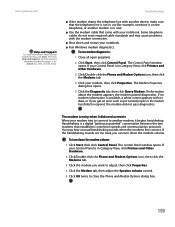
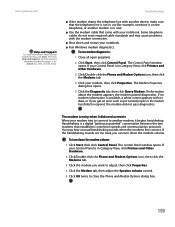
... in the Search box, then click the arrow.
www.gateway.com
Help and Support
For more information about the modem appears, the modem passed diagnostics. To turn down the modem volume:
1 Click Start, then click Control Panel. If the handshaking sounds are too loud, you get an error such as port already open programs.
2 Click Start...
8511264 - User Guide Gateway Computer - Page 173


... sound issues, click Start,
then click Help and Support. Status indicators
The status indicators are not functioning
■ Make sure the status indicators are not plugged into the headphone jack. ■ Make sure that the volume control on installing the printer driver. www.gateway.com
Troubleshooting
■ Reinstall the printer driver.
To make sure that the Windows volume...
8511264 - User Guide Gateway Computer - Page 184


... gestures 12 tips 12 troubleshooting 163
peripheral devices 54
playing audio CD 66 audio file 64, 65 DVD 68 Media Player file 65 multimedia files 65 music CD 66 Windows Media Player file 65
Plug and Play devices IEEE 1394 support for 54 USB support for 54
power AC adapter 91 advanced settings 92, 94 alarms 93 automobile/airplane adapter 91 battery 90 changing modes...
Gateway MX6441 Reviews
Do you have an experience with the Gateway MX6441 that you would like to share?
Earn 750 points for your review!
We have not received any reviews for Gateway yet.
Earn 750 points for your review!
