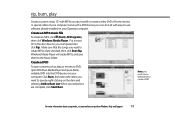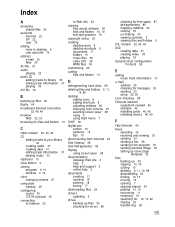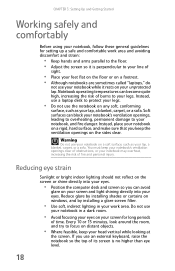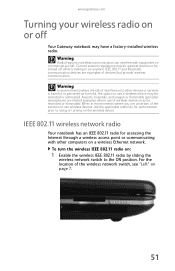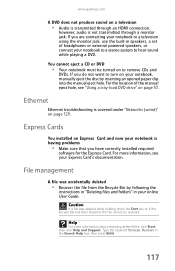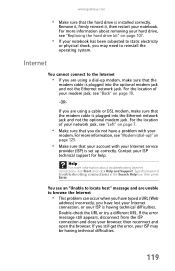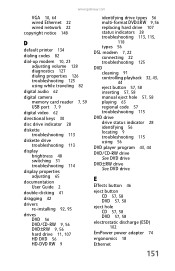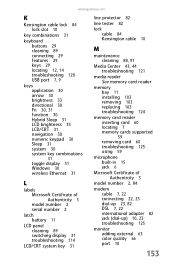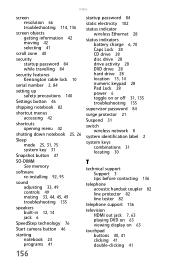Gateway M-2421u Support Question
Find answers below for this question about Gateway M-2421u.Need a Gateway M-2421u manual? We have 4 online manuals for this item!
Question posted by redwings6292 on January 17th, 2012
Ethernet Installer
hw i isntall to my laptop interne connection
Current Answers
Answer #1: Posted by massists on January 17th, 2012 6:09 AM
http://support.gateway.com/support/drive…
Download the appropriate driver from this page under "Network"
Download the appropriate driver from this page under "Network"
Related Gateway M-2421u Manual Pages
Similar Questions
What Windows Operating System Was Installed On Gateway Laptop M-6847
what windows vista home premium operating system was installed on the gateway laptop; the 32 or 64 t...
what windows vista home premium operating system was installed on the gateway laptop; the 32 or 64 t...
(Posted by blusnobal 9 years ago)
Video On How To Install A Ethernet Port In A Gateway Nv53a Laptop
(Posted by tyekvernh 10 years ago)
Not Connecting To Internet Gateway Laptop Model Ml6732
My Laptop Is Connected To The Wireless Network But Wll Not Let Me On The Internet.i Need Help Fast!!...
My Laptop Is Connected To The Wireless Network But Wll Not Let Me On The Internet.i Need Help Fast!!...
(Posted by gossmariah 11 years ago)