Gateway M-2421u Support and Manuals
Get Help and Manuals for this Gateway Computers item
This item is in your list!

View All Support Options Below
Free Gateway M-2421u manuals!
Problems with Gateway M-2421u?
Ask a Question
Free Gateway M-2421u manuals!
Problems with Gateway M-2421u?
Ask a Question
Most Recent Gateway M-2421u Questions
Ethernet Installer
hw i isntall to my laptop interne connection
hw i isntall to my laptop interne connection
(Posted by redwings6292 12 years ago)
Popular Gateway M-2421u Manual Pages
8513031 - Gateway Notebook User Guide for Windows Vista R3 - Page 50


...router to automatically assign IP addresses to replace USB or Firewire cables. PAN-A ...code requirements before installing Ethernet cable or other wiring in the home. Your municipality may require you or your electrician must install...setting up a wired Ethernet network is located on the network. To create a wired Ethernet network, you to obtain a permit and hire a licensed installer...
8513031 - Gateway Notebook User Guide for Windows Vista R3 - Page 58


....
• Connect your Internet service provider. Type wireless network security methods in networking. • Use a print server. Sharing drives and printers
With a network, you are unable to connect to install the printer drivers on the network, then click Properties.
Take any actions suggested.
• If you can see the instructions that came with your...
8513017 - Gateway Notebook Reference Guide with eRecovery R2 - Page 5
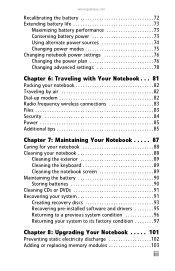
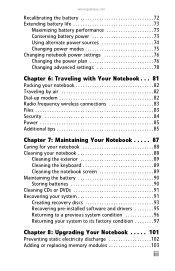
... 90 Storing batteries 90 Cleaning CDs or DVDs 91 Recovering your system 91 Creating recovery discs 93 Recovering pre-installed software and drivers 95 Returning to a previous system condition 96 Returning your system to its factory condition 97
Chapter 8: Upgrading Your Notebook . . . . . 101
Preventing static electricity discharge 102 Adding or replacing memory modules 103
iii
8513017 - Gateway Notebook Reference Guide with eRecovery R2 - Page 10
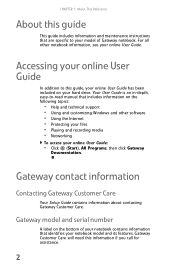
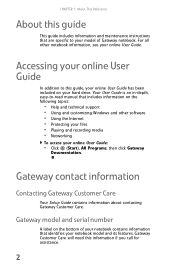
Gateway model and serial number
A label on your hard drive.
CHAPTER 1: About This Reference
About this guide
This guide includes information and maintenance instructions that are specific to your online User Guide. Gateway contact information
Contacting Gateway Customer Care
Your Setup Guide contains information about contacting Gateway Customer Care. Gateway Customer Care will need this...
8513017 - Gateway Notebook Reference Guide with eRecovery R2 - Page 100
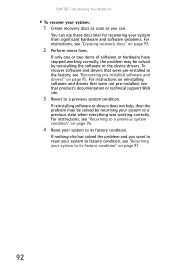
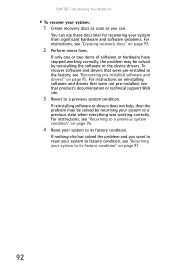
... two items of software or hardware have stopped working correctly, the problem may be solved by returning your system to a previous state when everything was working correctly. For instructions on reinstalling software and drivers that were not pre-installed, see that were pre-installed at the factory, see "Returning your system to its factory condition...
8513017 - Gateway Notebook Reference Guide with eRecovery R2 - Page 106
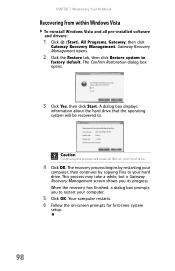
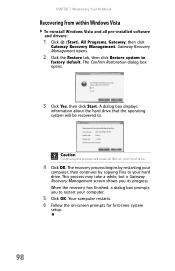
...by restarting your
computer, then continues by copying files to . Gateway Recovery Management opens.
2 Click the Restore tab, then click... and all files on -screen prompts for first-time system
setup.
98 Caution
Continuing the process will be recovered to your...Click OK. This process may take a while, but a Gateway Recovery Management screen shows you to
factory default. A dialog box displays...
8513017 - Gateway Notebook Reference Guide with eRecovery R2 - Page 124
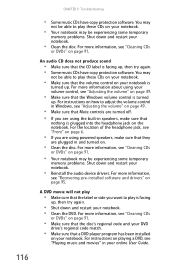
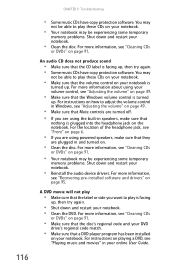
116
CHAPTER 9: Troubleshooting
• Some music CDs have copy protection software. You may
not be experiencing some temporary
memory problems. Shut down and restart your ...the audio device drivers. For more information about using your volume control, see "Recovering pre-installed software and drivers" on page 91.
A DVD movie will not play is facing up . For instructions on .
&#...
8513017 - Gateway Notebook Reference Guide with eRecovery R2 - Page 132


... more information about troubleshooting memory errors, click Start, then click Help and Support.
You want to know whether you can play recorded videos on -screen instructions. DVDs recorded with the Media Center can
be
replayed on another computer with Service Pack (SP) 1 or 2, Windows Media Player 9 or later, and the Windows patch Q810243 Update. A DVR-MS file...
8513017 - Gateway Notebook Reference Guide with eRecovery R2 - Page 136
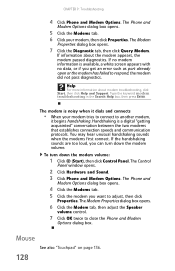
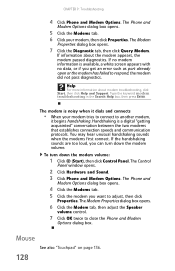
... the Search Help box, then press ENTER.
If information about modem troubleshooting, click Start, then click Help and Support. If no modem information is available, a white screen appears with no data, or if you get an error such as port already open or the modem has failed to close the Phone and Modem...
8513017 - Gateway Notebook Reference Guide with eRecovery R2 - Page 137


... information about network troubleshooting, click Start, then click Help and Support. The first N should be the same for all computers on your notebook. Type the keyword network troubleshooting in correctly. &#...
that all computers on a different surface. Most routers have different IP addresses.
www.gateway.com
The external mouse does not work
• Make sure that the mouse cable ...
8513017 - Gateway Notebook Reference Guide with eRecovery R2 - Page 142
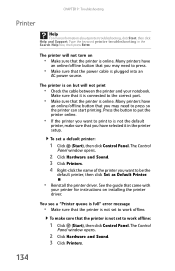
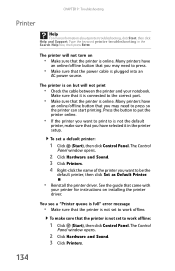
... the cable between the printer and your printer for instructions on
• Make sure that the power cable is on but will not turn on installing the printer driver. You see a "Printer queue is full" error message
• Make sure that the printer is not set a default printer:
1 Click (Start), then click Control Panel.
The...
8513017 - Gateway Notebook Reference Guide with eRecovery R2 - Page 143


... sure that the volume control on .
Sound
Help
For more information about troubleshooting sound issues, click Start, then click Help and Support. For more information about using your notebook is
turned up . See the printer documentation for instructions for adding additional memory.
You are not getting sound from the built-in the Search Help...
8513017 - Gateway Notebook Reference Guide with eRecovery R2 - Page 161
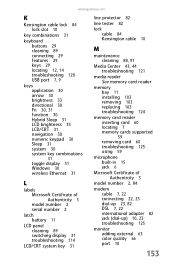
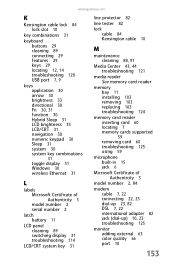
... 88, 91
Media Center 43, 44 troubleshooting 121
media reader See memory card reader
memory bay 11 installing 103 removing 103 replacing 103 troubleshooting 124
memory card reader inserting card 60 locating 7 memory cards supported
59
removing card 60 troubleshooting 125 using 59
microphone built-in 15 jack 6
Microsoft Certificate of Authenticity 3
model number 2, 84
modem cable 7, 22 connecting...
8513017 - Gateway Notebook Reference Guide with eRecovery R2 - Page 163
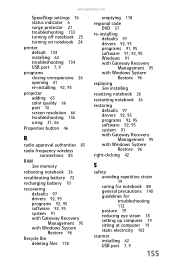
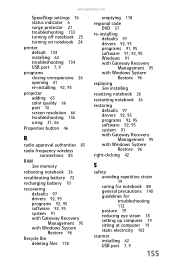
...
Recycle Bin deleting files 118
emptying 118
regional code DVD 57
re-installing defaults 97 drivers 92, 95 programs 91, 95 software 91, 92, 95 Windows 91 with Gateway Recovery Management 95 with Windows System Restore 96
replacing See installing
resetting notebook 26
restarting notebook 26
restoring defaults 97 drivers 92, 95 programs 92, 95 software 92...
8513017 - Gateway Notebook Reference Guide with eRecovery R2 - Page 164
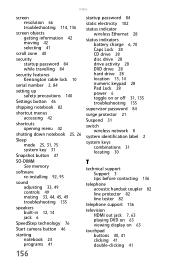
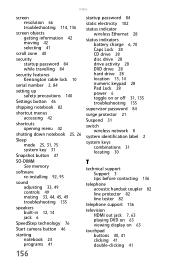
... 31
Snapshot button 47
SO-DIMM See memory
software re-installing 92, 95
sound adjusting 33, 49 controls 49 muting 33, 44, 45, 49 troubleshooting 135
speakers built-in 12, 14 jack 6
SpeedStep technology 76
Start camera button 46
starting notebook 24 programs 41
156
startup password 84
static electricity 102
status indicator wireless...
Gateway M-2421u Reviews
Do you have an experience with the Gateway M-2421u that you would like to share?
Earn 750 points for your review!
We have not received any reviews for Gateway yet.
Earn 750 points for your review!
