Gateway NV-52 Support Question
Find answers below for this question about Gateway NV-52.Need a Gateway NV-52 manual? We have 15 online manuals for this item!
Question posted by nodaddy2 on June 15th, 2014
Nv52 Ethernet Driver Will Not Install
The person who posted this question about this Gateway product did not include a detailed explanation. Please use the "Request More Information" button to the right if more details would help you to answer this question.
Current Answers
There are currently no answers that have been posted for this question.
Be the first to post an answer! Remember that you can earn up to 1,100 points for every answer you submit. The better the quality of your answer, the better chance it has to be accepted.
Be the first to post an answer! Remember that you can earn up to 1,100 points for every answer you submit. The better the quality of your answer, the better chance it has to be accepted.
Related Gateway NV-52 Manual Pages
Gateway Notebook User's Guide - Canada/French - Page 54


... connect two computers. If the connection is not listed, you have , hold both connectors are attached to the copper pins in your network as well. Installing Ethernet cards and drivers After you have determined the type of the cable with the connectors facing away from any specific instructions they have a broadband connection already...
Gateway Notebook User's Guide - Canada/French - Page 57


... listed, you are using your ISP for any required drivers.
This means that you should contact your current setup. Establishing your access point documentation for setting up your Internet service provider. If the connection is listed. Setting up a network. The wireless Ethernet device installed in the Computer Name, Domain and
Workgroup settings area...
Gateway Notebook User's Guide - Canada/French - Page 58


...8482;, TCP/IP is automatically installed as for all computers in the Search Help box, then press ENTER.
• Connect to an available network • Manually add a wireless Ethernet network • Connecting to your... the computer to set to use on your computer.
52 Connecting to 15 characters with no blank spaces. One of up the network connection on your router...
Gateway Notebook User's Guide - Canada/French - Page 60


...each computer must have the shared printer's drivers installed. Select Diagnose and Repair on the left of your computers, you cannot connect to install the printer drivers on the network, then click Properties.... or access point.
• Use a printer that your home network is using a wired Ethernet network, check all of the router or access point with your network
Instead of plugging a ...
Gateway Notebook User's Guide - Canada/French - Page 103


... 4
documents creating 17 opening 18 printing 18 saving 17
downloading files 24
drivers updating 2
drives backing up files 92 checking for errors 90 checking for ...52
E
editing music track information
39
e-mail address 25 checking for messages 25 sending 25 using 22, 25
Error-checking 90
Ethernet network equipment needed 47 example 47 installing cards 48, 51 installing drivers 48, 51
F
Fast Ethernet...
Gateway Notebook User's Guide - Canada/French - Page 105


...menu 7
starting programs 7
subnet mask entering 52
support using 2
T
Tablet PC Input Panel 16
taskbar 6
TCP/IP protocol configuring 52
telephone canceling fax 31 installing Fax 26 receiving and viewing faxes 31 sending...93, 94 settings from old computer 93
U
un-sharing drives 55 folders 55
updating device drivers 2 Windows 88
user accounts adding in Windows XP 77 switching in Windows XP
77
using ...
Gateway Notebook User's Guide - English - Page 54


... hardware
Making sure your broadband connection works
Important
If you do not have Ethernet already installed.
Before you need to install Ethernet cards and drivers on the computers that do not have a broadband connection already installed, make the necessary arrangements with your Ethernet cards for your network, you change anything about your home setup, make sure that...
Gateway Notebook User's Guide - English - Page 57


...drivers on the network a unique Computer Name and the same Workgroup Name. The Control Panel window opens. 2 Click System and Maintenance. www.gateway.com
4 Click the plus (+) in front of your network. The wireless Ethernet device installed..., make sure that you do not set up a network. Installing wireless cards and drivers After you have set up security for setting up your computer ...
Gateway Notebook User's Guide - English - Page 60


...to your network
Instead of plugging a printer into each computer must have the shared printer's drivers installed. Adding a printer to a networked computer, then share the printer. For more information ... server. Testing your network
Now that your router or access point is using a wired Ethernet network, check all of the window.
Sharing resources
With a network, you can share ...
Gateway Notebook User's Guide - English - Page 103


... 4
documents creating 17 opening 18 printing 18 saving 17
downloading files 24
drivers updating 2
drives backing up files 92 checking for errors 90 checking for ...52
E
editing music track information
39
e-mail address 25 checking for messages 25 sending 25 using 22, 25
Error-checking 90
Ethernet network equipment needed 47 example 47 installing cards 48, 51 installing drivers 48, 51
F
Fast Ethernet...
Gateway Quick Start Guide for Windows 7 - Page 27


... options Restore your computer to how it was created. This is useful when a driver installation failed, or when you will automatically restart and open the Recovery Program. 2. System... your computer and automatically creates restore points to revert to the Operating System (e.g. driver installations or specific software).
Select Windows System Restore and click on Start > All Programs...
Gateway Quick Start Guide for Windows 7 - Page 52


... must close the chassis before you plug in the French Legislation by the Decree 98-638 from Steward (two loops) For Ethernet LAN cable, use . COMPLIANT WITH RUSSIAN REGULATORY CERTIFICATION
52 - Because exposure to laser radiation is extremely hazardous, under no circumstances should be compliant with International Electrotechnical Commission IEC60825-1 and European...
Gateway NV50 Series User's Reference Guide - Canada/French - Page 97
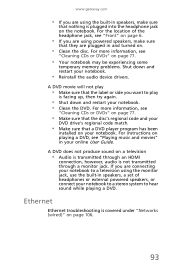
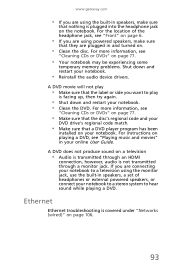
... regional code match.
• Make sure that a DVD player program has been
installed on a television
• Audio is transmitted through a monitor jack.
For instructions on page 106.
93 Ethernet
Ethernet troubleshooting is covered under "Networks (wired)" on playing a DVD, see
"Cleaning ... or external powered speakers, or connect your notebook.
• Reinstall the audio device drivers.
Gateway NV50 Series User's Reference Guide - Canada/French - Page 135


... 90
display brightness 37 switching 30 troubleshooting 91
display properties adjusting 52
documentation User Guide 2
double-clicking 34
dragging 34
drivers re-installing 78, 81
drives Blu-ray disc 45 DVD 44 DVD/CD... DVD 45, 46
eject hole CD 45, 46 DVD 45, 46
EmPower power adapter
60
ergonomics 16
Ethernet connecting wired 20 jack 7, 20
external monitor 7, 30
EZ Pad touchpad See touchpad
F
fan 6, ...
Gateway NV50 Series User's Reference Guide - Canada/French - Page 136
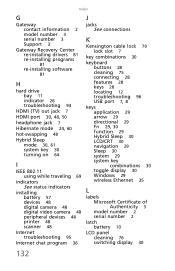
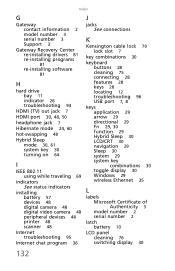
... 2 model number 3 serial number 3 Support 3
Gateway Recovery Center re-installing drivers 81 re-installing programs
81
re-installing software
81
H
hard drive bay 11 indicator 26 troubleshooting 94
HDMI (TV... system 29 system key combinations 30 toggle display 30 Windows 29 wireless Ethernet 35
L
labels Microsoft Certificate of Authenticity 3 model number 2 serial number 2
latch battery ...
Gateway NV50 Series User's Reference Guide - Canada/French - Page 139


...with Windows System
Restore 82
replacing See installing
resetting notebook 25
restarting notebook 25
restoring defaults 84 drivers 78, 81 programs 78, 81 ...strain 16 setting up computer 17 sitting at computer 17
scanner installing 48 USB port 7, 8
screen resolution 53 troubleshooting 91, ...
Sleep mode 24, 30, 61 system key 30
software re-installing 78, 81
sound adjusting 38 controls 38 muting 35, 36,...
Gateway NV50 Series User's Reference Guide - English - Page 97
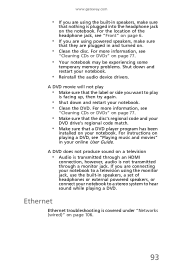
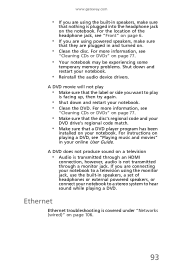
...and restart your notebook.
• Reinstall the audio device drivers.
For the location of headphones or external powered speakers, ...• Make sure that a DVD player program has been
installed on your notebook.
For more information, see "Playing music ...is plugged into the headphone jack on the notebook. Ethernet
Ethernet troubleshooting is not transmitted through a monitor jack. www...
Gateway NV50 Series User's Reference Guide - English - Page 135


... 90
display brightness 37 switching 30 troubleshooting 91
display properties adjusting 52
documentation User Guide 2
double-clicking 34
dragging 34
drivers re-installing 78, 81
drives Blu-ray disc 45 DVD 44 DVD/CD... DVD 45, 46
eject hole CD 45, 46 DVD 45, 46
EmPower power adapter
60
ergonomics 16
Ethernet connecting wired 20 jack 7, 20
external monitor 7, 30
EZ Pad touchpad See touchpad
F
fan 6, ...
Gateway NV50 Series User's Reference Guide - English - Page 136
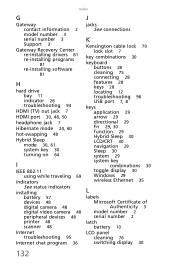
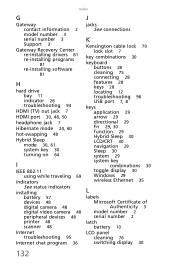
... 2 model number 3 serial number 3 Support 3
Gateway Recovery Center re-installing drivers 81 re-installing programs
81
re-installing software
81
H
hard drive bay 11 indicator 26 troubleshooting 94
HDMI (TV... system 29 system key combinations 30 toggle display 30 Windows 29 wireless Ethernet 35
L
labels Microsoft Certificate of Authenticity 3 model number 2 serial number 2
latch battery ...
Gateway NV50 Series User's Reference Guide - English - Page 139


...with Windows System
Restore 82
replacing See installing
resetting notebook 25
restarting notebook 25
restoring defaults 84 drivers 78, 81 programs 78, 81 ...strain 16 setting up computer 17 sitting at computer 17
scanner installing 48 USB port 7, 8
screen resolution 53 troubleshooting 91, ...
Sleep mode 24, 30, 61 system key 30
software re-installing 78, 81
sound adjusting 38 controls 38 muting 35, 36,...
Similar Questions
Ethernet
please where can i download an ethernet driver for my Gateway NV51B08u?
please where can i download an ethernet driver for my Gateway NV51B08u?
(Posted by fouadcedric 10 years ago)
My Nv 52 Laptop Will Not Turn On - How Do I Know If It Is On Button Or Battery?
(Posted by goldriver95 13 years ago)

