Gateway NV-52 Support Question
Find answers below for this question about Gateway NV-52.Need a Gateway NV-52 manual? We have 15 online manuals for this item!
Question posted by goldriver95 on April 18th, 2011
My Nv 52 Laptop Will Not Turn On - How Do I Know If It Is On Button Or Battery?
The person who posted this question about this Gateway product did not include a detailed explanation. Please use the "Request More Information" button to the right if more details would help you to answer this question.
Current Answers
There are currently no answers that have been posted for this question.
Be the first to post an answer! Remember that you can earn up to 1,100 points for every answer you submit. The better the quality of your answer, the better chance it has to be accepted.
Be the first to post an answer! Remember that you can earn up to 1,100 points for every answer you submit. The better the quality of your answer, the better chance it has to be accepted.
Related Gateway NV-52 Manual Pages
Gateway Notebook User's Guide - Canada/French - Page 19


... of these features include:
• Tablet PC Settings-Set the properties for the digital pen, tablet buttons, display
screen, and Input Panel.
• Table PC Input Panel (TIP)-Use its writing pad or..., folders, and files are organized in the same way as a real file cabinet in which you can turn into text or image
files.
• Sticky Notes-Make a quick note with this utility can be inside...
Gateway Notebook User's Guide - Canada/French - Page 58


...your computer.
After you have already named your computer and workgroup the first time you turned on them, you receive your Web browser. This name identifies the computer to 15 characters... must be different than any computer name on the network. For instructions, see your computer.
52
Type the following keywords in the Search Help box, then press ENTER.
• Connect to...
Gateway Notebook User's Guide - Canada/French - Page 63


... want to print, then click Print. 2 Click the arrow button to communicate with other computers. To install a Bluetooth printer: 1 Turn on -screen instructions.
The Computer window opens. 2 Browse to... connect to the Bluetooth personal area network. To install a Bluetooth enabled device: 1 Turn on -screen instructions.
57
Bluetooth lets you must install the device, then connect to...
Gateway Notebook User's Guide - Canada/French - Page 82
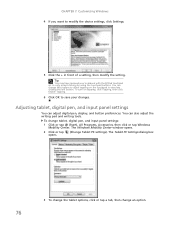
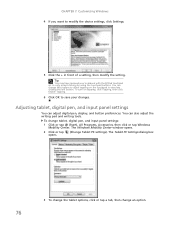
...Click OK to save your notebook with the EZ Pad touchpad set to only accept clicking by using the touchpad buttons. You can change tablet, digital pen, and input panel settings:
1 Click or tap (Start), All Programs,...
3 To change the tablet options, click or tap a tab, then change an option.
76 To turn on the touchpad to modify the device settings, click Settings.
5 Click the + in front of a...
Gateway Notebook User's Guide - Canada/French - Page 87


...settings) to open the Tablet PC Settings dialog box and modify the digital pen settings buttons, handwriting recognition, and display settings. Control
www.gateway.com
Description
■ Click (Change... "Connecting to a wireless Ethernet network" on page 52.
■ Click Turn wireless on to turn the wireless radio on or click Turn wireless off to return your notebook to synchronize your ...
Gateway Notebook User's Guide - English - Page 87


... 52.
■ Click Turn wireless on to turn the wireless radio on or click Turn wireless off to turn on to turn the wireless radio off to return your notebook Reference Guide.
■ Click Turn on... the presentation settings. For more information, see your notebook to open the Tablet PC Settings dialog box and modify the digital pen settings buttons, handwriting ...
Gateway Quick Start Guide for Windows 7 - Page 13


... details).
1
3
2
Note: You may be a small power drain to charge batteries), however your computer will take longer to turn off . Forced Shutdown If your computer doesn't respond, then try using the Task Manager. Keep this button pressed until all applications are closed before turning the computer on page 33. Warning: If your computer still...
Gateway Quick Start Guide for Windows 7 - Page 35


... wish to turn on
your wall socket is may be active. 1. Disconnect all open programs, with the exception of the base and pull it does not, your computer. Try to restart your computer and check if it , put the battery back, connect the power cable again and press the power button to change...
Gateway NV50 Series User's Reference Guide - Canada/French - Page 4


...35 Using the webcam 36 Adjusting the brightness 37 Adjusting the volume 38 Turning your wireless radio on or off 40
IEEE 802.11 wireless network ...52 Using the projector or monitor for a presentation 53
Chapter 5: Managing Power 55
Monitoring the battery charge 56 Recharging the battery 56 Changing batteries 57 Extending battery life 58
Maximizing battery performance 58 Conserving battery...
Gateway NV50 Series User's Reference Guide - Canada/French - Page 32
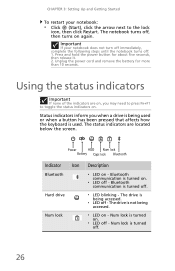
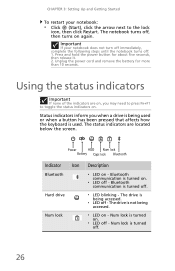
.... 2.
The status indicators are on, you when a drive is being used or when a button has been pressed that affects how the keyboard is not being accessed.
❥ LED off - Num lock is turned off -
Power
HDD Num lock
Battery Caps lock Bluetooth
Indicator Icon
Bluetooth
Hard drive
Num lock
Description
❥ LED on...
Gateway NV50 Series User's Reference Guide - Canada/French - Page 66


...Sleep, or Hibernate mode
Press the power button. You can change power saving options such as when the display or hard drive is automatically turned off. This power plan sacrifices
performance in... power plan which
balances performance and battery life.
• Power saver -
On
Enter
Click (Start),
Hibernate
click the arrow next
mode
to extend battery life. This is ... to under...
Gateway NV50 Series User's Reference Guide - Canada/French - Page 133
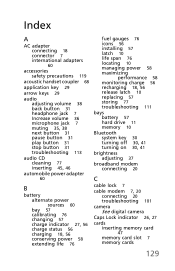
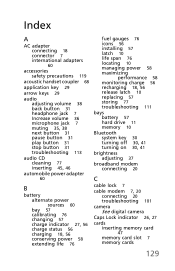
...button 31 headphone jack 7 Increase volume 36 microphone jack 7 muting 35, 38 next button 31 pause button 31 play button 31 stop button 31 troubleshooting 113
audio CD cleaning 77 inserting 45, 46
automobile power adapter
60
B
battery... 57 storing 77 troubleshooting 111
bays battery 57 hard drive 11 memory 10
Bluetooth system key 30 turning off 30, 41 turning on 30, 41
brightness adjusting 37...
Gateway NV50 Series User's Reference Guide - Canada/French - Page 136
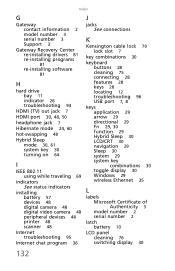
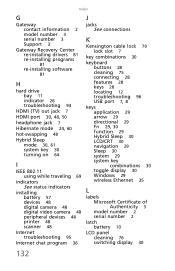
... system key 30 turning on 64
I
IEEE 802.11 using while traveling 69
indicators See status indicators
installing battery 57 devices 48 ...digital camera 48 digital video camera 48 peripheral devices 48 printer 48 scanner 48
Internet troubleshooting 95
Internet chat program 36
J
jacks See connections
K
Kensington cable lock 70 lock slot 7
key combinations 30
keyboard buttons...
Gateway NV50 Series User's Reference Guide - Canada/French - Page 138


...
power AC adapter 18, 60 advanced settings 62,
64
alternate sources 60 automobile/airplane
adapter 60 battery 56, 57, 58 button 8, 30 changing modes 61 changing plans 62 connector 7, 18 conserving battery
power 58 EmPower adapter 60 extending battery life
58
Hibernate mode 60 Hybrid Sleep mode 30,
60
indicator 24, 27 international adapter...
Gateway NV50 Series User's Reference Guide - English - Page 4


...35 Using the webcam 36 Adjusting the brightness 37 Adjusting the volume 38 Turning your wireless radio on or off 40
IEEE 802.11 wireless network ...52 Using the projector or monitor for a presentation 53
Chapter 5: Managing Power 55
Monitoring the battery charge 56 Recharging the battery 56 Changing batteries 57 Extending battery life 58
Maximizing battery performance 58 Conserving battery...
Gateway NV50 Series User's Reference Guide - English - Page 32


... accessed.
❥ LED on , you when a drive is being used or when a button has been pressed that affects how the keyboard is used. The notebook turns off -
Bluetooth communication is turned off.
26 Unplug the power cord and remove the battery for about five seconds, then release it. 2. Status indicators inform you may need...
Gateway NV50 Series User's Reference Guide - English - Page 66
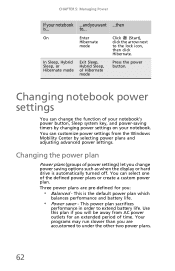
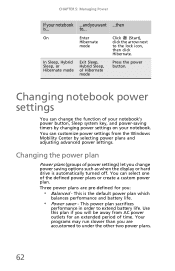
...or Hibernate mode
Exit Sleep, Hybrid Sleep, or Hibernate mode
Press the power button.
This is automatically turned off.
Three power plans are accustomed to ... Your programs may run slower ...
• Balanced - On
Enter
Click (Start),
Hibernate
click the arrow next
mode
to extend battery life.
Changing the power plan
Power plans (groups of time. Use this plan if you change...
Gateway NV50 Series User's Reference Guide - English - Page 133
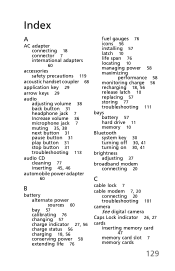
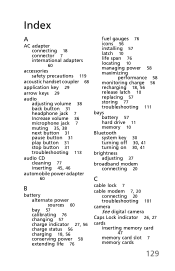
...button 31 headphone jack 7 Increase volume 36 microphone jack 7 muting 35, 38 next button 31 pause button 31 play button 31 stop button 31 troubleshooting 113
audio CD cleaning 77 inserting 45, 46
automobile power adapter
60
B
battery... 57 storing 77 troubleshooting 111
bays battery 57 hard drive 11 memory 10
Bluetooth system key 30 turning off 30, 41 turning on 30, 41
brightness adjusting 37...
Gateway NV50 Series User's Reference Guide - English - Page 136
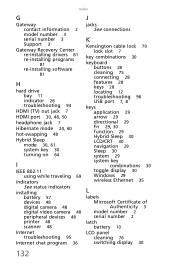
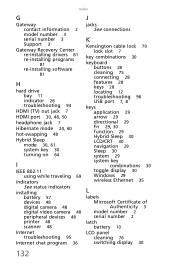
... system key 30 turning on 64
I
IEEE 802.11 using while traveling 69
indicators See status indicators
installing battery 57 devices 48 ...digital camera 48 digital video camera 48 peripheral devices 48 printer 48 scanner 48
Internet troubleshooting 95
Internet chat program 36
J
jacks See connections
K
Kensington cable lock 70 lock slot 7
key combinations 30
keyboard buttons...
Gateway NV50 Series User's Reference Guide - English - Page 138


...
power AC adapter 18, 60 advanced settings 62,
64
alternate sources 60 automobile/airplane
adapter 60 battery 56, 57, 58 button 8, 30 changing modes 61 changing plans 62 connector 7, 18 conserving battery
power 58 EmPower adapter 60 extending battery life
58
Hibernate mode 60 Hybrid Sleep mode 30,
60
indicator 24, 27 international adapter...
Similar Questions
Will Nv53a Gateway Laptop Run With Out Battery Plugged In
(Posted by MijowHavelo 9 years ago)
Why Will The Blue Power Button Come On For My Nv52 Gateway
(Posted by soccli 9 years ago)

