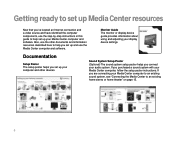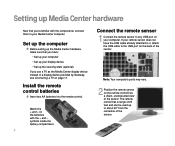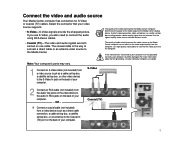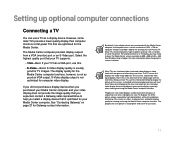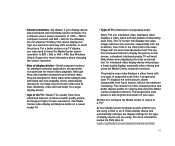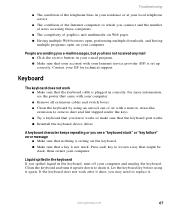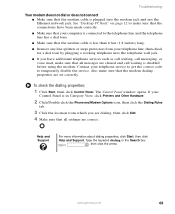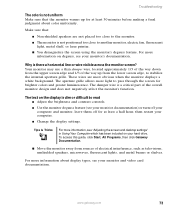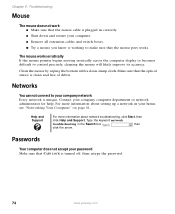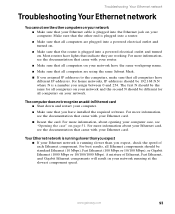Gateway GT4016 Support Question
Find answers below for this question about Gateway GT4016.Need a Gateway GT4016 manual? We have 2 online manuals for this item!
Question posted by stevegilmore on May 2nd, 2012
I Get Horizontal Lines On My Display, Have To Shut The Computer Off And Restart.
The person who posted this question about this Gateway product did not include a detailed explanation. Please use the "Request More Information" button to the right if more details would help you to answer this question.
Current Answers
Related Gateway GT4016 Manual Pages
Similar Questions
My Gm5084 Is No Orange Light And No Display Screen
my gateway window pc gm5084 is no orange light on and no display scree
my gateway window pc gm5084 is no orange light on and no display scree
(Posted by khuppi64 5 years ago)
Just Started Saying The Display Driver Has Stopped Responding
computer continually started saying that the display driver had stopped responding and has been rese...
computer continually started saying that the display driver had stopped responding and has been rese...
(Posted by Craigjrey 7 years ago)
My New Gateway Is Having Issues, It Keeps Wanting To Restart And I Cannot Scroll
My new gateway windows 8 is having many problems. It is only 4 weeks old. could I have a virus tha...
My new gateway windows 8 is having many problems. It is only 4 weeks old. could I have a virus tha...
(Posted by lavholt 11 years ago)
Gateway Lx6810 Desktop Keeps Shutting Down Help!
(Posted by dbzielinski 11 years ago)
Shutting Down
My computer will stay on all day long if I am working on it. As soon as it sits idle for 10 or more ...
My computer will stay on all day long if I am working on it. As soon as it sits idle for 10 or more ...
(Posted by divagutz 12 years ago)