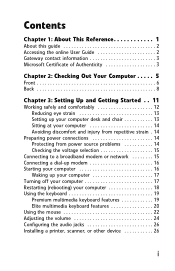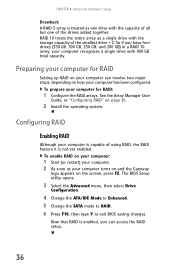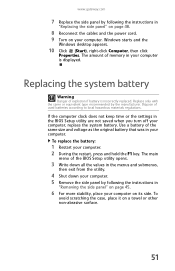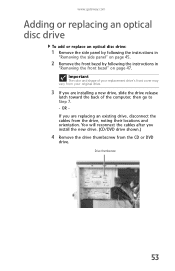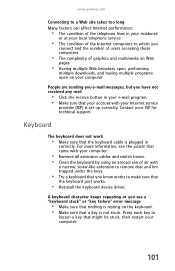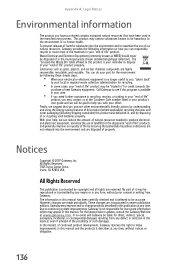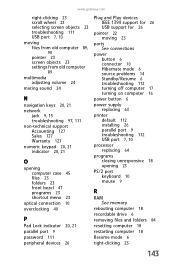Gateway FX6800-01e Support Question
Find answers below for this question about Gateway FX6800-01e - FX - 3 GB RAM.Need a Gateway FX6800-01e manual? We have 1 online manual for this item!
Question posted by lavholt on February 26th, 2013
My New Gateway Is Having Issues, It Keeps Wanting To Restart And I Cannot Scroll
Current Answers
Answer #1: Posted by tintinb on March 28th, 2013 1:53 PM
If you have more questions, please don't hesitate to ask here at HelpOwl. Experts here are always willing to answer your questions to the best of our knowledge and expertise.
Regards,
Tintin
Related Gateway FX6800-01e Manual Pages
Similar Questions
Gateway One ZX4250G-UW308 - all-in-one - E-350 1.6 GHz - 4 GB - 500 GB - LCD 20. Can I wifi to my ro...
When I boot my Gateway FX6800-01e I get a "CMOS Checksum Failure" message. According to one of my re...
How do I get to the CPU on a Gateway FX6800-01e to clean it and apply thermal grease?
I have a Gateway SX2802 and some issues with it. 1. It gets shutdown automatically. 2. The sound i...