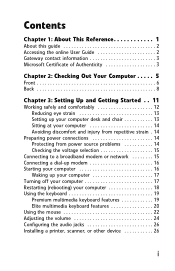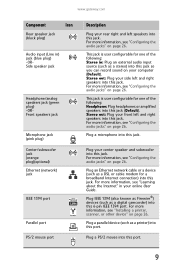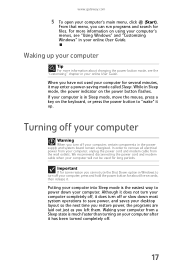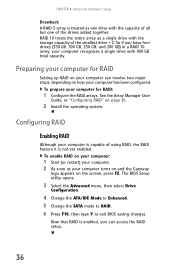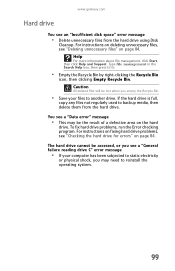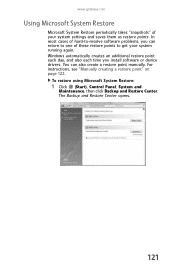Gateway FX6800-01e Support Question
Find answers below for this question about Gateway FX6800-01e - FX - 3 GB RAM.Need a Gateway FX6800-01e manual? We have 1 online manual for this item!
Question posted by sirenesse on July 12th, 2012
Will The Gateway Fx6800-01e Run A Sata 3 Ssd?
The person who posted this question about this Gateway product did not include a detailed explanation. Please use the "Request More Information" button to the right if more details would help you to answer this question.
Current Answers
Related Gateway FX6800-01e Manual Pages
Similar Questions
Gateway Fx6800-01e Cmos Battery Replacement
When I boot my Gateway FX6800-01e I get a "CMOS Checksum Failure" message. According to one of my re...
When I boot my Gateway FX6800-01e I get a "CMOS Checksum Failure" message. According to one of my re...
(Posted by andrefesko 7 years ago)
Gateway Fx6800 Mobo Has Power Wont Turn On
(Posted by ermDdb 9 years ago)
Videocard Upgrade On Gateway Dx4831-01e
I'm looking to upgrade the videocard in my Gateway DX4831-01e for games. Any suggestions? I own...
I'm looking to upgrade the videocard in my Gateway DX4831-01e for games. Any suggestions? I own...
(Posted by joe59789 11 years ago)
For Gateway Fx6800-01e
How do I get to the CPU on a Gateway FX6800-01e to clean it and apply thermal grease?
How do I get to the CPU on a Gateway FX6800-01e to clean it and apply thermal grease?
(Posted by gipper 11 years ago)
Fx6800-01e Power Switch
Anyone know where I can get a replacement power switch? Gateway support sucks and is useless.
Anyone know where I can get a replacement power switch? Gateway support sucks and is useless.
(Posted by msltech 13 years ago)