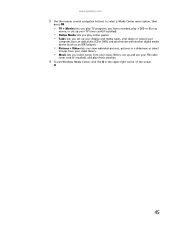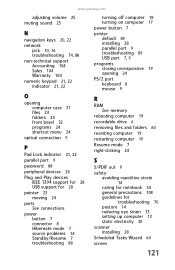Gateway GM5424 Support Question
Find answers below for this question about Gateway GM5424.Need a Gateway GM5424 manual? We have 5 online manuals for this item!
Question posted by tamikcau on September 3rd, 2011
No Power
I have a gateway gm5424 desktop that won't turn on. I push the power button and nothing happens. What can I do to pinpoint the problem?
Current Answers
Answer #2: Posted by youwanttowhat on January 25th, 2013 10:44 AM
Remove the side panal of your Tower. Plug your tower in and push the power button. if you look in at the motherboard you will see a yellow/green light. this tells you that you have power to the motherboard. when your start button starts flashing, you will see your CPU fan turn on and off. also the three light's on your keyboard will flash. one of (2) things can be wrong, but both are caused by the same thing.. You Either have a bad ( CAPISATOR ) on your motherboard, or in your power supply. If you have added any hardware, like a high end video card, more then likely it is your power supply that has the problem
Related Gateway GM5424 Manual Pages
Similar Questions
Can You Please Tell Me How To Take The Top Off To Get To Power Button?
can you please tell me how to take the top off to get to power button? dx 4850
can you please tell me how to take the top off to get to power button? dx 4850
(Posted by Spuntightly 1 year ago)
Model Gm5642e Will Not Power On The The Power Button. Serial #xgm7951000529
Power button does not turn on. What to do.
Power button does not turn on. What to do.
(Posted by dnstiles1 7 years ago)
What Is The Power Consumption Of The Gateway Model Gm 5424 Computer
see question title above
see question title above
(Posted by Razzberryroger 8 years ago)
Gateway Dx4822-1 Will Not Boot Push Power Button Get A Sqweal Sound
Gateway DX4822-1 will not boot push power button get a sqweal sound...No boot screen nothing just a ...
Gateway DX4822-1 will not boot push power button get a sqweal sound...No boot screen nothing just a ...
(Posted by budlite148 11 years ago)
Gateway Zx4800 Power Button Doesn't Work.
What can be done when I press the power button on my Gateway ZX4088 and nothing happens. I checked t...
What can be done when I press the power button on my Gateway ZX4088 and nothing happens. I checked t...
(Posted by avrhem 12 years ago)